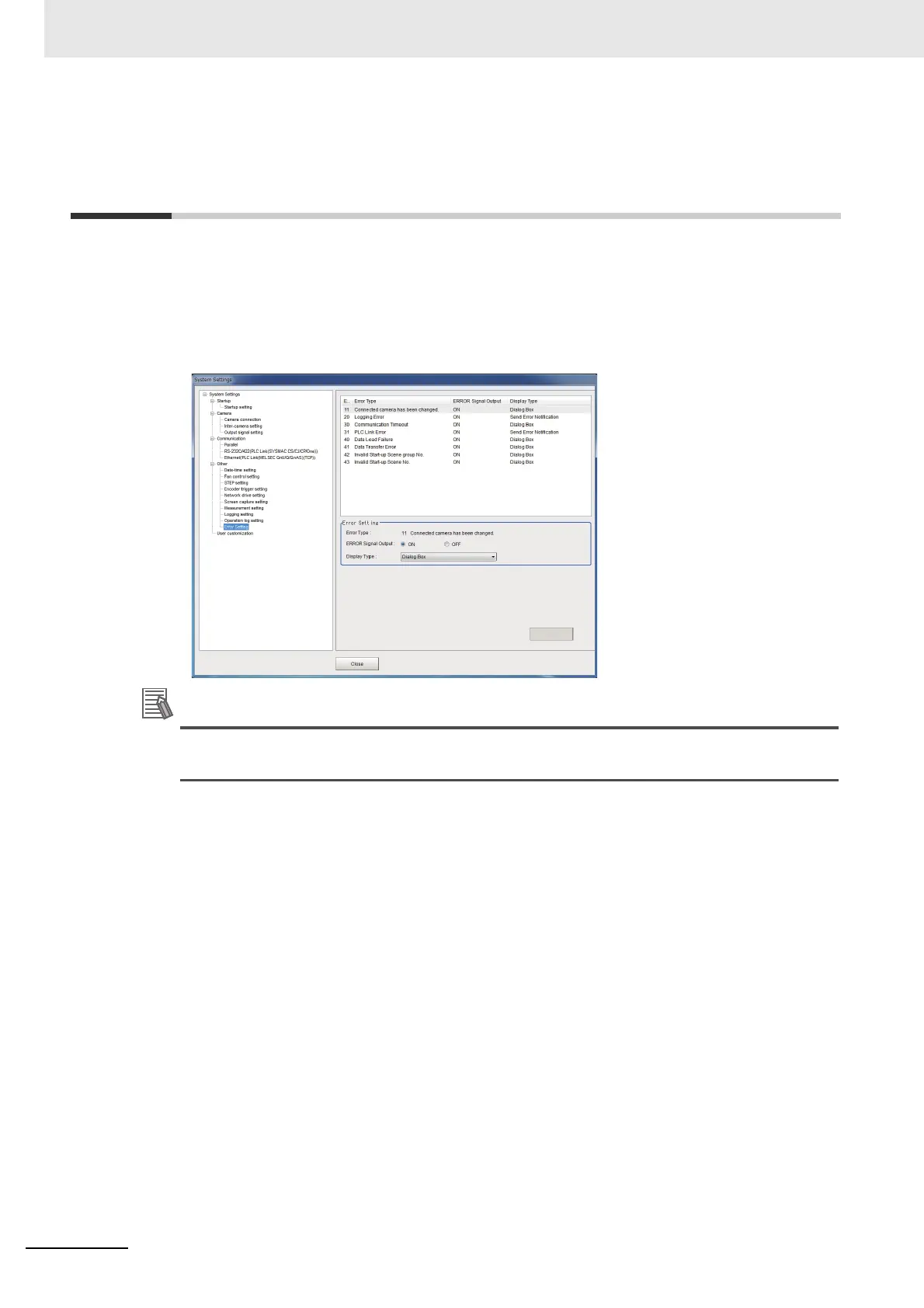4 Setting the Controller
4 - 62
Vision System FH/FHV/FZ5 Series User’s Manual (Z365)
4-18 Setting the Operation at Error [Error
Operation Setting]
Normally, when an error occurs, an error signal is output to the communication module in use and mea-
surement is stopped. Using this function, you can select whether to output an error signal or show a
dialog when a specific error occurs for each line.
1 On the main window, click [Tool] -[System setting] -[Other] -[Error Setting].
2 Valid error type selections and current settings are displayed.
For error messages and troubleshooting, refer to 11-1 Error Messages and Troubleshooting on
page 11-2.
3 Select [Error Type] to set the error operation on the error select window.
