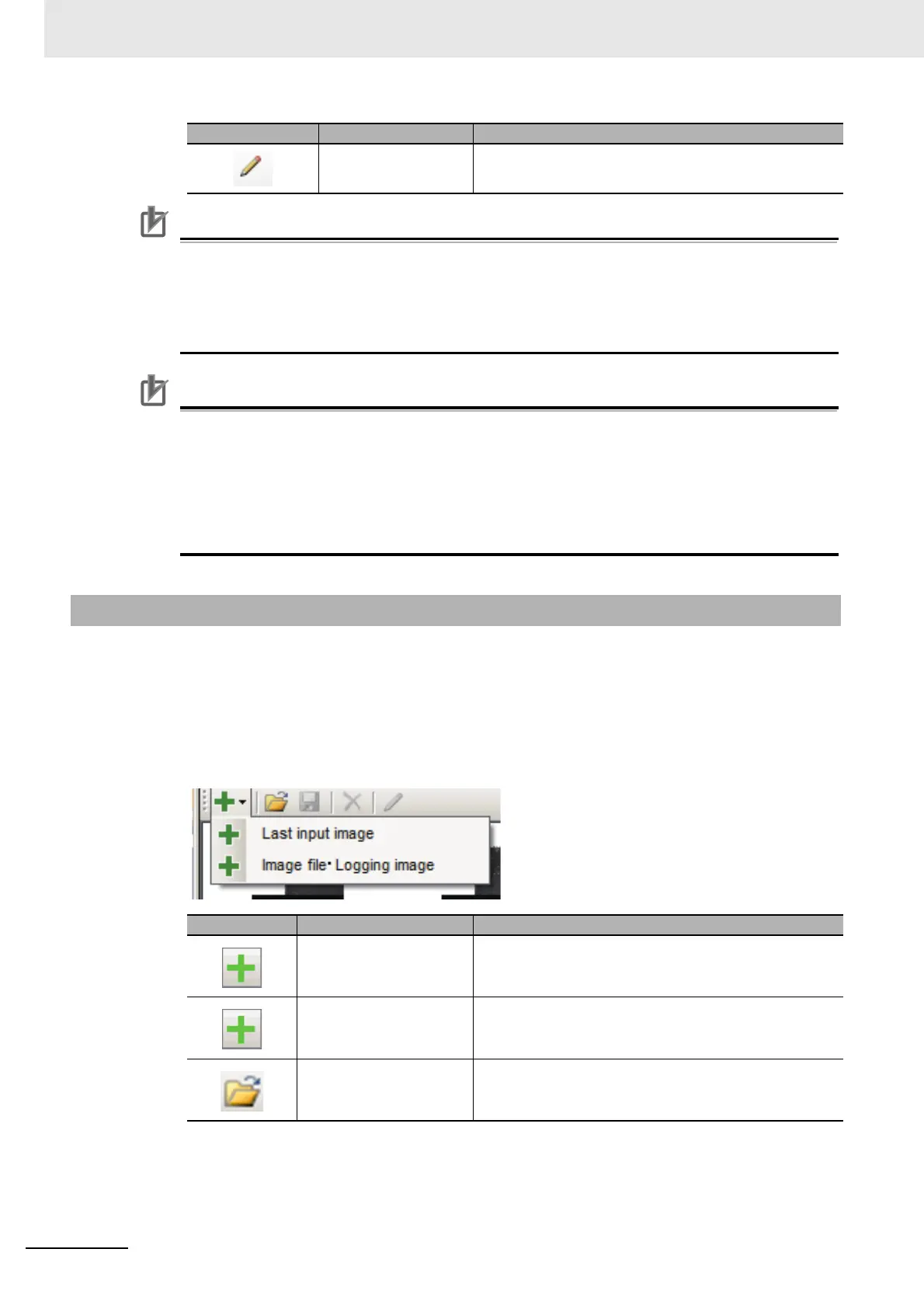6 Performing Measurement and Adjustment
6 - 44
Vision System FH/FHV/FZ5 Series User’s Manual (Z365)
• When the sensor controller uses and reads data set in a folder in the C drive on the simula-
tion software, must be change the setting. As the registration image folder, the C drive cannot
be used by the sensor controller.
• The registration image folder name will be saved as the system data when clicking [Data
save] on the Main window.
Registered images can be also managed in the following procedures.
• Thumbnail image display in the registration image window may not be available when the
registration images are too many.
• You can also manage registered images with the following operation.
• In the Main window, click [Tool] → [TDM editor] to display “Edit flow” tab screen.
• Click [Editing] → [Registered image] to display “Registered image” dialog box.
Register images.
1 Insert an external storage such as USB memory sticks to the sensor controller.
2 In the Main window, Click [Tool] - [Registered Image Manager].
“Registered image” dialog is displayed.
3 Click [Registration] or [Open] to select an image to register.
Rename Renames the selected folder.
6-7-2 Registering Images
Icon/Button Function Description
Registration
Last input image
Registers the last image that is used in the current mea-
surement. It can be saved with any name.
Registration
Image file/Logging image
Registers Logging images or saved image files in the
main memory. Selecting an image file can be done via the
displayed FileExplorer.
Open Copies all images in the specified folder to the displayed
registration destination folder (sub-folder). Specifying the
folder is done via the displayed folder selection window.
Icon/Button Function Description
