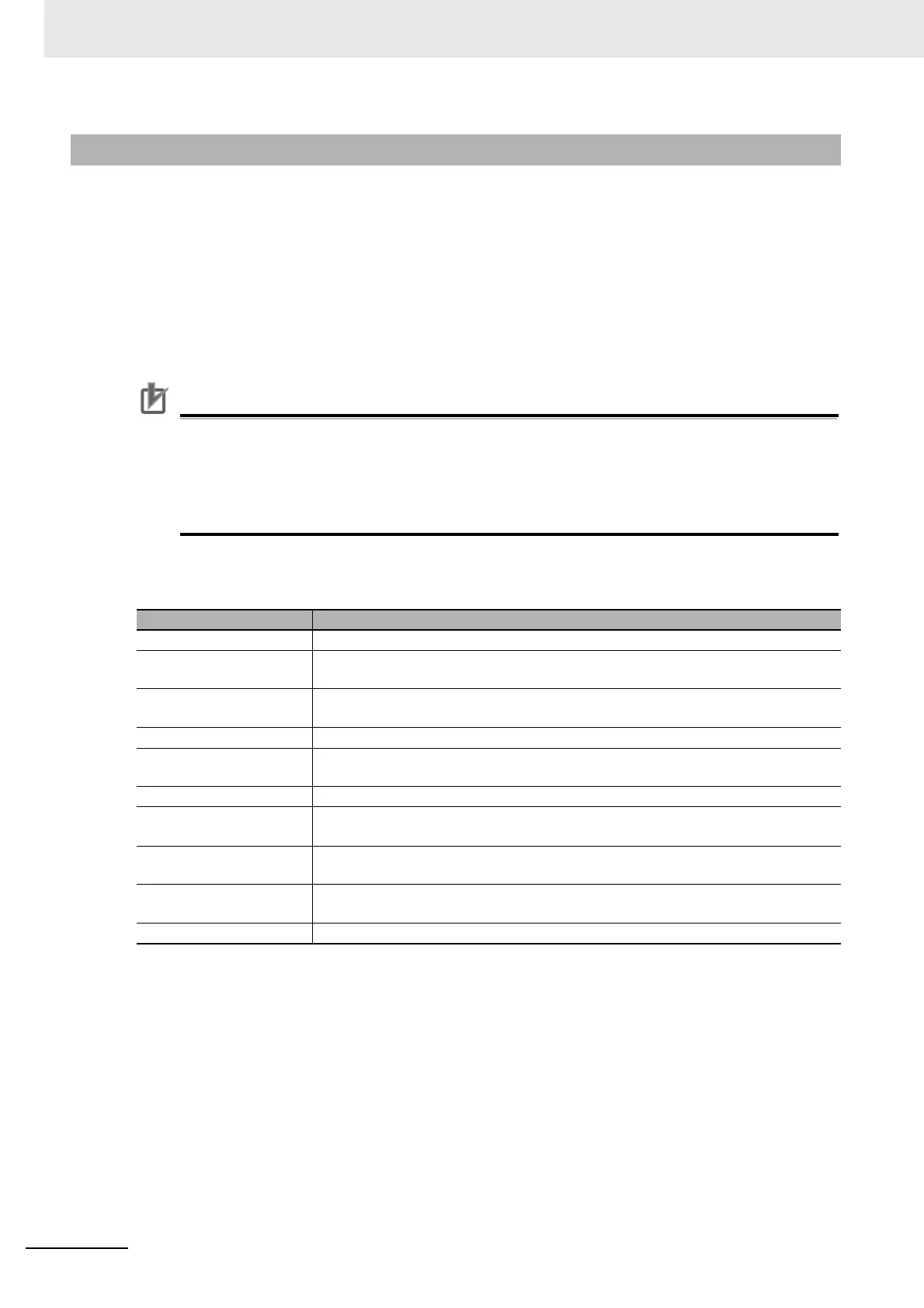8 Setting Windows
8 - 40
Vision System FH/FHV/FZ5 Series User’s Manual (Z365)
The FH series uses extended window parts that are different to those window parts that can be dis-
played in the existing layout.
Extended window parts reference target external DLLs, and can be added by selecting parts. The pro-
cedure to add these is the same as for adding window parts.
For details, refer to Adding Window Parts on page 8-22.
You can layout extended window parts in the main window.
Additionally, the text input area of extended window parts provides multi-lingual support.
For details, refer to 3-2-2 Inputting Text on page 3-7.
Extended window parts have the following restrictions.
• You can not place multiple extended window parts with the same name within a single layout.
• Extended window parts can only be used in standard mode and multi-line random trigger
mode. These will not operate during double speed multi-input mode and non-stop adjustment
mode. For details, refer to 4-4-1 Setting the Operation Mode on page 4-13.
Extended window parts that can placed are as follows.
You can place the following panes anywhere on a single layout.
8-3-14 Extended Window Parts
Pane Name displayed when a pane is added
Data grid window MDI_DataGrid.dll
Login account display win-
dow
MDI_DispLoginUser.dll
Settings dialog box dis-
play button window
MDI_DispSetupBtn.dll
Text display window MDI_DispText.dll
Custom dialog display but-
ton window
MDI_ExecuteBtn.dll
Macro trigger window MDI_McrTrigger.dll
Message box display win-
dow
MDI_MsgBox.dll
Numerical value input win-
dow
MDI_NumBox.dll
Data settings button win-
dow
MDI_SetDataBtn.dll
Simple data grid window MDI_SimpleDataGrid.dll
