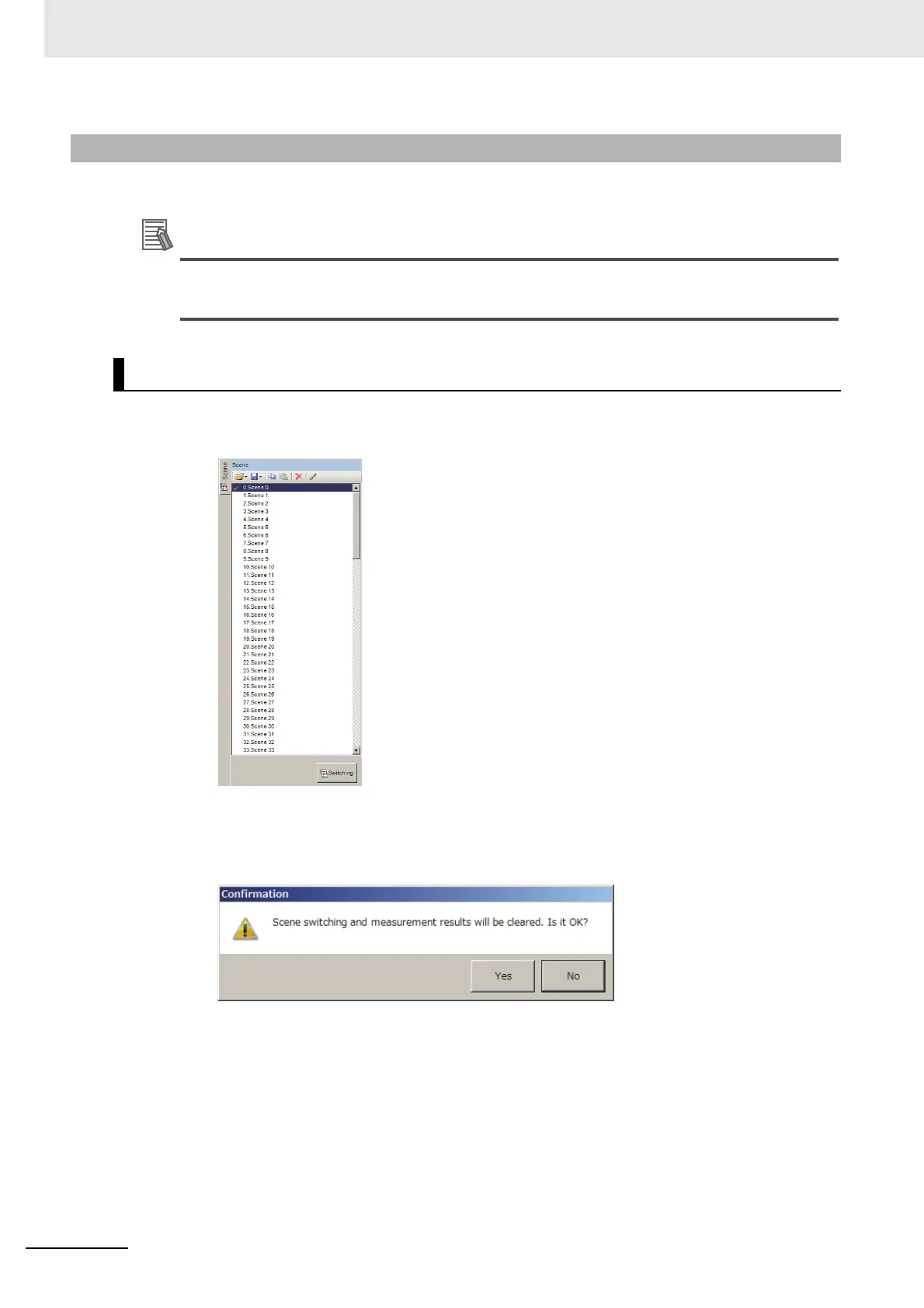5 Creating Measurement Scenes
5 - 34
Vision System FH/FHV/FZ5 Series User’s Manual (Z365)
Here explains how to switch, copy, and delete scenes, or change the name of scenes.
Scene groups cannot be edited. For scene groups, perform it in the main screen.
For more details, refer to 7 Increasing/Switching Measurement Scenes on page 7-1.
1 Select [Scene] tab on the Edit flow screen.
A list of scenes is displayed. The current scene has a check mark.
2 Select a scene on the scene list to switch, click [Switching] at the bottom of the list or double
click the selected scene.
A “Confirmation” dialog will be displayed.
3 Click [Yes].
The current scene is switched to the selected scene.
5-5-3 Editing Scenes
Switching Scenes
