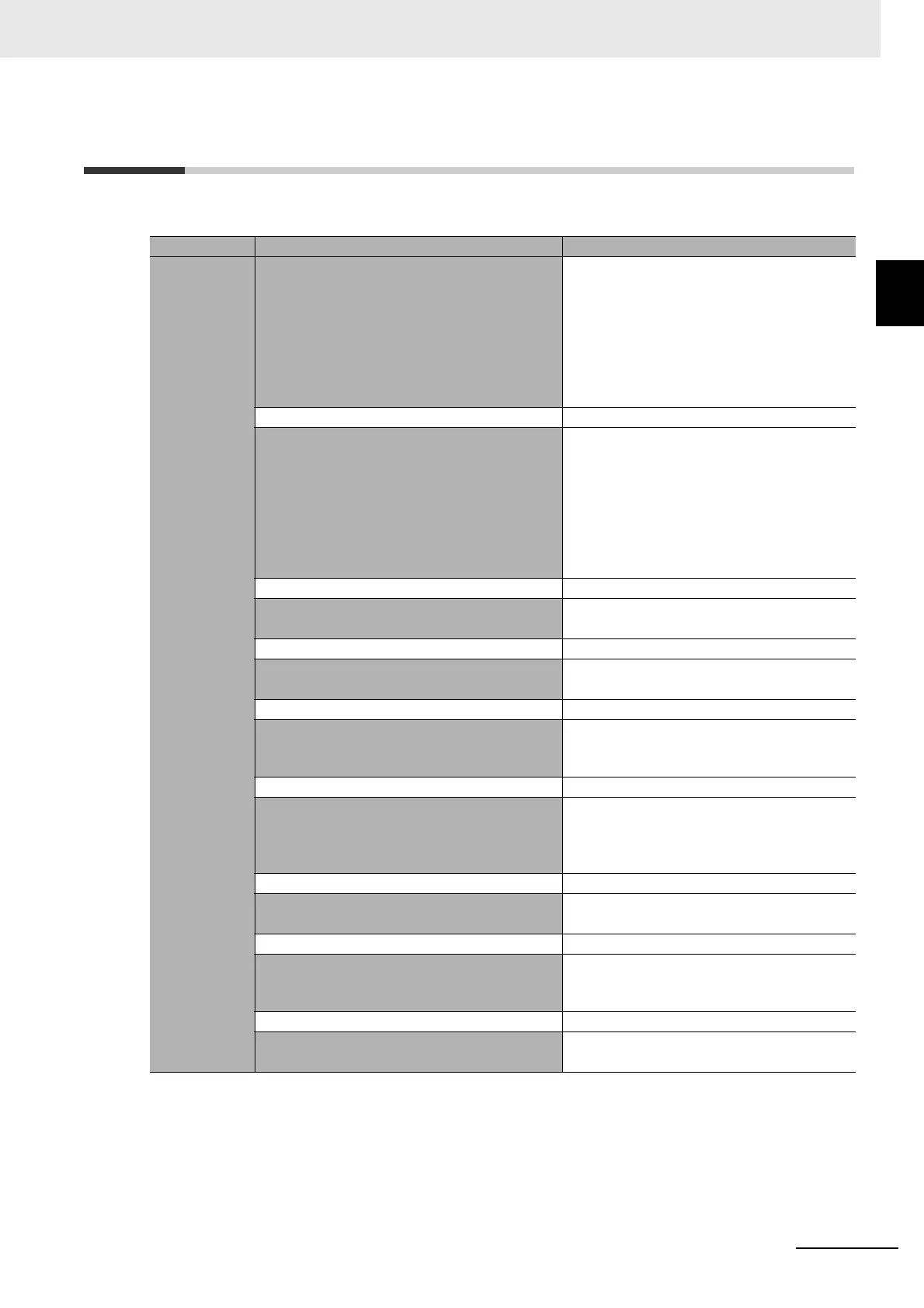1 - 7
1 Overview
Vision System FH/FHV/FZ5 Series User’s Manual (Z365)
1-2 Flow of Application
1
1-2 Flow of Application
The following table shows the flow for using the FH/FHV/FZ5.
Procedure Description Reference
Preparations Installation and Wiring Vision System FH/FZ5 Series Hardware
Setup Manual (Cat. No. Z366)
FH Instruction Manual
FZ5 Instruction Manual
FHV Series Smart Camera Setup Manual
(Z408)
FHV Instruction Manual
↓
Turning ON Power Vision System FH/FZ5 Series Hardware
Setup Manual (Cat. No. Z366)
FH Instruction Manual
FZ5 Instruction Manual
FHV Series Smart Camera Setup Manual
(Z408)
FHV Instruction Manual
↓
Language Selection in Dialog Box (only when
the Sensor Controller is started for the first time)
Refer to 4-1 Selecting Language [Startup Set-
tings] on page 4-2
.
↓
Main Window (Layout 0) Display Refer to 8-2 Adjustment Windows and Run
Windows on page 8-11
.
↓
Camera Adjustments (Display the settings dia-
log box for a Camera Image Input processing
item.)
Refer to 3-1 Preparing the Controller and
Cameras on page 3-2
.
↓
Select [Tool] − [System settings], and then
under [Startup setting], set the settings for
[Basic], [Communication], and [Operation
mode].
Refer to Section 4 Setting the Controller on
page 4-1
.
↓
Click the [Data save] button, and then select
[Function] − [System restart].
Refer to 3-6 Saving Settings before Turning
OFF the Power and Restarting on page 3-34
.
↓
Select [Tool] − [System settings], and then set
the settings for [Camera], [Communication] and
[Other].
Refer to Section 4 Setting the Controller on
page 4-1
.
↓
Click the [Data save] button, and then select
[Function] − [System restart].
Refer to 3-6 Saving Settings before Turning
OFF the Power and Restarting on page 3-34
.
