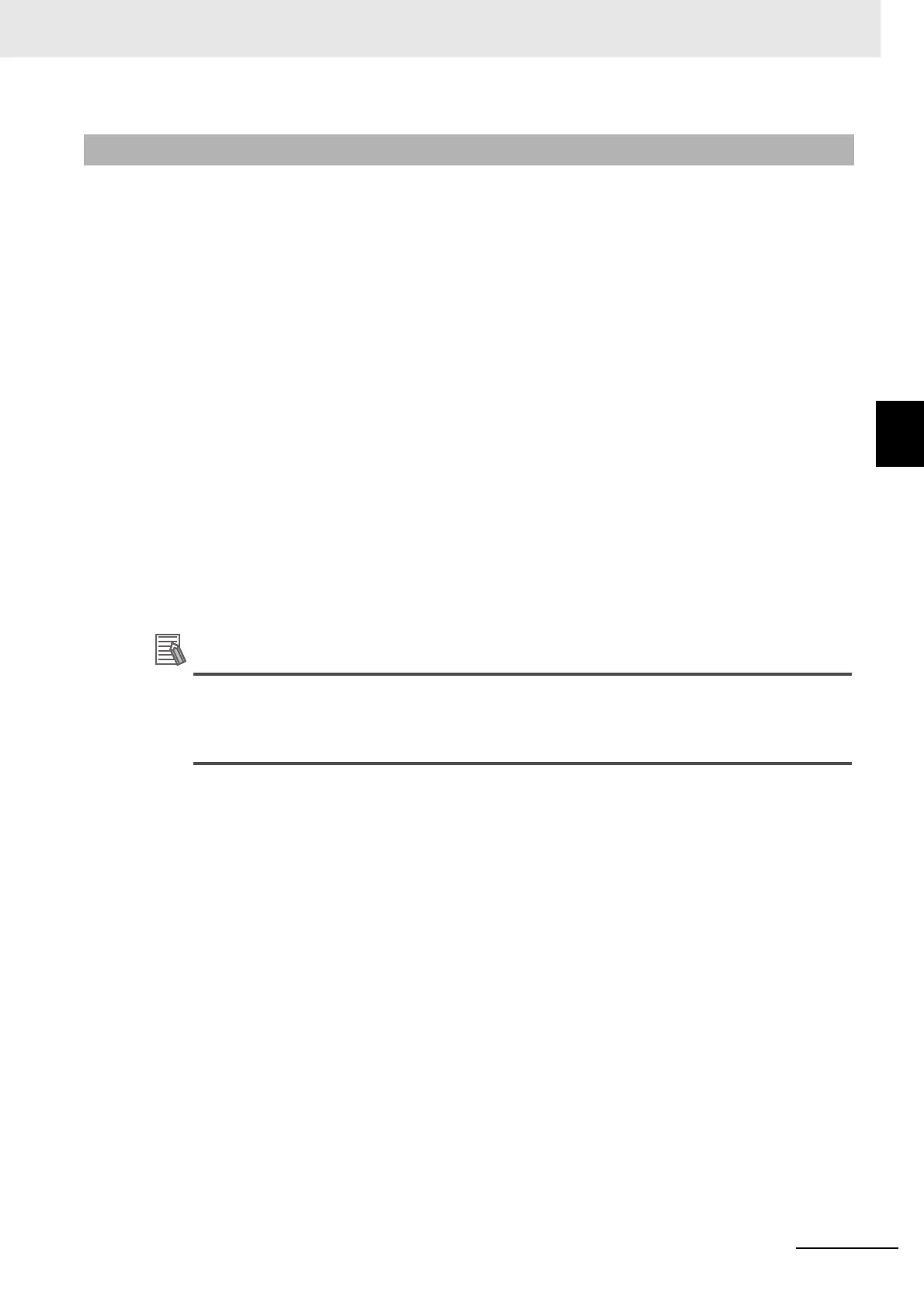11 - 13
11 What to Do!
Vision System FH/FHV/FZ5 Series User’s Manual (Z365)
11-2 FAQ
11
11-2-5 Serial Interface (RS-232C/422 Connection)
No communication available
• Are the cables connected correctly?
• Are the communication specifications of the external devices compatible with the Sensor Control-
ler?
You can check the communication status in the Confirmation window.
Refer to Non-procedure Communications - Testing Communications in the Vision System FH/
FHV/FZ5 Series User's Manual for Communications Settings (Cat. No. Z342).
The Sensor Controller works fine initially, but there is not response after a
while
• Is the buffer memory of the PC full?
Please verify if data can be received correctly based on current settings.
Data cannot be saved
• Are the communication specifications of the external devices compatible with the Sensor Control-
ler?
• Is "Flow control" in communication specifications set to "None"?
To save data, set "Flow control" to "None".
Refer to Non-procedure Communications - Communications Specifications Settings in the Vision
System FH/FHV/FZ5 Series User's Manual for Communications Settings (Cat. No. Z342)
When [Touch Panel Monitor (FH-MT12)] is selected from the [Serial (RS-232C/422)] box in the
[Communication module select] section under [Startup setting], and if a RS-232C cable and a
Touch Panel Monitor are not connected to the Sensor Controller, starting the application takes
approximately 30 seconds longer than usual.
11-2-5 Serial Interface (RS-232C/422 Connection)