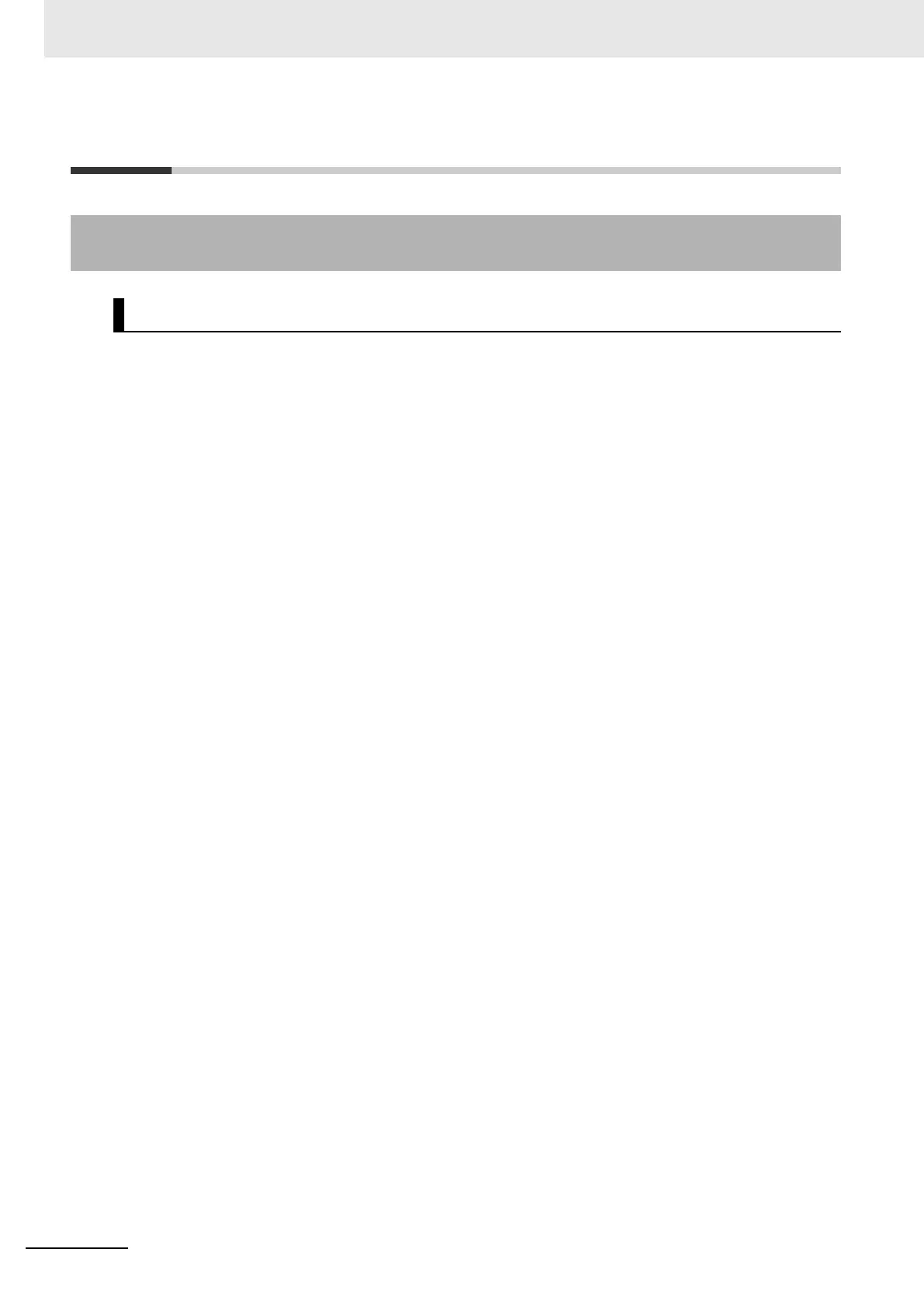6 Performing Measurement and Adjustment
6 - 8
Vision System FH/FHV/FZ5 Series User’s Manual (Z365)
6-3 Useful Functions for Operation
Logging is used to save Camera input images or measurement results when executing measurements.
Depending on what is being saved, there is image logging (camera input images) and data logging
(measurement results)
File type and save method can be set in the Logging setting menu of System settings.
There are two logging functions, system logging and logging that is performed by the processing item.
Image Logging
• System Logging
To enable system logging, set the logging setting in the system settings.
The image logging process is executed after processing of the measurement flow is completed.
• Processing Item Logging
For those processing items that include logging function, Image Logging and Image Conversion
Logging are two available logging functions.
To enable processing item logging, register the processing items in the measurement flow.
This logging function allows you to more flexible set the logging conditions than system logging. If
there is more than one Image Logging Unit in the measurement flow, image logging is performed
based on the logging conditions for the most recently executed Image Logging Unit.
Refer to Specifying Logging Conditions for Images on page 6-21.
6-3-1 Logging Measurement Values and Measurement Images [Data
Logging/Image Logging]
What Is Logging?
