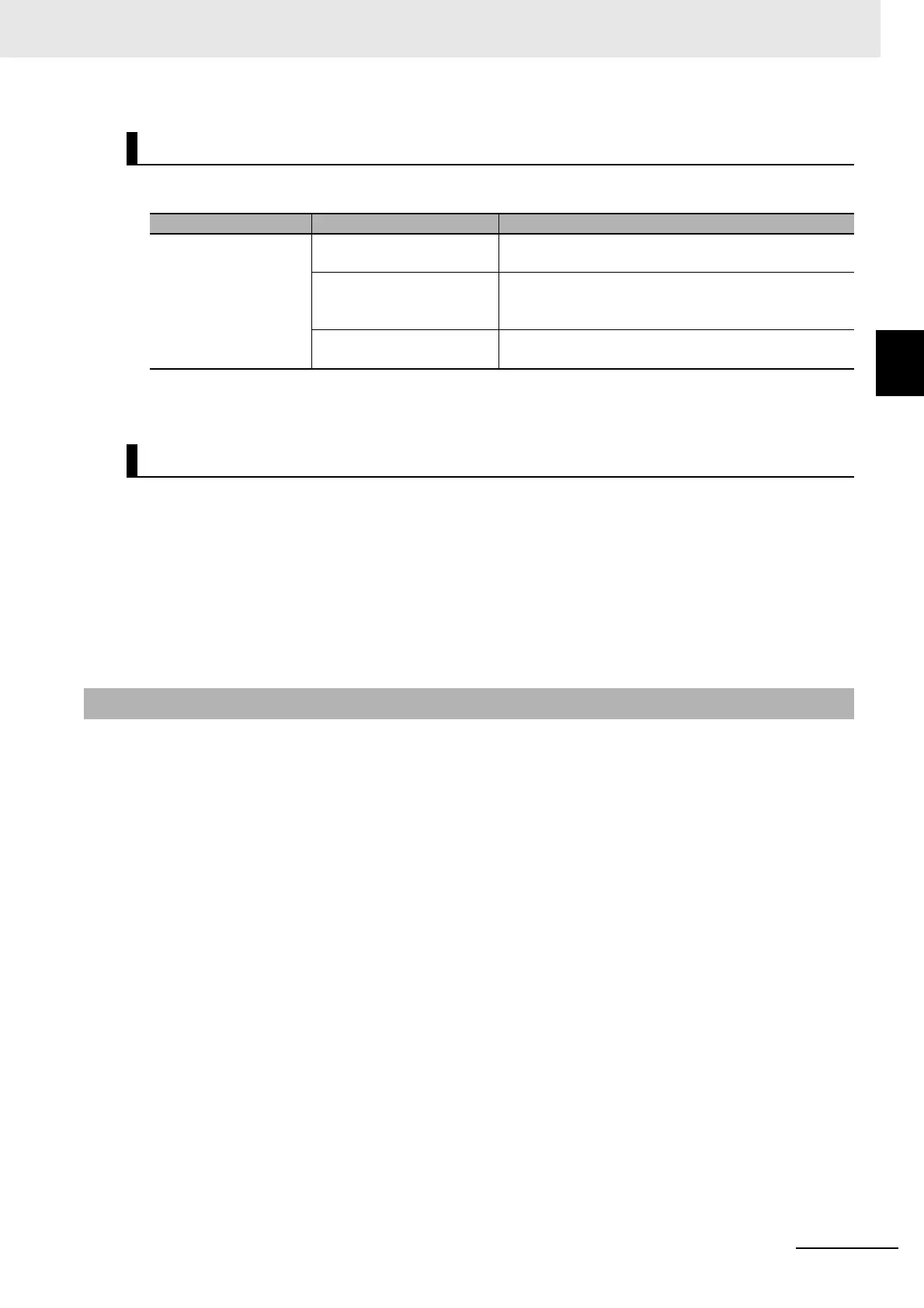10 - 17
10 Advanced Usage
Vision System FH/FHV/FZ5 Series User’s Manual (Z365)
10-2 Multi-trigger Imaging Processing with
Any Timing [Multi-trigger Imaging]
10
10-2-2 Restrictions
You can use the following three processing items.
Refer to Vision System FH/FHV/FZ5 Series Processing Item Function Reference Manual (Cat. No.
Z341) for the details of the settings of above items.
• Always use the Multi-trigger Imaging and Multi-trigger Imaging End processing items in pair.
• Do not place processing items between the Multi-trigger Imaging processing item and Multi-trigger
Imaging Task processing item. Any processing units that are placed in this position will not be exe-
cuted.
• Always allocate the Multi-trigger Imaging Task processing item between the Multi-trigger Imaging
processing item and Multi-trigger Imaging End processing item.
• If you program a branch under a Multi-trigger Imaging Task processing item, make sure the branch
stays within the range of the Multi-trigger Imaging Task processing item.
About STEP Signal Input
• The signals that can be used as STEP signals are STEP signal of parallel and Trigger input of
EtherCAT. The signals that can be uses as READY signal are READY signal of parallel and Trig-
ger Ready of EtherCAT.
• Program the PLC so that STEP signal is not input while READY signal is OFF.
When the STEP signal is input while the READY signal is OFF, the ERROR signal is output and
the flow is ended without measuring units whose imaging has not been completed.
• Measurement executed by signals other than STEP signal or control command does not wait the
STEP signal and flow is executed automatically as the controller does in the previous system.
About Multi-trigger Imaging
• Always set the Multi-trigger Imaging processing item to the start of measurement flow, processing
unit 0.
• Always use only onve Multi-trigger Imaging processing item in one flow.
About Multi-trigger Imaging Task
• Always insert at least one Multi-trigger Imaging Task processing item between the Multi-trigger
Imaging and Multi-trigger Imaging End processing items.
• The maximum of 32 Multi-trigger Imaging Tasks can be allocated between the Multi-trigger Imag-
ing and Multi-trigger Imaging End processing items.
Processing Items for Multi-trigger Imaging Processing
Processing Item Type Processing item name Description
Capture Images
[Input image]
Multi-trigger Imaging Processing item which means a start of Multi-trigger
Imaging
Multi-trigger Imaging Task Processing item which means a start of Multi-trigger
Imaging Task Block. With a STEP input, a Multi-trigger
Imaging Task Block is executed.
Multi-trigger Imaging End A processing item which means an end of Multi-trigger
Imaging.
Allocating Multi-trigger Imaging Processing Items
10-2-2 Restrictions
