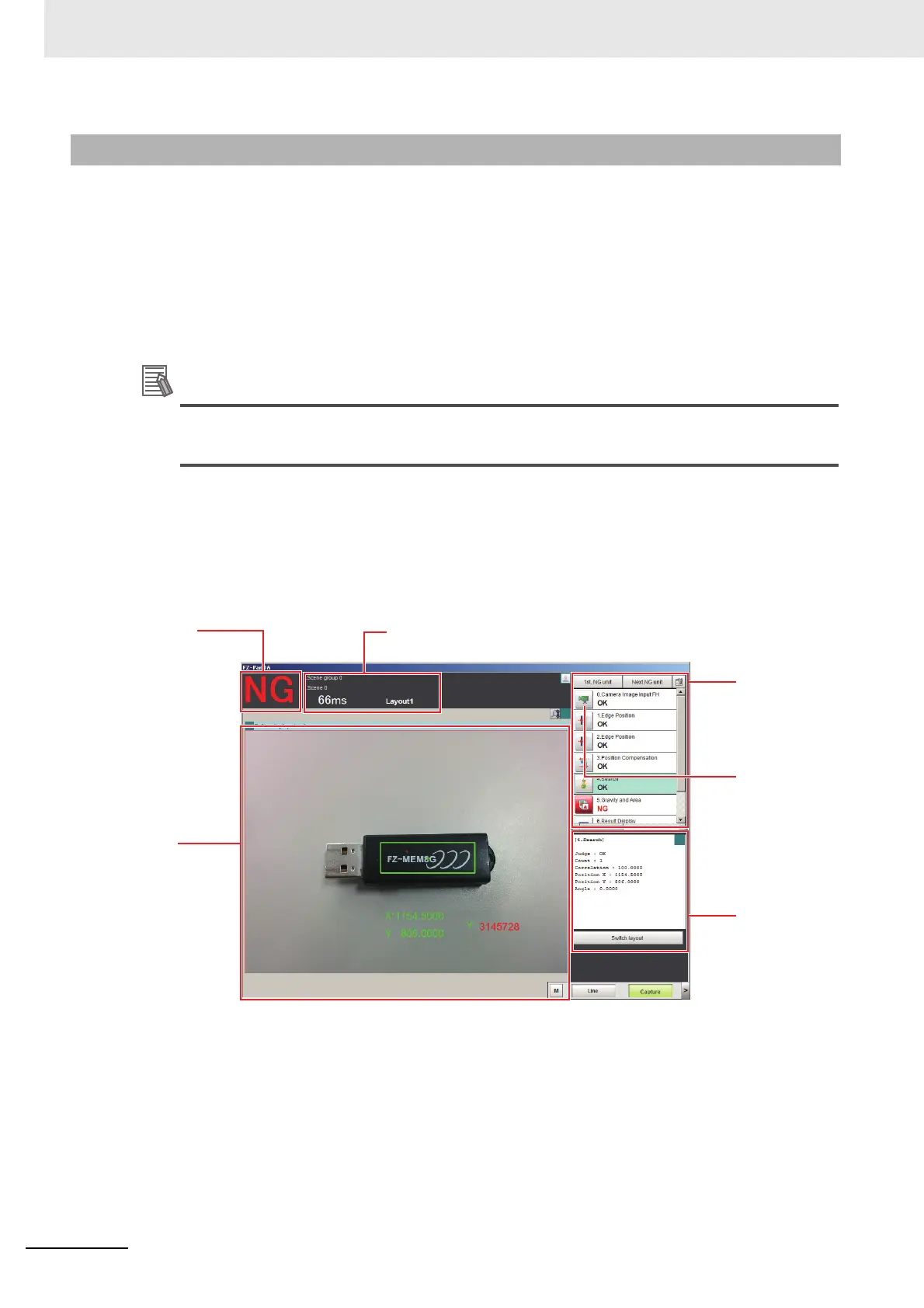8 Setting Windows
8 - 10
Vision System FH/FHV/FZ5 Series User’s Manual (Z365)
This window is used to perform actual measurements. The measurement results are output through the
communications interfaces.
If the Controller is ready to perform measurements, the RUN signal turns ON.
When this window is displayed, the FH/FHV/FZ5 is ready to perform measurements.
If a measurement trigger is input from an external device, the FH/FHV/FZ5 begins execution of mea-
surement processing according to the contents and sequence that is set in the measurement flow.
Use the following procedure to change to Main Window (layout 0).
Select [Switch layout] from the [Function] menu (default layout).
Names of the Parts of the Main Window (Layout 1): Run Window (Default)
The functions of each display window are the same as for the Main Window (layout 0).
The Toolbox Pane and Measurement Pane that are displayed on the Main Window (layout 0) are not
displayed.
(Layout modification can be used to change the layout.)
8-1-4 Main Window (Layout 1): Run Window (Default)
Judgement
Pane
Information Pane
Flow Display
Pane
Detail Result
Pane
Image
Pane
Displays the
Properties
Window.
Refer to Flow
Display Pane
on page 8-30.
Refer to Information Pane on page 8-27.
Refer to
Judgement
Pane on page
8-27.
Refer to
Image Con-
tainer Pane on
page 8-32.
Refer to Detail
Result Pane
on page 8-31.