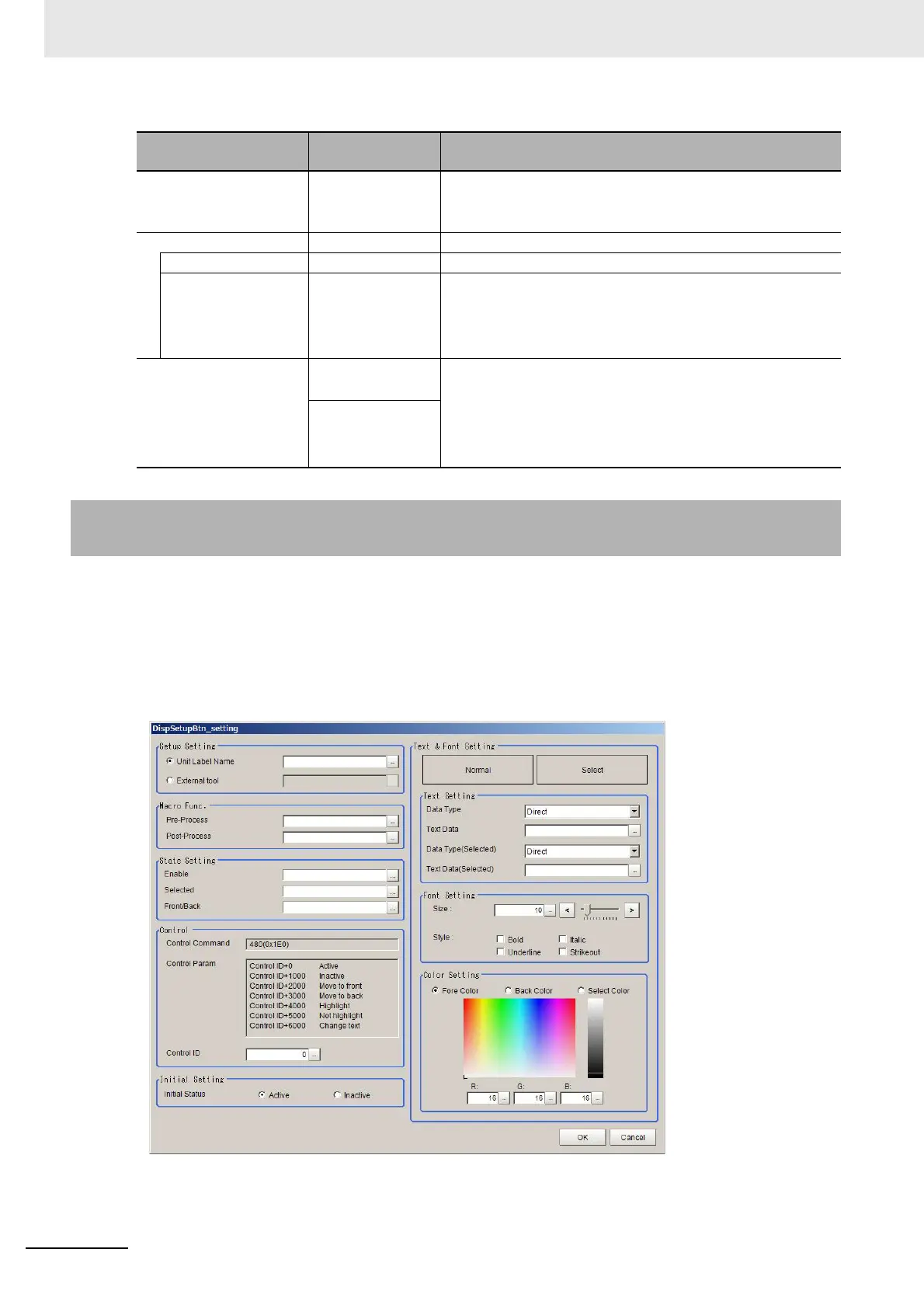8 Setting Windows
8 - 48
Vision System FH/FHV/FZ5 Series User’s Manual (Z365)
Settings dialog box display button window (MDI_DispSetupBtn.dll)
Window part to start the processing item settings dialog box and external tools through use of but-
tons.
This comprises the following elements.
• [Display button]
Details that can be set are as follows.
Setting item
Setting value
[Factory default]
Description
Text Setting Sets character data to display.
The set contents for [Font Setting] and [Color Setting] are dis-
played in the [Text Setting] area.
Font Setting Sets the font to display.
Size 1 to 100 [18] Sets the font size.
Style • Bold
• Italic
• Underscore
• Strikeout
Sets the font style.
Check the box of your desired style.
Color Setting • [Char. Color]
• Back Color
Sets the character and background colors.
Char. Color: Sets the character color.
Back color: Sets the background color.
R: 0 to 255 [255]
G: 0 to 255 [255]
B: 0 to 255 [255]
8-3-17 Setting Dialog Box Display Button Window (MDI_DispSet-
upBtn.dll)
