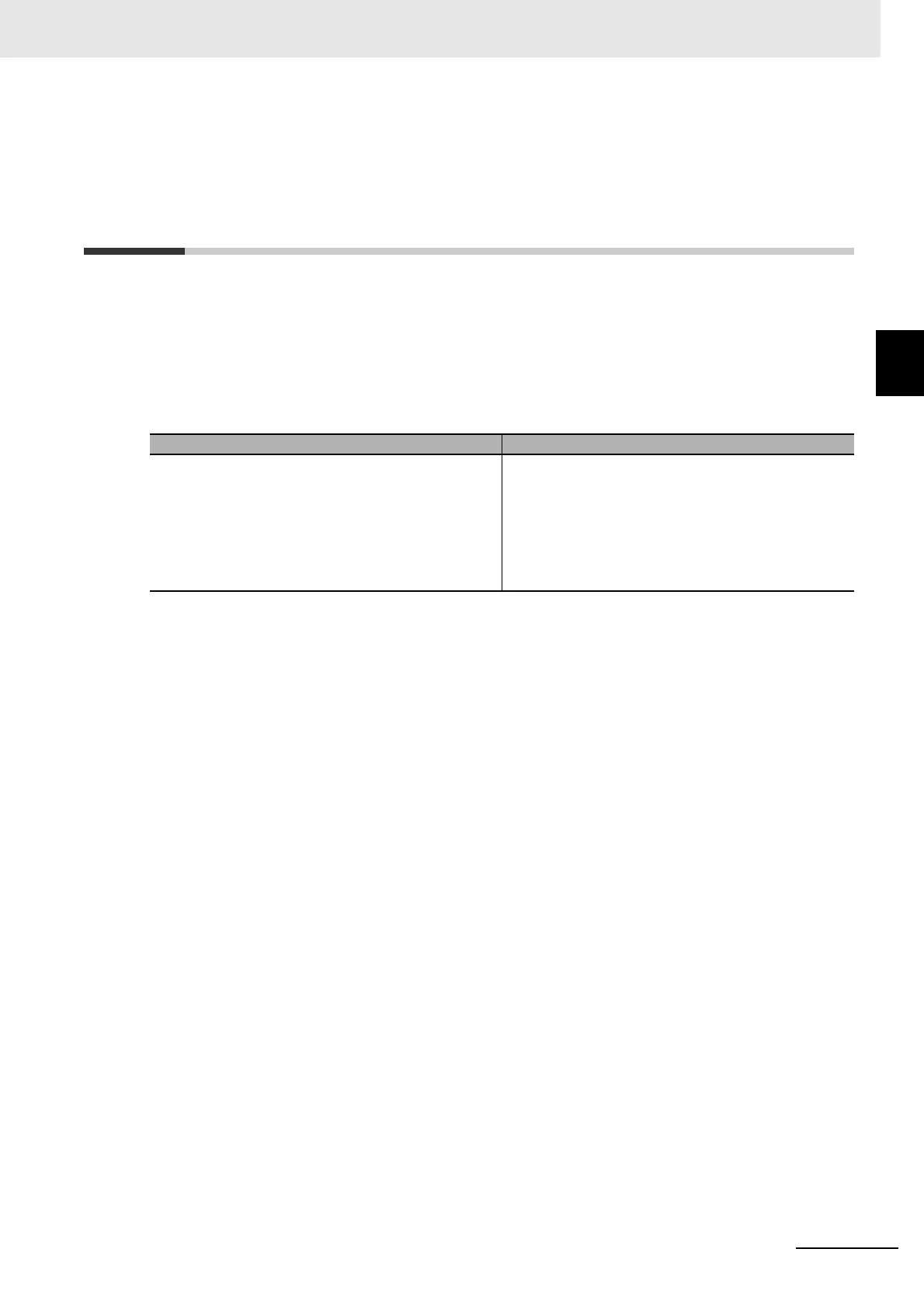10 - 47
10 Advanced Usage
Vision System FH/FHV/FZ5 Series User’s Manual (Z365)
10-7 Customizing Communication Com-
mands [Communication Command Macro]
10
10-7 Customizing Communication Com-
mands [Communication Command
Macro]
You can define your own communication commands for the Sensor Controller.
You use this to create functionality that is not available in the standard communication commands, or to
perform more than one process with a single communication command.
This function can not be used with the FHV series.
Example: To tell the Controller to change scenes and then execute a measurement from an external
device.
User-defined communication commands are registered as a character string of the command name for
the non-procedure communications protocol, or as a command number from 0 to 255. These com-
mands are stored in the main memory of the Sensor Controller.
The maximum number of characters that can be used for the Communication Command Macro is 1024
characters.
If you send a registered communications command from the external device to the Sensor Controller,
the Sensor Controller recognizes it and performs the specified processing.
Refer to Components of the Setting Screen of the Communication Command Macro Tool and How to
Configure Settings in the Vision System FH/FZ5 Series Macro Customize Functions Programming
Manual (Cat. No. Z367).
Without using communication command macro Using communication command macro
You must send two standard communication com-
mands: the Switch Scene command (scene) and the
Measurement command (measure).
Create a measurement command (mymeasure) that is
set to execute scene switching followed by measure-
ment processing.
One execution of the mymeasure command actually
executes two commands, the scene command and
measure command, which simplifies the control logic
from the PLC or other external device.
