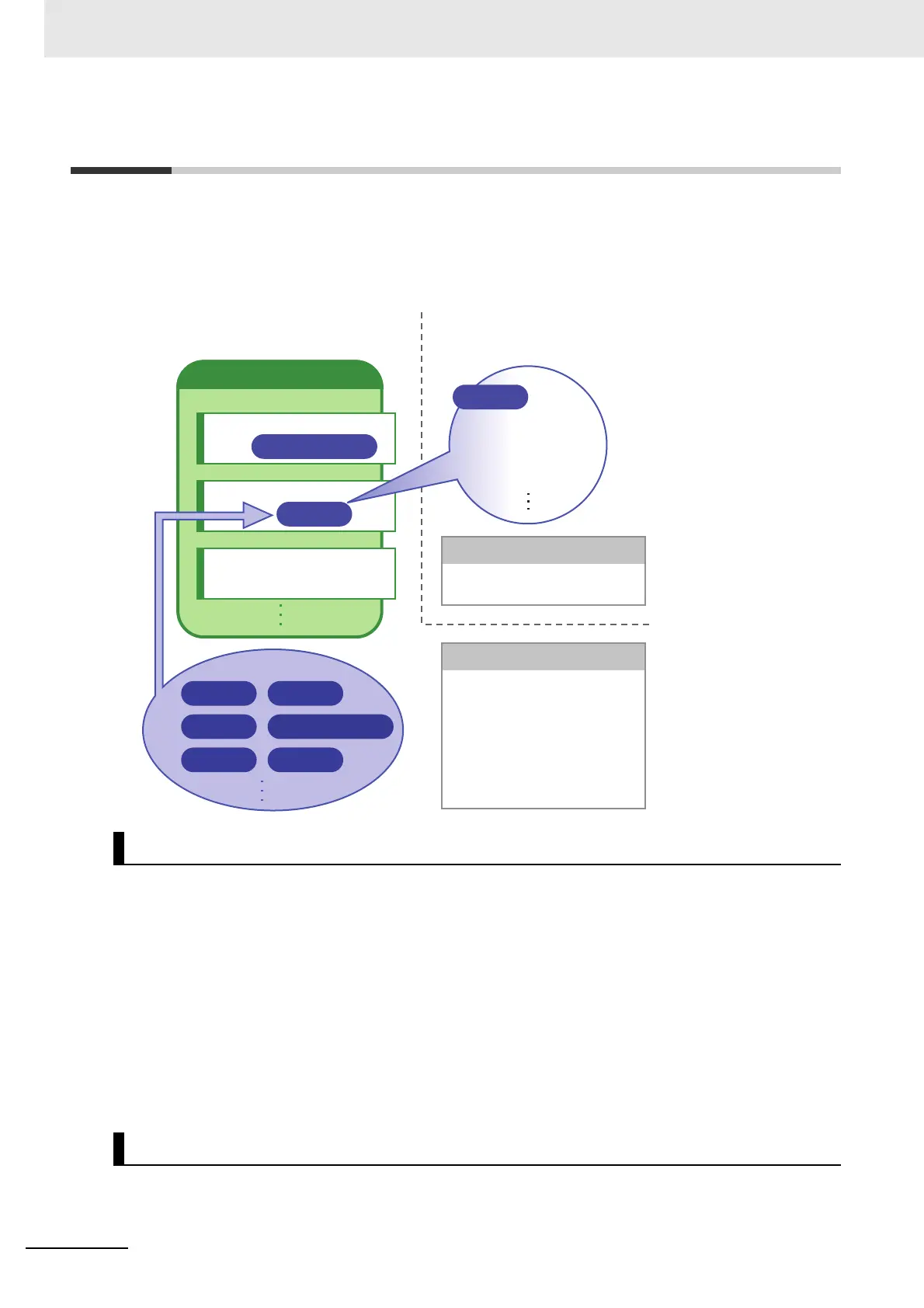5 Creating Measurement Scenes
5 - 2
Vision System FH/FHV/FZ5 Series User’s Manual (Z365)
5-1 What Is a Scene?
Processing items for use with various measurement objects and measurement objectives are provided
in the Sensor Controller. By combining and executing these processing items, measurement adapted to
the purpose can be implemented. A combination of processing items is called a scene. Scenes can be
easily created by combining processing items that are suited to the measurement purpose from the list
of processing items that are provided.
You can create more than one scene. For example, if you create scenes for each measurement object,
such as scene 0 to inspect label ABC and scene 1 to inspect label XYZ, you can change the process
smoothly just by changing the scene whenever the measurement object or measurement objective has
changed.
Refer to 7-2 Switching the Scene or Scene Group on page 7-4.
Normally you can set up to 128 scenes. If you require more than 128 scenes, you can create scene
groups to easily manage them.
Increasing the Number of Scenes in a Group to more than 128 Scenes [Conversion Scene Group Data
Tool] on page 7-12 allows you to create a scene group that has more than 129 scenes.
Refer to 7-1 What Is a Scene Group? on page 7-2.
The processing items registered to a scene are called processing units. In the edit flow window where
you create scenes, select the processing items required for measurement and add them to the flow.
Changing Processes Using Scenes
Example of a Scene
Scene n
Unit 0
Unit 1
Unit 2
Editing Scenes
Set a processing item for each unit in the flow. Set the conditions for each unit that forms the flow.
Editing Units
Search
Camera Image Input
Processing items
Search
Camera Image Input
Defect
- Model registration
- Region setting
- Judgement conditions
Search
• Editing scenes
- Adding or deleting units
- Moving units
- Renaming units
• Deleting scenes
• Renaming scenes
• Changing scenes
Operations Possible for Units
Operations Possible for Scenes
Conditional Branch
Classification
Calculation
• Edit the conditions for each
processing item.