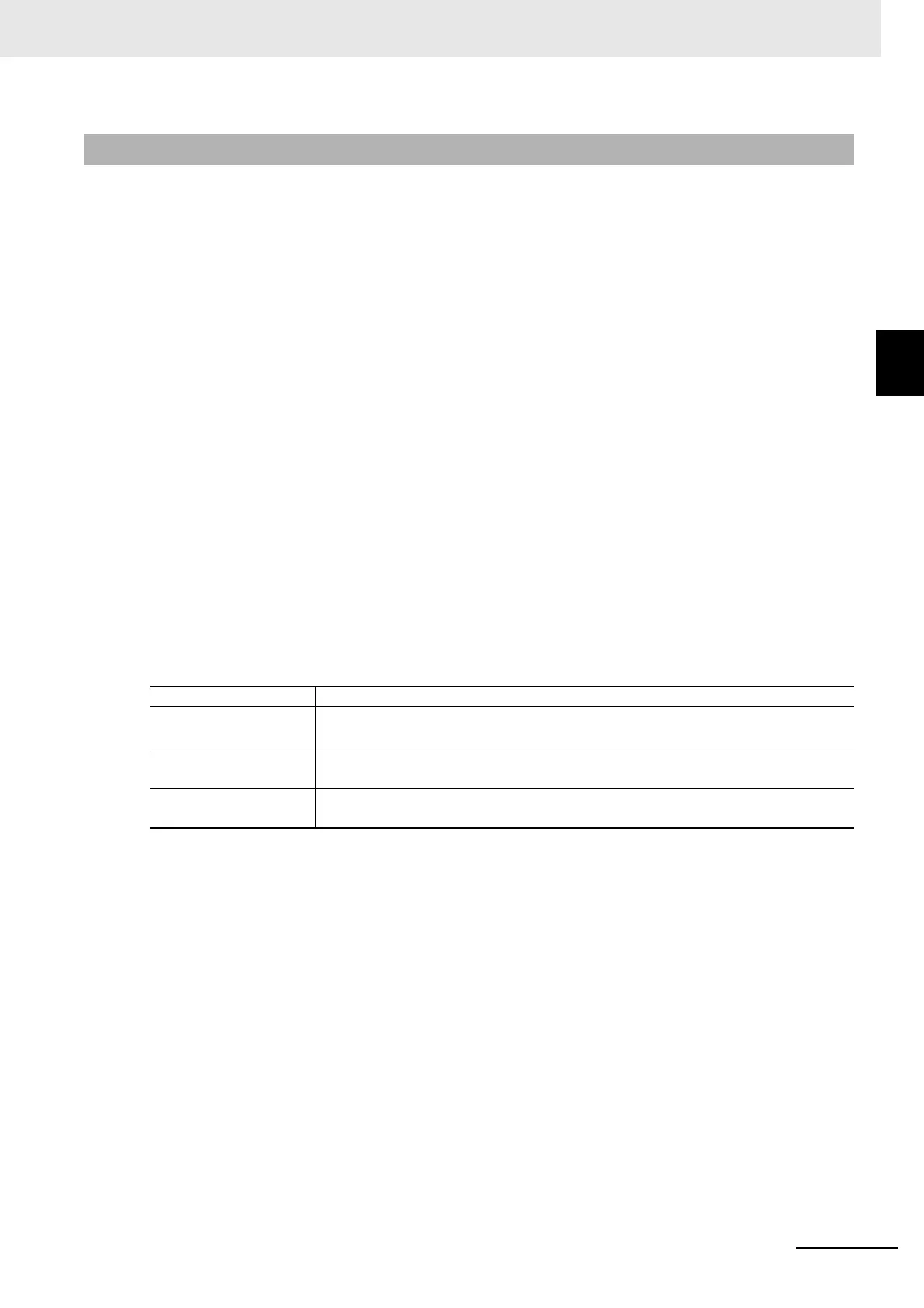10 - 43
10 Advanced Usage
Vision System FH/FHV/FZ5 Series User’s Manual (Z365)
10-4 Recording the Operation History [Oper-
ation Log]
10
10-4-2 Operation Log Format
• The operation log is stored in a file indicating the date and time as follows in the directory specified as
the save destination.
YYYY-MM-DD_HH-MM-SS.log (example: 2012-08-20_12-00-00.log)
• The date and time shown in the file name is the date and time at which the log file was created.
• The maximum size for a log file is about 100 KB. If a log file is larger than 100 KB, the log is writ-
ten into a new file from the first record over 100 KB.
• When the log is stopped, then started again, a new log file is created.
• Also during operation log execution, if the save destination directory setting is changed, at that
point in time, a new log file is created in the new save destination.
• Use spreadsheet program or other spreadsheet software to open the log file. If the characters are
corrupted, set the character code to UTF-8 with the BOM.
• Basically, information is saved when the API (application program interface) is executed. The infor-
mation for one piece of API information is written into the log file as one record.
The format for each record that is written to the log file is as follows: The four data items, the execu-
tion date and time, user name, input information, and output information, are delimited with semico-
lons. At the end of the record, a line feed (CR+LF) is entered.
(Execution date and time); (user name); (input information); (output information) [LF+CR]
Examples:
2012/08/20 12:00:00;user0;SetSystemData,"XX","YY","ZZ";0
2012/08/20 12:00:01;user0;GetSystemData,"XX","YY";0,"ZZ"
For the operation log input information written in the operation log file, refer to A-14 Operation log input
information list on page A-40.
10-4-2 Operation Log Format
Execution date and time The date and time at which this API was executed.
Username The name of user that is currently logged in.
If no one is logged in, the character string "no login" is entered.
Input information The API name is followed by supplemental information (mostly API arguments),
delimited with commas.
Output information The API return value is followed by supplemental information (mostly information got-
ten by the API), delimited with commas.