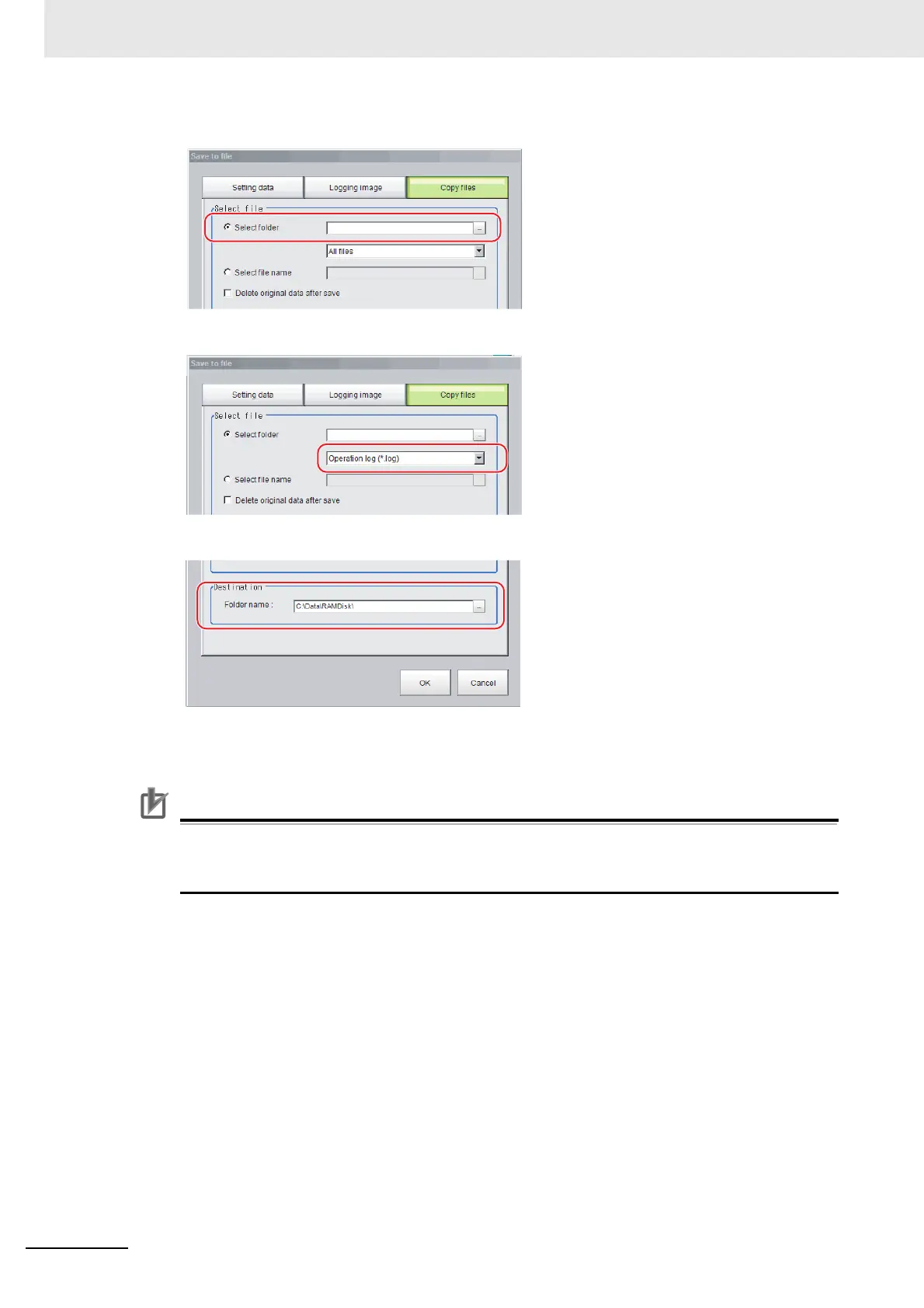10 Advanced Usage
10 - 42
Vision System FH/FHV/FZ5 Series User’s Manual (Z365)
4 Select [Select folder], click [...], and specify the a folder.
5 Select the operation log (*.log).
6 Specify the destination.
7 Click [OK].
For details on operation logs, refer to 10-4-2 Operation Log Format on page 10-43.
The contents of operation log files cannot be checked on the Controller. On a computer, open
the file with a text editor or change the delimiter characters to semicolons (;) with spreadsheet
software.