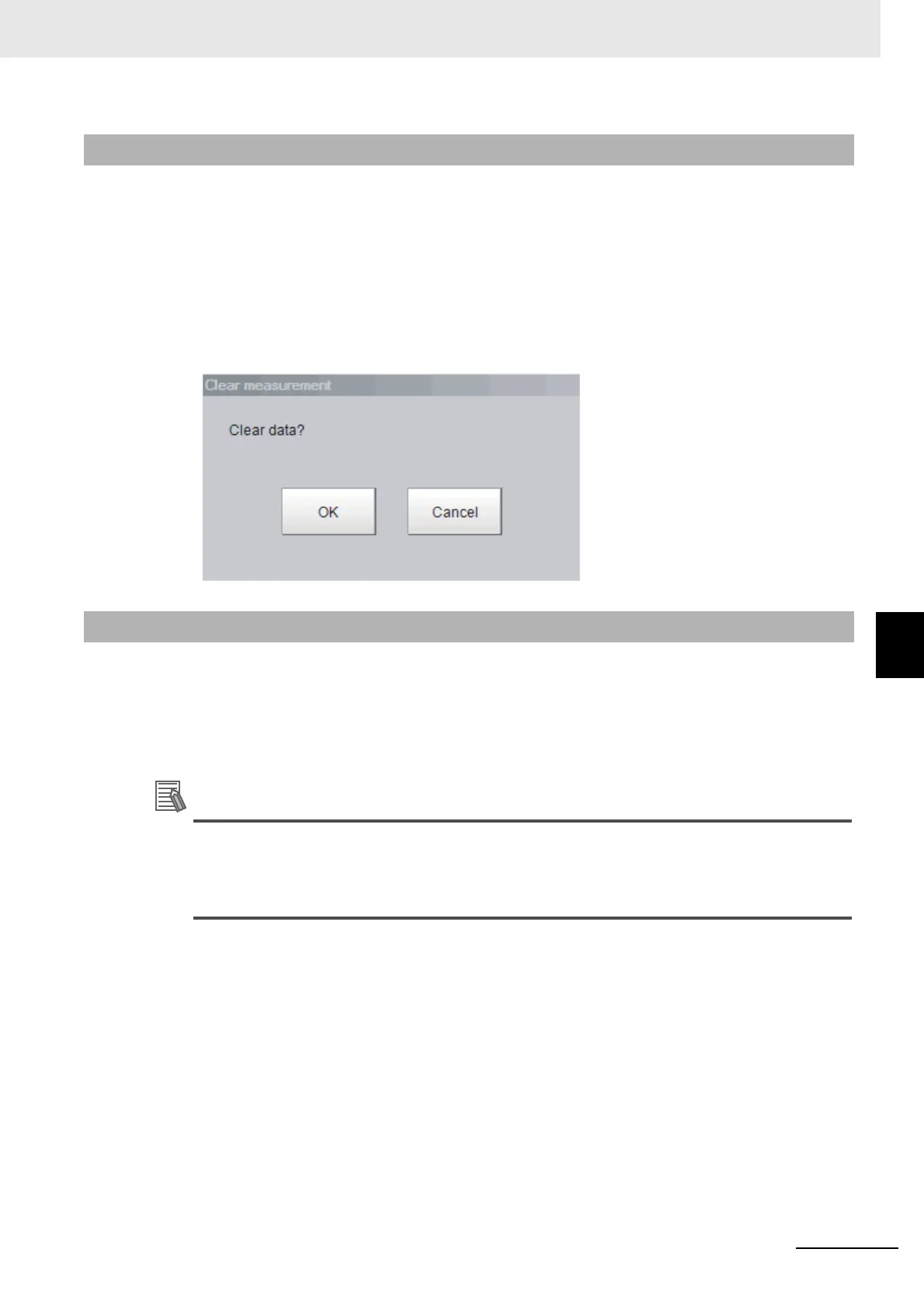6 - 41
6 Performing Measurement and Adjustment
Vision System FH/FHV/FZ5 Series User’s Manual (Z365)
6-6 Updating the Reference Position Data for a Unit in the Measurement Flow [Update Stan-
dard Position Tool]
6
6-6-2 Clearing Measurement Results [Measurement Clear]
Use the following procedure to clear all of the currently displayed scenes.
This function sets the expression which calculates the measurement count, and is convenient when
that count is to be reset.
1 In the adjustment window (layout 0), select [Clear measurement] from the [Function] menu.
A confirmation dialog box is displayed.
2 Click [OK].
The measurement results are deleted.
Use the following procedure to clear all of the images that are currently logged in the Controller.
1 In the Main Window (layout 0), select [Clear logging image] from the [Function] menu.
A confirmation dialog box is displayed.
2 Click [OK].
If you want to keep the logged images as files, save the logged images to the external storage
by clicking [Function] − [Save to file] − [Logging image] before clearing them.
Refer to 9-4 Saving Logged Images in the Controller Memory (RAM) to a RAMDisk or an Exter-
nal Storage Device on page 9-10.
6-6-2 Clearing Measurement Results [Measurement Clear]
6-6-3 Clearing Saved Images [Logging Image Clear]
