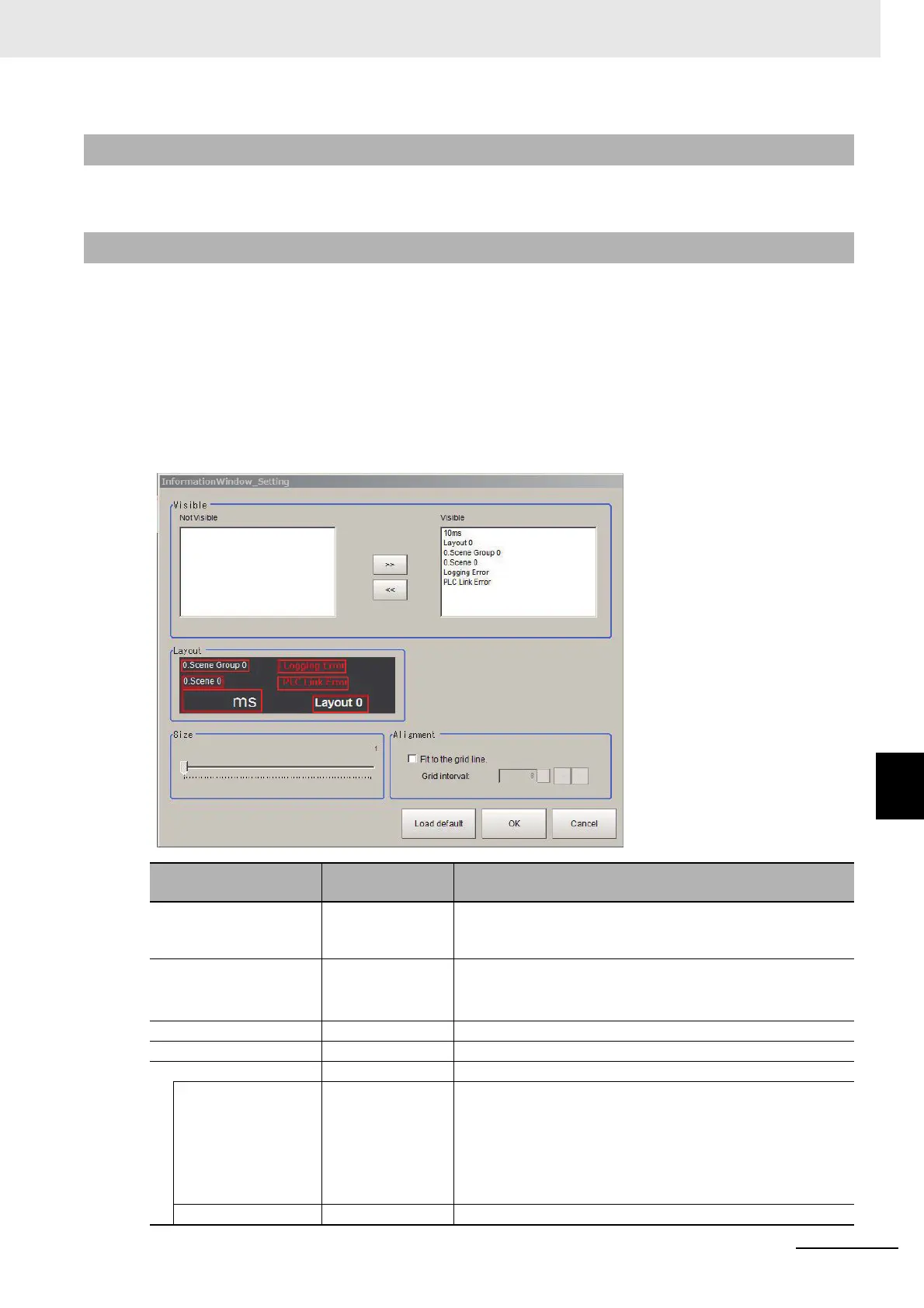8 - 27
8 Setting Windows
Vision System FH/FHV/FZ5 Series User’s Manual (Z365)
8-3 Arranging Windows [Layout Functions]
8
8-3-4 Judgement Pane
This pane shows the overall judgement result. There are no parameters that can be set.
This pane shows various information about the measurement and scene.
The following elements are displayed.
• Processing Time
• Layout Number
• Scene Group Number: Scene Group Name
• Scene No.: Scene Name
• Logging Errors
• PLC Link Errors
8-3-4 Judgement Pane
8-3-5 Information Pane
Setting item
Setting value
[Factory default]
Description
View [All visible] Layout Number, Processing Time, Scene Group Number +
Scene Group Name, Scene No. + Scene Name, Logging Error,
PLC Link Error
Layout
---
Click the display item to change its size. The position can be
changed by dragging.
Setting the Alignment, the grid lines will be displayed
Size 1 to 64 The default size depends on the item.
Load default --- Restores the default status.
Alignment Sets this function to adjust layout position.
Fit to the grid line • [OFF]
•ON
Sets whether the grid lines are displayed on the Main Window
by a pixel unit when the Layout modification is set.
ON: The grid lines will be displayed on the Main Window.
The window part can be changed its position and size
per grid.
[OFF]: The grid lines will be hidden.
Grid interval 2 to 200 [8] Sets the grid size. Unit: pixel