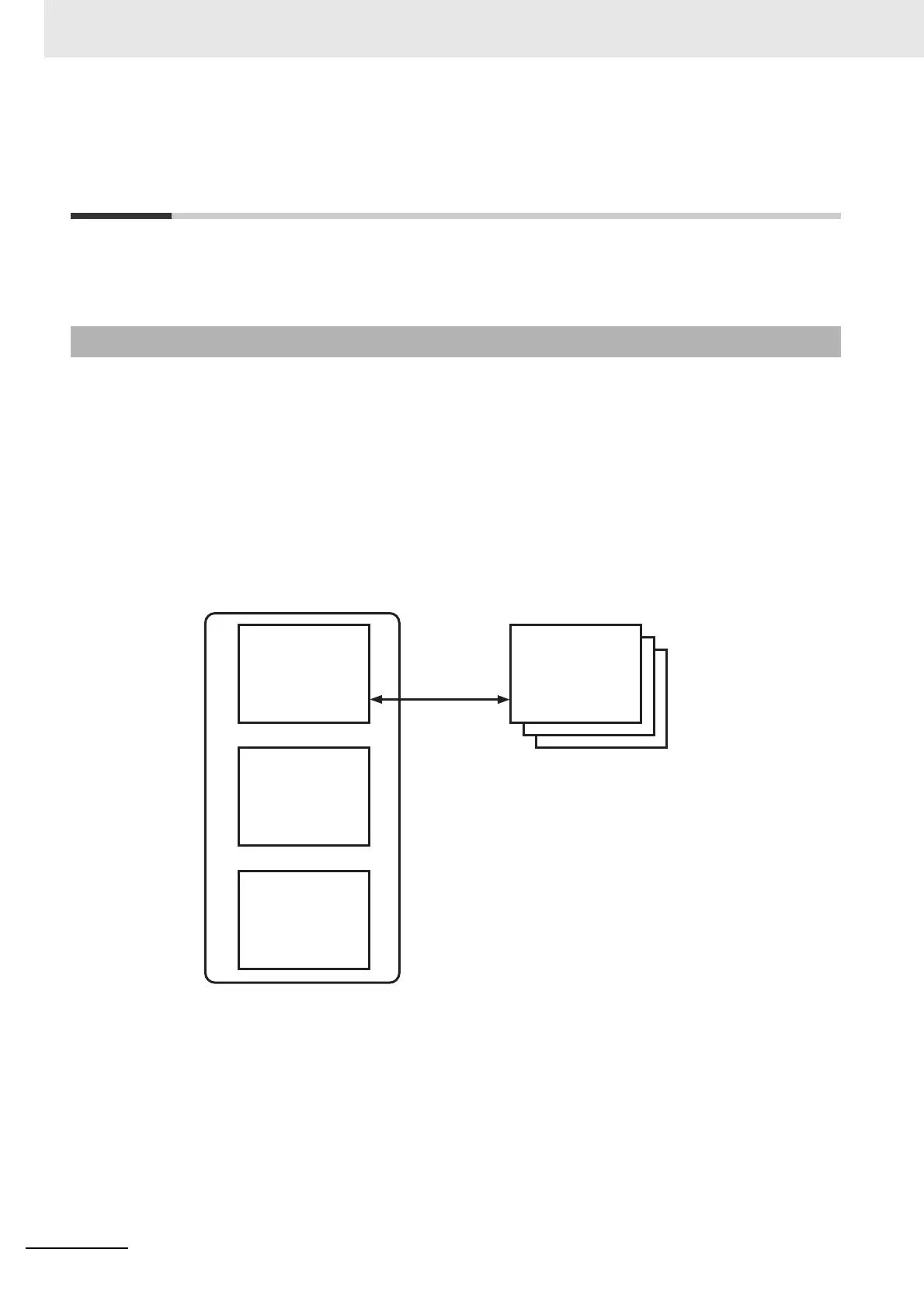5 Creating Measurement Scenes
5 - 14
Vision System FH/FHV/FZ5 Series User’s Manual (Z365)
5-5 Using Variables to Edit the Flow
[TDM Editor]
Using this Editor, more advanced editing of a flow can be done.
Click [TDM Editor] on the [Tool] shortcut menu to open the Edit flow screen.
In this screen, you can create, define, reference, and assign variables to be used in Measurement flows
and Scenes. You can also arrange, add, or delete processing units in a scene and perform test mea-
surements.
Refer to 5-1 What Is a Scene? on page 5-2.
Refer to 7-1 What Is a Scene Group? on page 7-2.
Structure of the Edit Flow Screen
The Edit flow screen is composed of three tabs: Edit flow, Scene variable, and System variable.
Click a tab to switch among screens.
5-5-1 Edit Flow Screen
Edit flow screen
Set in each processing item
Unit setting UI
Open the Unit
Setting UI (Editing
Dialog): on page
5-26
Edit flow
Edit flow Tab
5-5-1 Edit Flow
Screen on page
5-14
System variable
System variable
Tab
System Variable
Tab Screen on
page 5-22
Scene variable
Scene variable
Tab
Scene Variable
Tab Screen on
page 5-20
