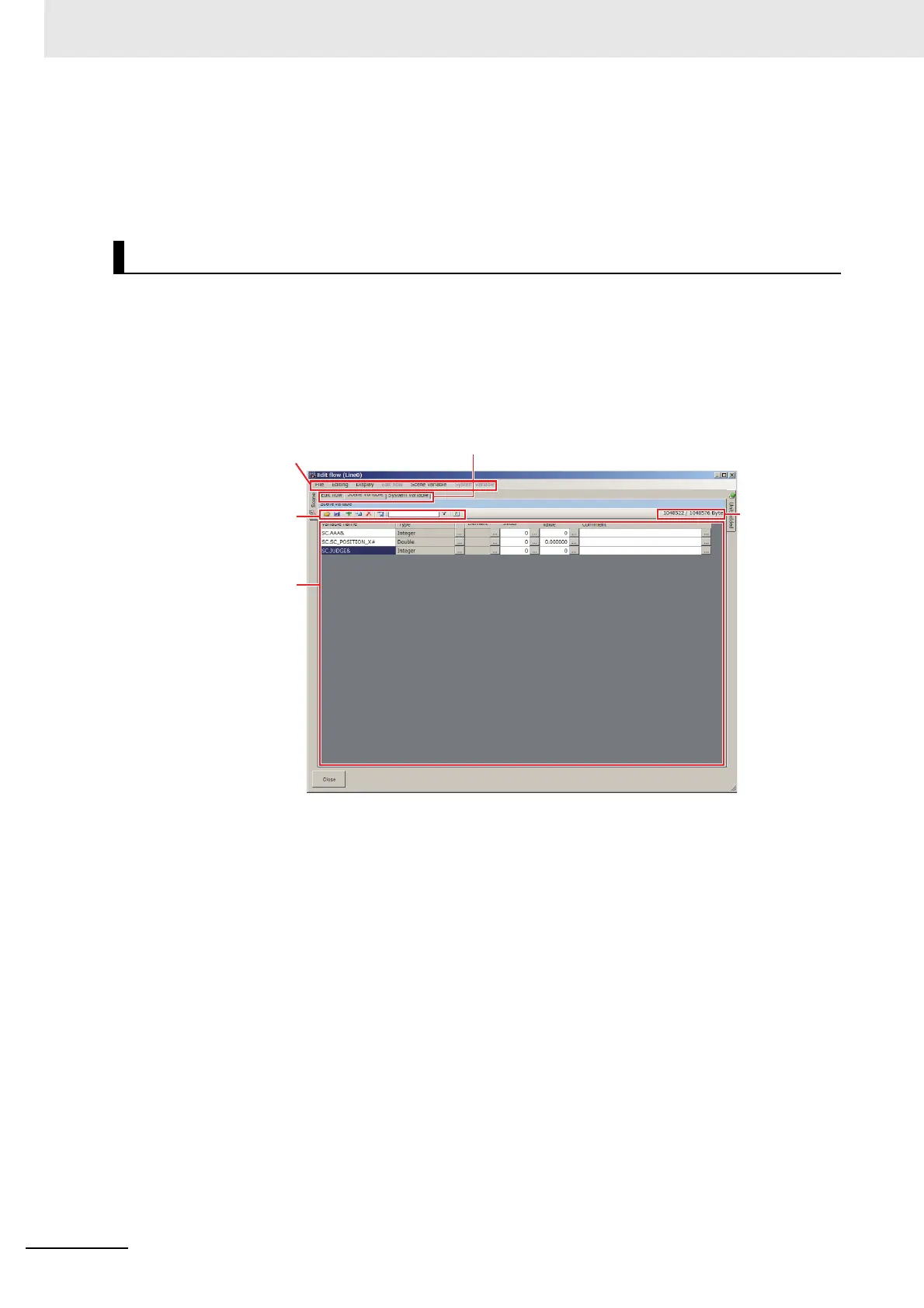5 Creating Measurement Scenes
5 - 22
Vision System FH/FHV/FZ5 Series User’s Manual (Z365)
(d) Scene variable list:
Display a list of Scene variables being used. The values of the Scene variables can be edited.
(e) Remaining variable definitions:
Display the remaining available (bytes) to be used for the variable definition.
A System variable holds data such as parameters and measurement results for a processing item,
moreover, which is also used to reference data and perform calculations between units across different
scenes and scene groups.
In the System variable tab screen, system variables can be registered, deleted, referenced, and
changed. Assigning system variables is performed by clicking [Open the unit setting UI] on the shortcut
menu of [Set] button on the Edit flow tab screen.
For details, refer to 5-5-4 Using Variables on page 5-43.
(a) Edit item tab area:
Clicking a tab switches tab screens among Edit flow, Scene variable, and System variable.
System Variable Tab Screen
c.Menu Bar
e. Remaining
variable
definitions
b.Variable button area
d.System variable list
a.Edit item tab area
