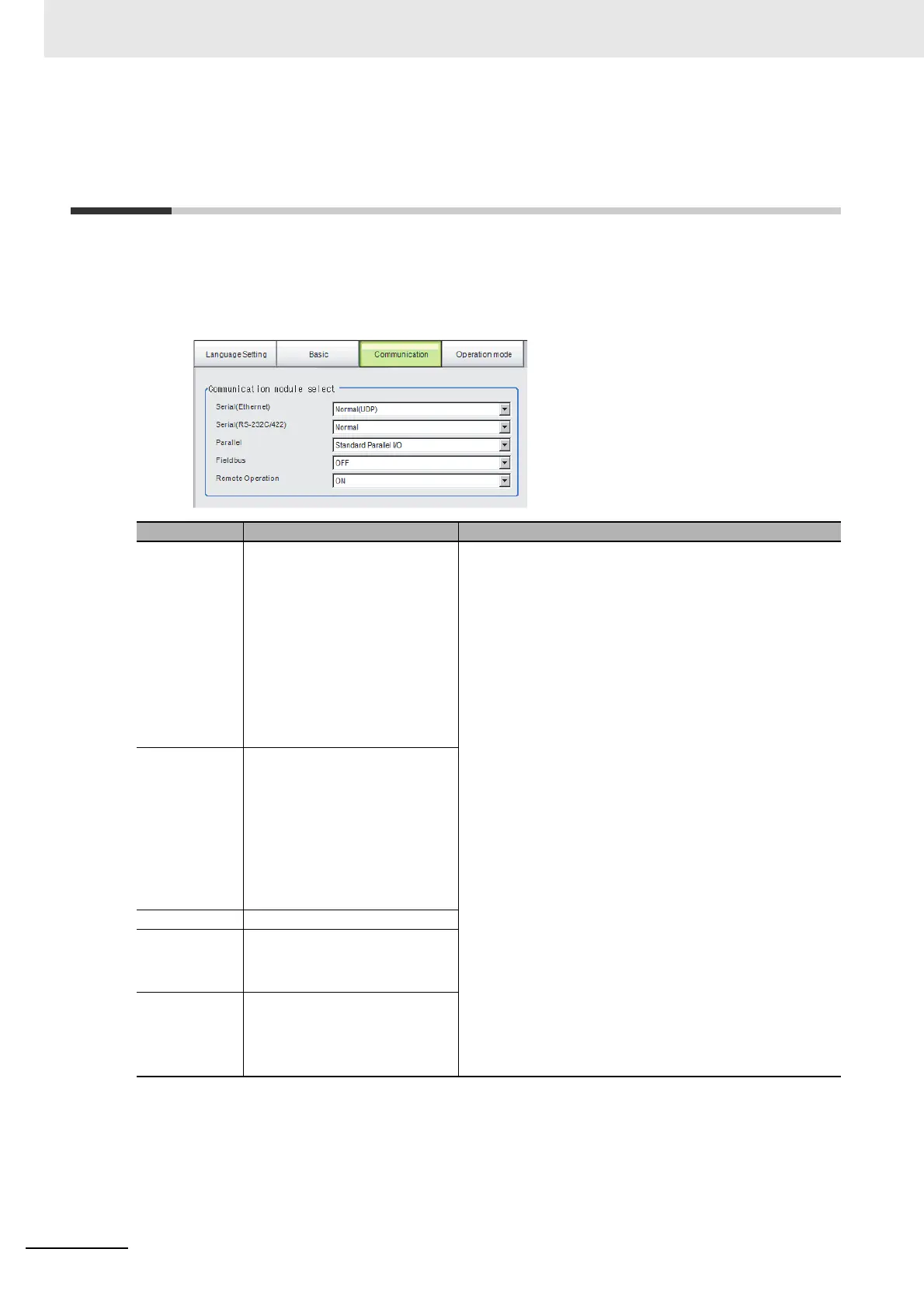4 Setting the Controller
4 - 6
Vision System FH/FHV/FZ5 Series User’s Manual (Z365)
4-3 Setting Communication [Startup Set-
tings]
Select the type of Communications Module to determine the communications method to use for
communications between the Sensor Controller and external device.
Refer to the Vision System FH/FHV/FZ5 Series User's Manual for Communications Settings
(Cat. No. Z342) for details on how to select the Communications Module.
Item Set value [Factory default] Description
Serial (Ether-
net)
• [Normal (UDP)]
• Normal (TCP)
• Normal (TCP Client)
• Normal (UDP)
(Fxxx series method)
• PLC Link
(SYSMAC CS/CJ/CP/One)
• PLC Link
(MELSEC QnU/Q/QnAS)
• PLC Link (JEPMC MP)
Specify the Communications Module.
Serial/Ethernet
Normal/Normal (Fxxx series method):
Communications are performed with external devices
through [non-procedure] communications.
For differences between [Normal] and [Normal (Fxxx series
method)], refer to the following note.
PLC Link:
Communications are performed through link areas with the
PLC.
Touch Panel Monitor (FH-MT12):
Comm
te via Touch Panel Monitor (FH-MT12)
Parallel
Standard Parallel I/O:
Communications are performed with a standard parallel
interface.
Fieldbus:
Communications are performed through EtherCAT commu-
nications and the EtherNet/IP interface. EtherCAT is sup-
ported only by the FH series Sensor Controller.
Remote operation:
The Controller is operated from an external device.
Serial (RS-
232C/RS-422)
• [Normal]
• Normal (Fxxx series method)
• PLC Link
(SYSMAC CS/CJ/CP/One)
• PLC Link
(MELSEC QnU/Q/QnAS)
• Touch Panel Monitor (FH-
MT12)
Parallel [Standard Parallel I/O]
Fieldbus • [OFF]
• EtherCAT
• EtherNet/IP
Remote Oper-
ation
•[ON]
•OFF