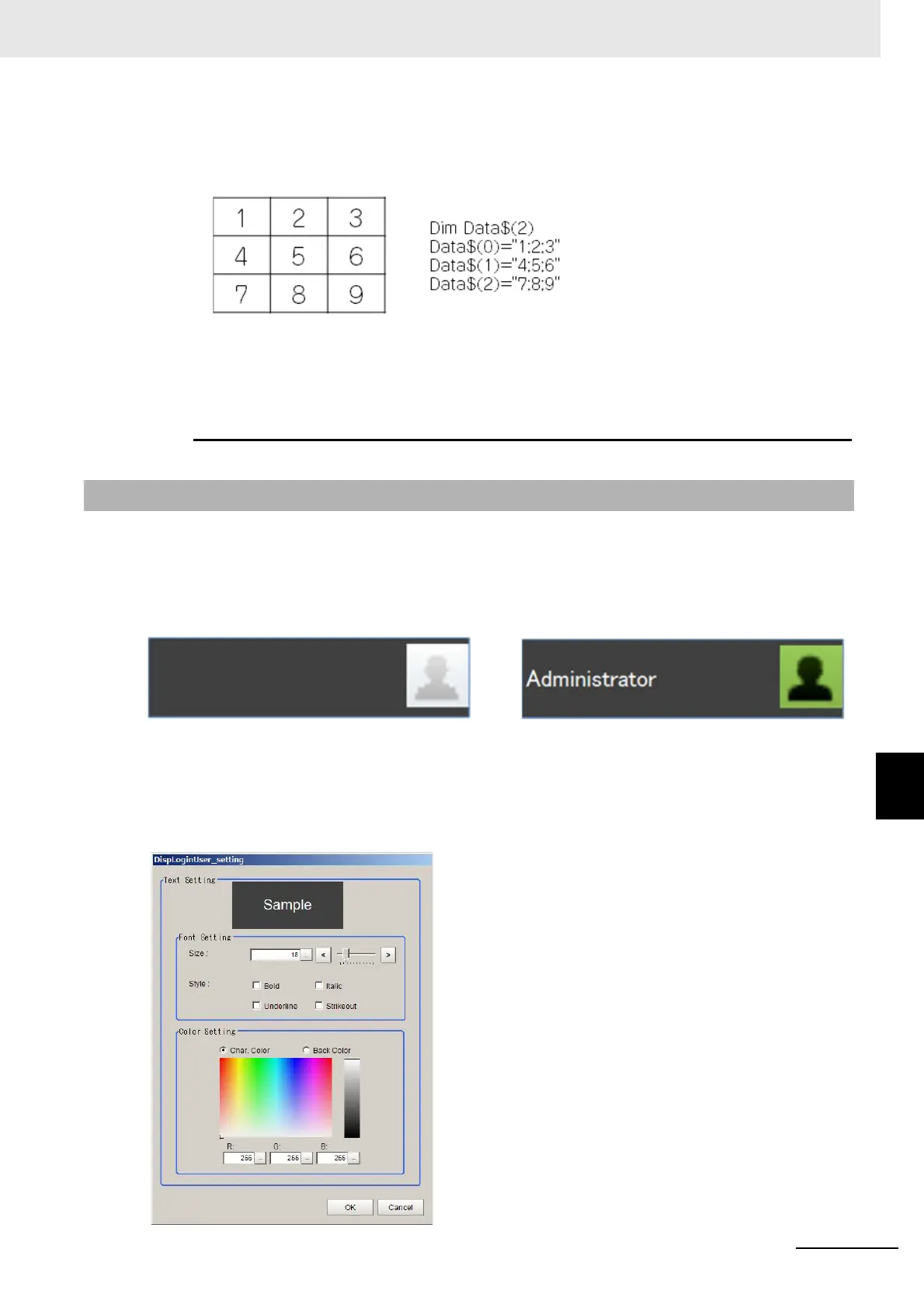8 - 47
8 Setting Windows
Vision System FH/FHV/FZ5 Series User’s Manual (Z365)
8-3 Arranging Windows [Layout Functions]
8
8-3-16 Login Account Display Window (MDI_DispLoginUser.dll)
• For [Cell Setting], refer to the following.
Example: 3×3 table. The character string type 1 dimensional array has the cell values sepa-
rated with a ";" (semicolon).
• In [Control], if using a macro RaiseOptionEvent to operate, then specify the control command
in the event number, and the control parameters in the parameter.
• The data grid window is updated in the event of the following.
Measurement results display event
Cell data update event because of a RaiseOptionEvent
Window part to display the login account.
You can display the Logout status window and Login status window.
Logout status window Login status window
This comprises the following elements.
• [User name display label]: Displays a user account logged in.
• [Login icon]: Allows log-in/log-out operation by click.
Details that can be set are as follows.
8-3-16 Login Account Display Window (MDI_DispLoginUser.dll)