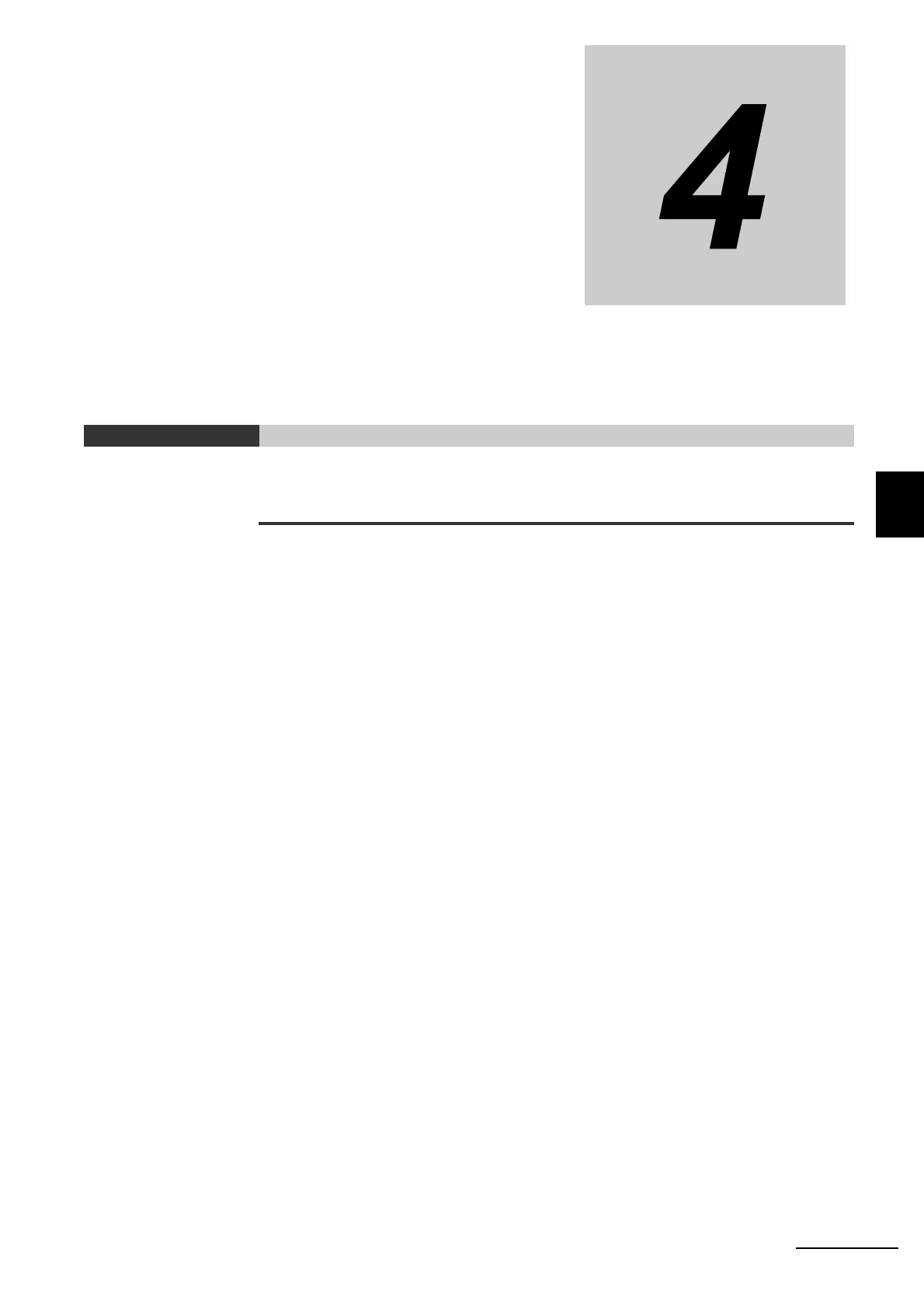4 - 1
4
Vision System FH/FHV/FZ5 Series User’s Manual (Z365)
This section describes settings related to the system environment for the controller.
4-1 Selecting Language [Startup Settings] . . . . . . . . . . . . . . . . . . . . . . . . . . . . 4-2
4-2 Setting the Status at Startup [Startup Settings] . . . . . . . . . . . . . . . . . . . . . 4-3
4-3 Setting Communication [Startup Settings] . . . . . . . . . . . . . . . . . . . . . . . . . 4-6
4-4 Setting Operation Mode [Startup Settings] . . . . . . . . . . . . . . . . . . . . . . . . 4-12
4-4-1 Setting the Operation Mode . . . . . . . . . . . . . . . . . . . . . . . . . . . . . . . . . . . . . 4-13
4-4-2 Parallel Processing . . . . . . . . . . . . . . . . . . . . . . . . . . . . . . . . . . . . . . . . . . . . 4-29
4-5 Checking the Camera Connections: [Camera Connection] . . . . . . . . . . . 4-39
4-6 Setting the Trigger Delay [Inter-camera Setting] . . . . . . . . . . . . . . . . . . . . 4-40
4-7 Setting the SHTOUT Signal [Output Signal Settings] . . . . . . . . . . . . . . . . 4-43
4-8 Setting the Conditions Related to Communications . . . . . . . . . . . . . . . . 4-46
4-9 Setting Date/Time [Date/Time Settings] . . . . . . . . . . . . . . . . . . . . . . . . . . . 4-47
4-10 Setting Fan Control [Fan Control Setting] . . . . . . . . . . . . . . . . . . . . . . . . . 4-49
4-11 Setting the Pulse Width for the STEP Input Detection [STEP Signal Filter
Setting] . . . . . . . . . . . . . . . . . . . . . . . . . . . . . . . . . . . . . . . . . . . . . . . . . . . . . 4-50
4-12 Setting Encoder Trigger [Encoder Trigger Setting] . . . . . . . . . . . . . . . . . 4-51
4-13 Setting Network Drive [Network Drive Setting] . . . . . . . . . . . . . . . . . . . . . 4-53
4-14 Setting Screen Capture [Screen Capture Setting] . . . . . . . . . . . . . . . . . . 4-57
4-15 Setting the Conditions that are Related to Operation during Measurement
[Measurement Conditions] . . . . . . . . . . . . . . . . . . . . . . . . . . . . . . . . . . . . . 4-58
4-16 Setting Logging Conditions [Logging Setting] . . . . . . . . . . . . . . . . . . . . . 4-60
4-17 Setting Operation Log [Operation Log Setting] . . . . . . . . . . . . . . . . . . . . 4-61
4-18 Setting the Operation at Error [Error Operation Setting] . . . . . . . . . . . . . 4-62
4-19 Setting Character Code using Macro/Variable Function [Macro/Variable
Function Setting] . . . . . . . . . . . . . . . . . . . . . . . . . . . . . . . . . . . . . . . . . . . . . 4-64
Setting the Controller