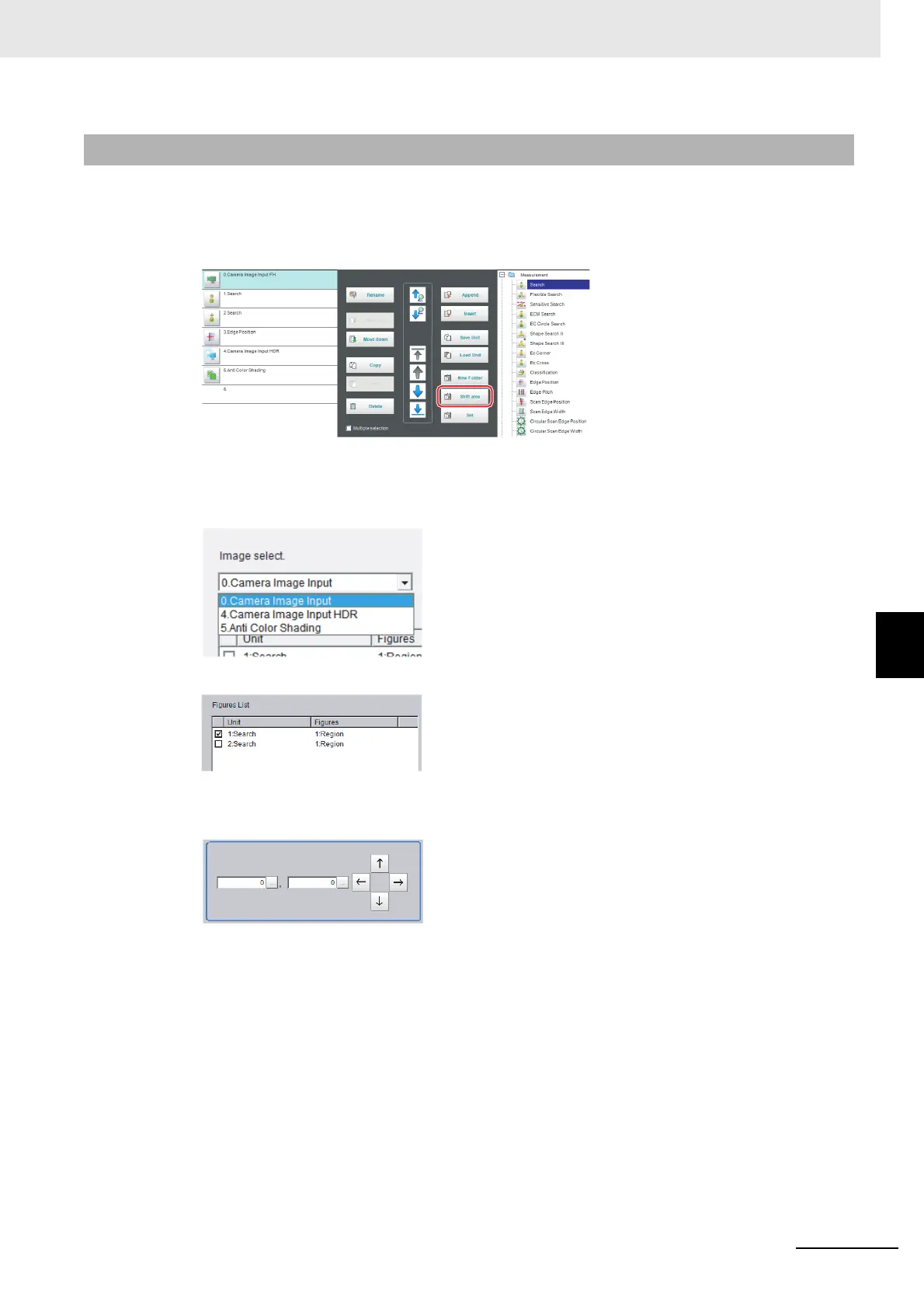6 - 37
6 Performing Measurement and Adjustment
Vision System FH/FHV/FZ5 Series User’s Manual (Z365)
6-5 Analyzing Inspection and Measurement Results [NG Analyzer]
6
6-5-5 Changing Regions as a Batch [Shift area]
Figure data for multiple processing items can be changed as a batch.
1 In the edit flow window, click the [Shift area] button.
The [Shift area] dialog box is displayed.
2 Select the processing item in which to change the region.
Only image setting processing items included in [Input image] and [Compensate image] are dis-
played.
3 Select the registration region to change.
4 Click [Move] and input the value or click the arrows to move the image.
Images can also be directly dragged to move them.
5 Click [OK].
The change is registered.
6-5-5 Changing Regions as a Batch [Shift area]
