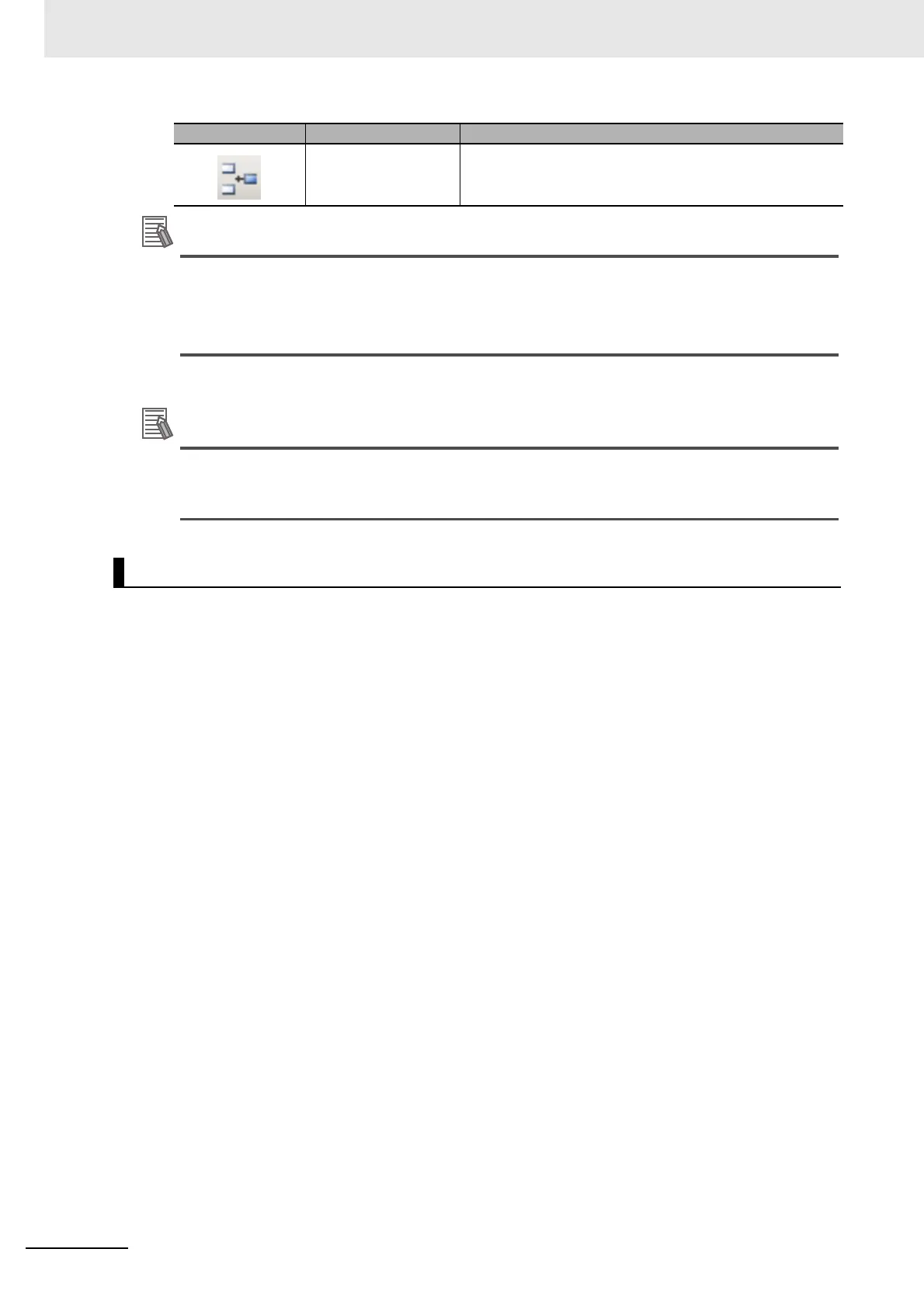5 Creating Measurement Scenes
5 - 26
Vision System FH/FHV/FZ5 Series User’s Manual (Z365)
The following operation also enables processing items to be added to the Unit list (flow).
• Drag a processing item selected on the processing item list and drop it on the Unit list (flow).
• Right-click a processing item selected on the processing item list and click [Append] or
[Insert].
5 Repeat the step 3 to 4 to add more processing items.
The number of image input processing items are limited.
For more details, refer to A-13 About Limits on the Number of Image Input Processing Items
Used on page A-39.
1 Display the Edit flow screen for the scene to edit.
For more details, refer to 5-5-1 Edit Flow Screen on page 5-14.
2 On the Unit list (flow), select a processing unit to set properties.
The selected processing unit name is displayed on the Unit area.
3 Click [Set] on the Unit area and click [Open the unit setting UI] or [Open the unit setting old UI].
In the case of [Open the unit setting UI], the “Editing” dialog box is displayed. In the case of
[Open the unit setting old UI], the usual property setting screen is displayed.
4 Set the conditions on the “Editing” dialog.
The displayed contents depend on a processing item.
Open the Unit Setting UI (Editing Dialog):
Sets conditions such as measurement parameters and judgment conditions for processing items
as processing units registered on the measurement flow. A test measurement can be performed
on the unit area of the Edit flow tab screen even with a state that this window is opened.
Furthermore, variables can be assigned to parameters. In order to assign variables to parame-
ters, check the check box of the “Variable assignment” at the lower-left.
Insert Inserts a processing item selected on the processing item
list to the specified position on the Unit list (flow).
Setting Properties for Processing Units
Icon/Button Function Description
