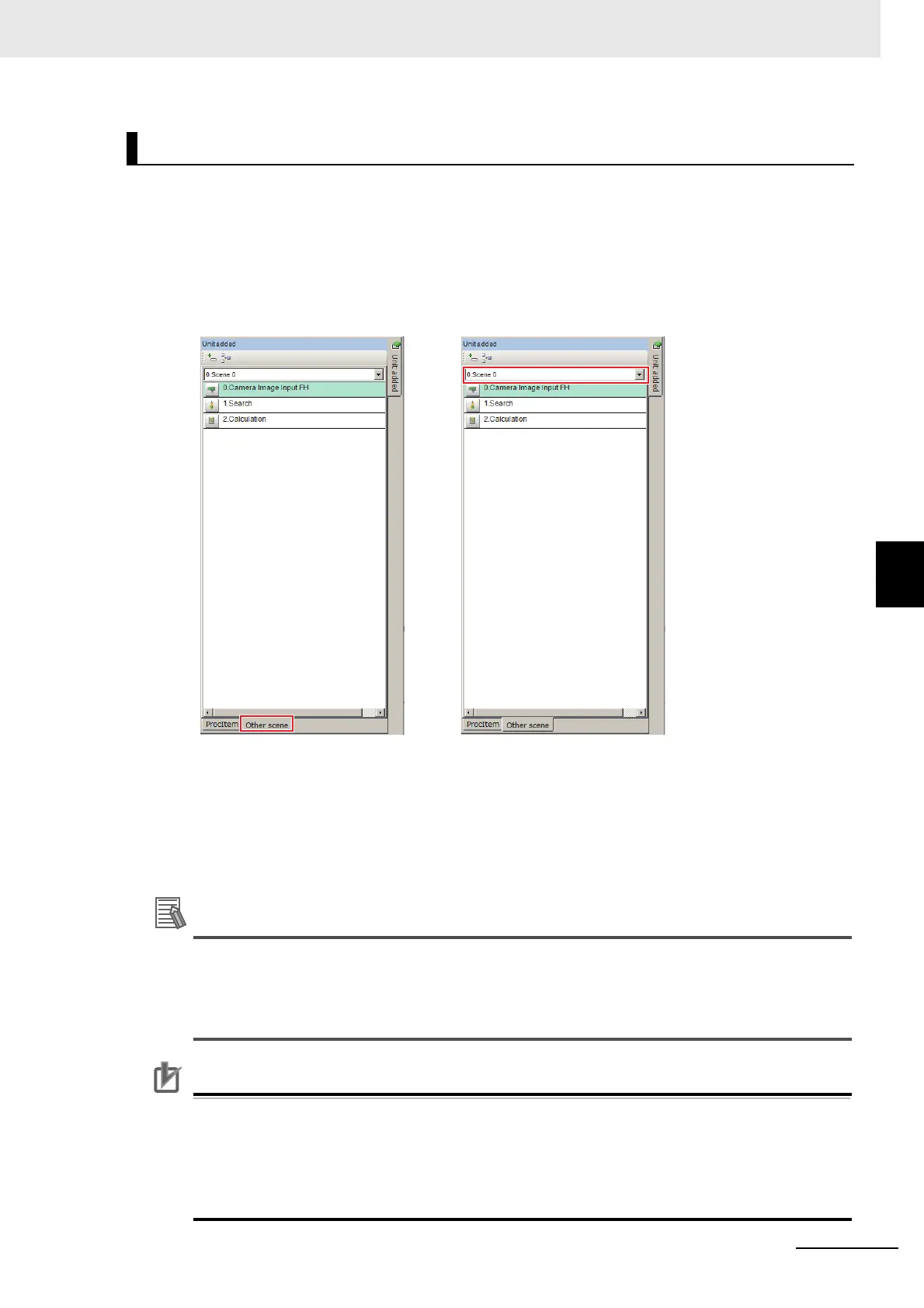5 - 33
5 Creating Measurement Scenes
Vision System FH/FHV/FZ5 Series User’s Manual (Z365)
5-5 Using Variables to Edit the Flow [TDM Editor]
5
5-5-2 Editing Processing Units in a Scene
This is used to edit a flow by referring to another flow in a different scene.
1 Display the Edit flow tab screen for a target scene to edit.
For more details, refer to 5-5-1 Edit Flow Screen on page 5-14.
2 Click [Unit added] tab.
The Unit added tab is displayed.
3 Click [Other scene] at the lower-left on the Unit added tab.
4 Select a scene including a unit to reference.
The flow of the selected scene is displayed under the scene number.
5 Select a processing unit to add from the displayed flow.
6 Click [Append] icon or [Insert] icon at the upper side of the Unit added tab.
The selected processing item is added to the bottom (Append) or the specified position (Insert)
on the Unit list (flow).
The following operation also enables processing items to be added to the Unit list (flow).
• Drag a processing unit selected on the processing item list and drop it on the Unit list (flow).
• Right-click a processing unit selected on the processing item list and click [Append] or
[Insert]. When clicking [Insert], first select a position on the Unit list (flow) where the selected
processing unit will be inserted.
When a processing unit is added from another scene, the system variables and parameters
being used in the original scene are also added. Since the scene variables being used in the
original scene cannot be referenced across scenes, the definition and values cannot be copied.
The scene variable name used in the original scene is however displayed in the variable area
for the input parameter area and output parameter area on the Edit flow tab screen. Therefore,
check such undefined scene variables using the “Variable assignment list” window. Undefined
scene variables are displayed in red. Re-define or delete them.
Referencing another Scene’s Flow
