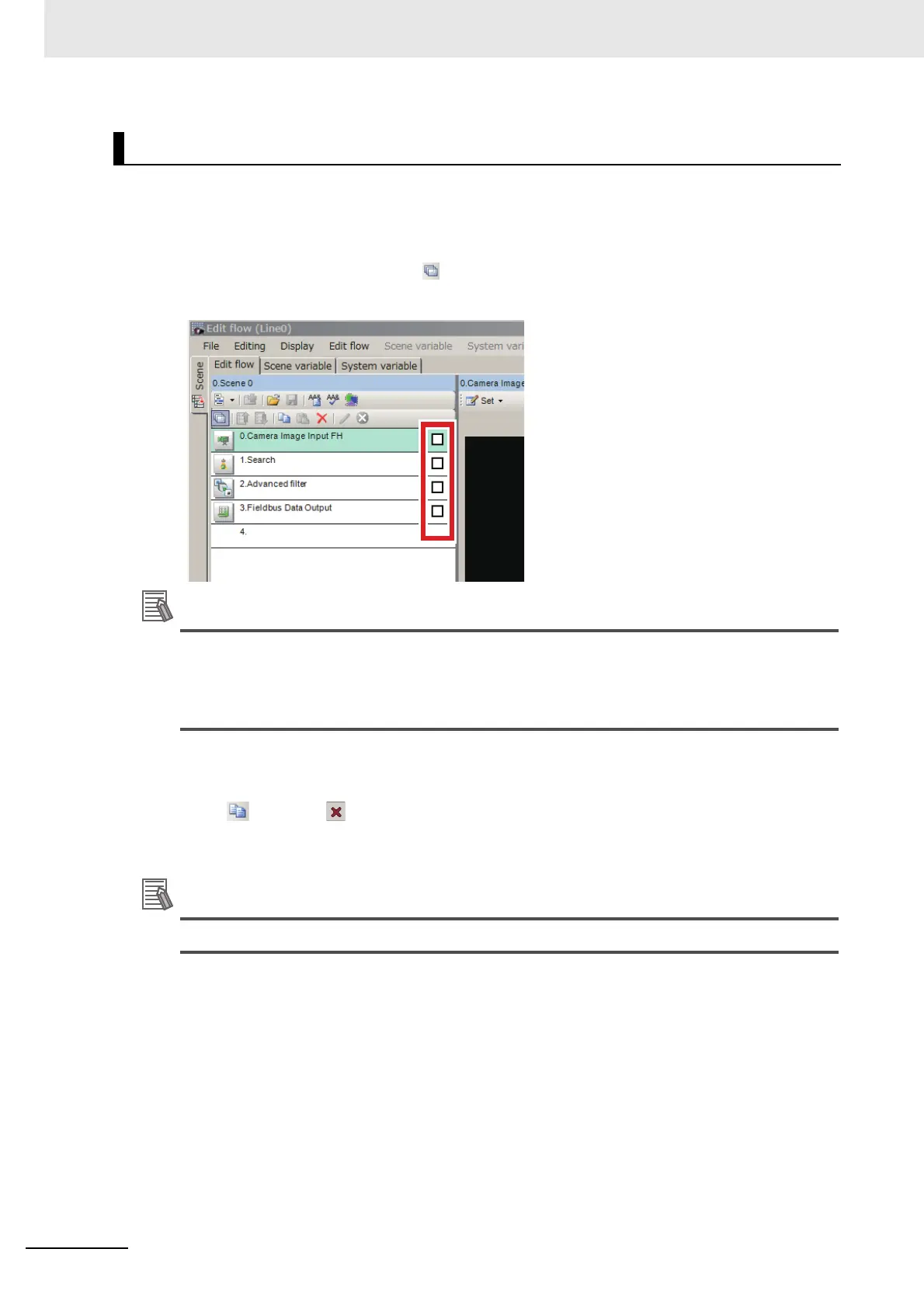5 Creating Measurement Scenes
5 - 32
Vision System FH/FHV/FZ5 Series User’s Manual (Z365)
This function is used when copying or deleting multiple processing units together.
1 Display the Edit flow tab screen for the scene to edit.
For more details, refer to 5-5-1 Edit Flow Screen on page 5-14.
2 On the Edit flow tab screen, click [Multiple selection] in the Edit flow button area.
A check box is displayed at the right of each processing unit on the Unit list (flow).
The following operation also enables the [Multiple selection].
• Click [Multiple selection] from [Edit flow] in the Menu bar.
• Right-click a processing unit on the Unit list (flow) and then click [Multiple selection] on the
displayed shortcut menu.
3 Check a checkbox displayed at the right side of each processing unit on the Unit list (flow) to
select the units to be included in the Multiple selection.
4 Click [Copy] or [Delete].
For more details, refer to Copying/Pasting a Processing Unit on page 5-28 and Deleting a Pro-
cessing Unit on page 5-29.
The check is cleared when the units are either copied or deleted.
Handling Multiple Processing Units at once
