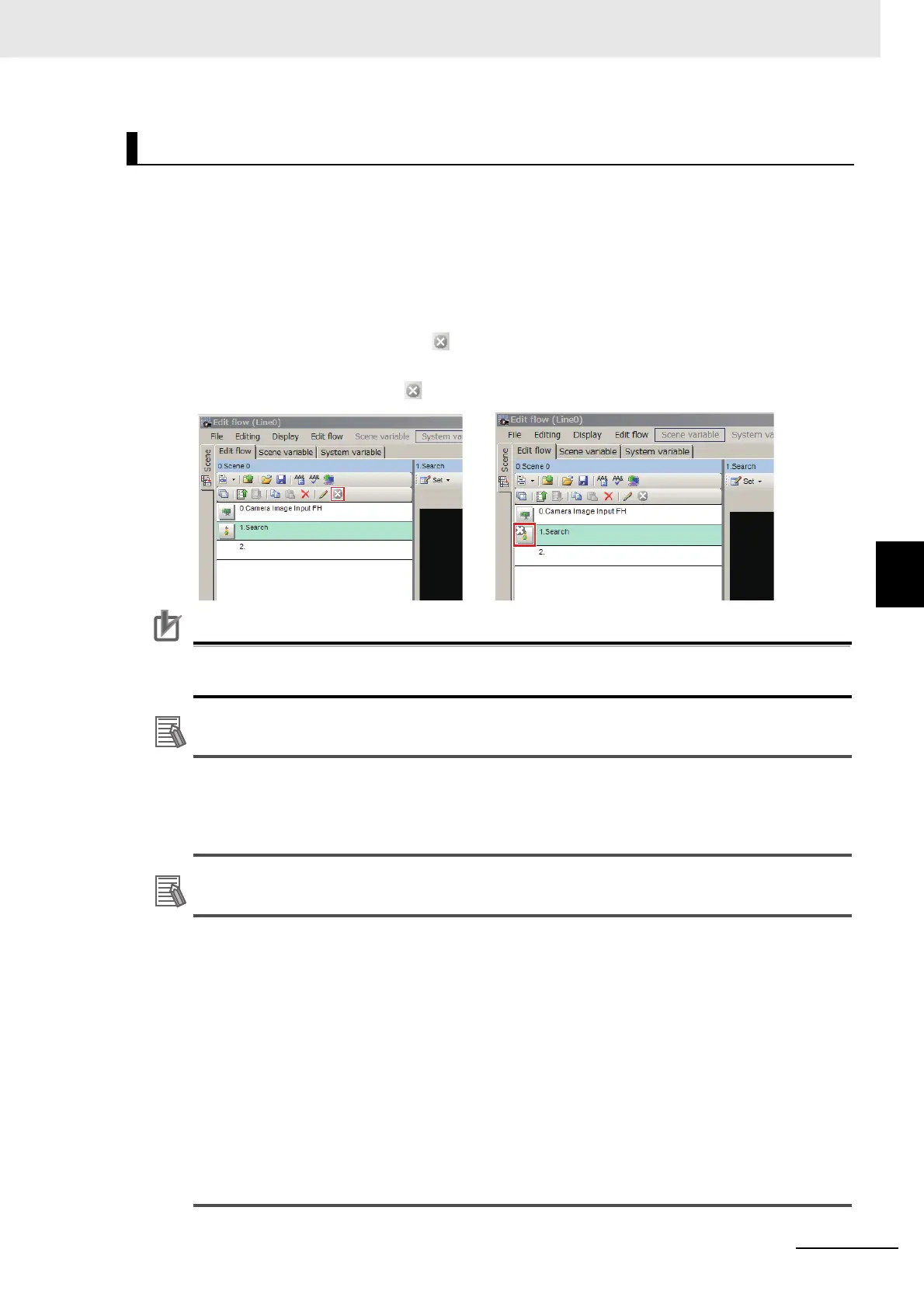5 - 31
5 Creating Measurement Scenes
Vision System FH/FHV/FZ5 Series User’s Manual (Z365)
5-5 Using Variables to Edit the Flow [TDM Editor]
5
5-5-2 Editing Processing Units in a Scene
The measurement function can be enabled and disabled per processing unit. A processing unit that the
function has been disabled cannot perform the measurement until the function is enabled.
1 Display the Edit flow tab screen for the scene to edit.
For more details, refer to 5-5-1 Edit Flow Screen on page 5-14.
2 On the Edit flow tab screen, select a processing unit on the Unit list (flow) that its measurement
function is to be enabled or disabled.
3 In the Edit flow button area, click [Measurement ON/OFF].
An “X” is marked on the selected processing unit icon. That means that the measurement func-
tion of it is disabled. Clicking toggles the ON/OFF state of the measurement function.
Be sure to enable the measurement function for the image input processing unit with the unit
No. 0 before use.
The following operation also enables or disables the measurement function for a processing unit.
• Click [Measurement ON/OFF] from [Edit flow] in the Menu bar.
• Right-click a processing unit on the Unit list (flow) and then click [Measurement ON/OFF] on
the displayed shortcut menu.
• Turning on or turning off the measurement function for a folder, a parallelization processing
unit, or a parallelized task processing unit turns on or off the measurement for all processing
units for the folder, the parallelization processing unit, or the parallelized task processing unit.
• When [ON] is set for [Parallel Execute] in [Operation mode setting] in the system settings,
turning the measurement function setting ON/OFF for a processing unit may greatly change
the processing time. In this case, use parallelization processing items to parallelize the mea-
surement flow instead of using automatic parallel processing. For details, refer to 4-4-2 Par-
allel Processing on page 4-29.
• When the measurement function for a processing unit in a conditional branch destination has
been disabled, the measurement will be performed from a processing unit set to on in the fol-
lowing branch destination processing units.
• Overall judgement result of the processing units that are set in the folder is displayed in the
folder unit. However, if a Conditional branch is set to branch outside the folder, the overall
judgement result of the processing units set in the folder unit will always display as OK.
Switching Processing Unit Measurement ON/OFF
