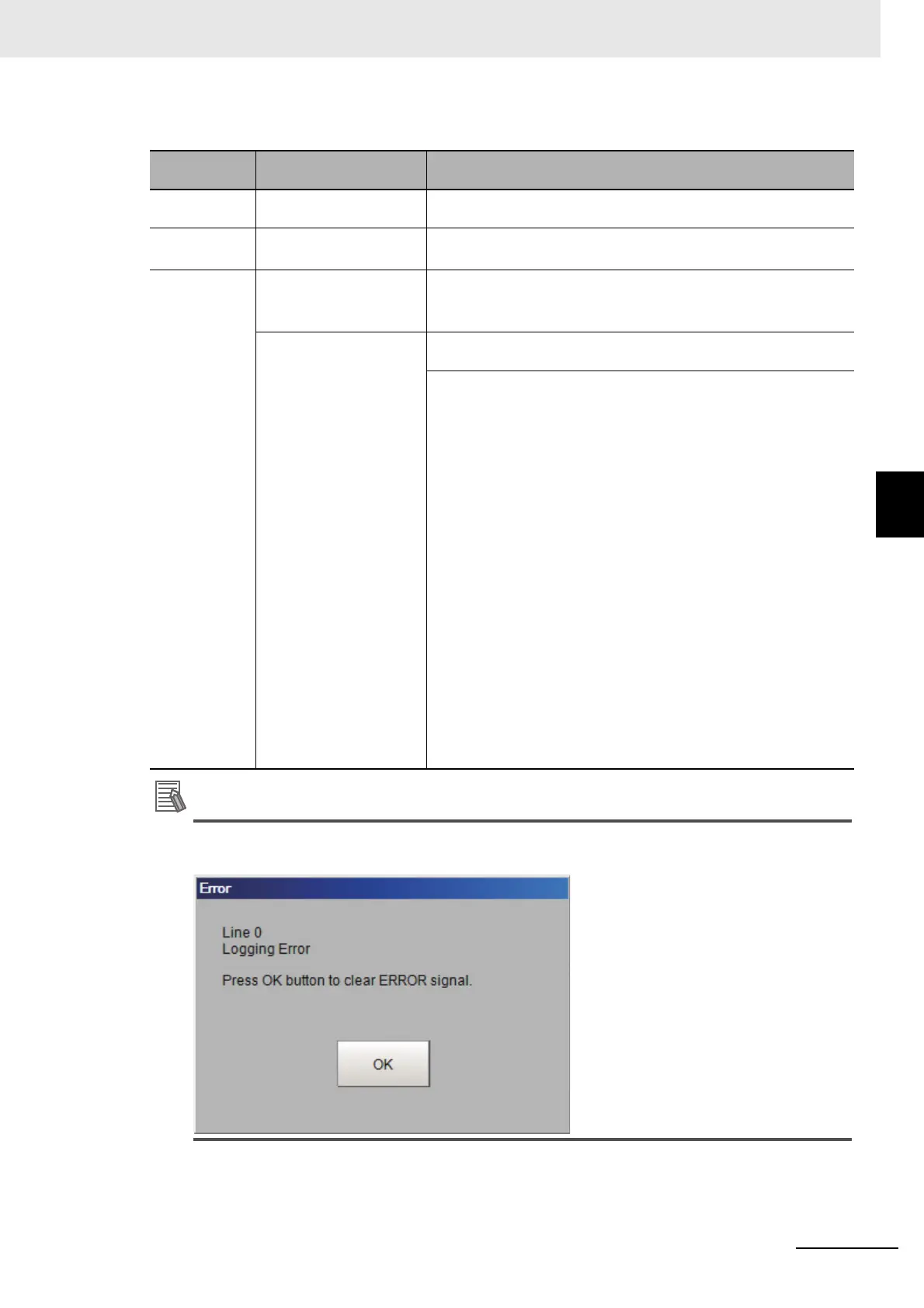4 - 63
4 Setting the Controller
Vision System FH/FHV/FZ5 Series User’s Manual (Z365)
4-18 Setting the Operation at Error [Error Operation Setting]
4
4 Set the error operation on the Error Setting area.
A dialog is displayed when [Dialog Box (Clear ERROR Signal)] occurs. Show an example when
a logging error of Line 0 occurs. Click [OK] to close the dialog.
Setting item
Setting value
[Factory default]
Description
Error Type ― Displays the Error No, and Error Type selected on the Error select
window.
ERROR Sig-
nal Output
•[ON]
•OFF
Select the Radio button to output the error signal when selected
Error Type occurs.
Display Type Select the notification or operation of error when specified error
type occurs.
The default operation differs by the error type.
• No Error Notification
• Send Error Notification
• Dialog Box
• Dialog Box
(Clear ERROR Signal)
Do not display any error notification on the window when the
selected Error Type occurs.
No Error Notification:
Displays the error information on the Information Pane when the
selected Error Type occurs.
Send Error Notification:
This [Send Error Notification] operation is limited to only Logging
Error and PLC Link Error. For other error types, the display opera-
tion follows the setting of [Dialog Box].
For Information Pane, refer to the Main Window 8-2-1 Main Window
(Layout 0): Adjustment Window (Default) on page 8-11.
Dialog Box:
Displays the error information on the window when the selected
Error Type occurs. When you select [ON] in [ERROR Signal Out-
put], the error output remains on even if you close the dialog box.
Dialog Box (Clear ERROR Signal):
Displays the error information on the window as a dialog box when
the selected Error Type occurs. When you select [ON] in [ERROR
Signal Output], the error output is turned OFF when you close the
dialog box.
