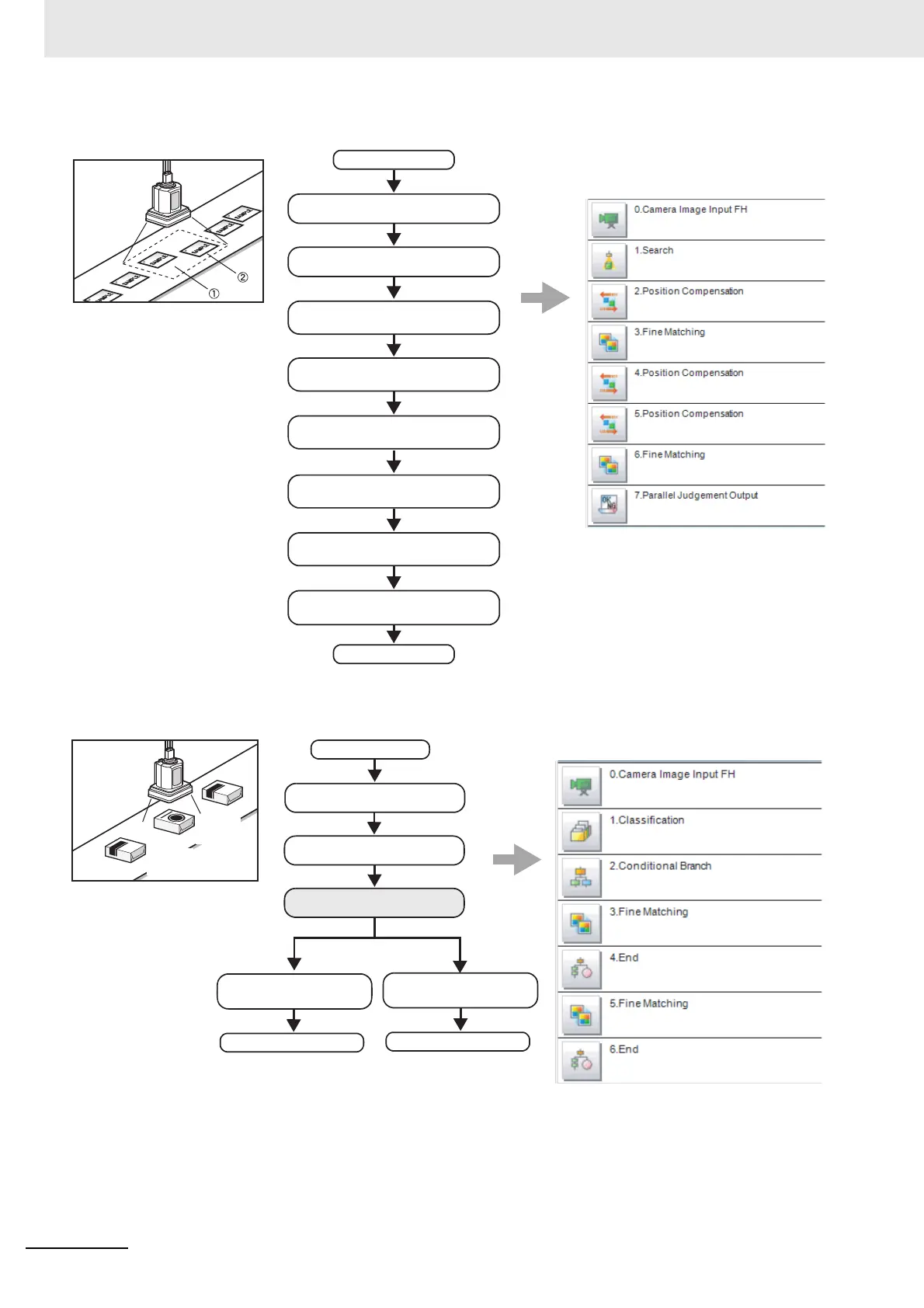5 Creating Measurement Scenes
5 - 4
Vision System FH/FHV/FZ5 Series User’s Manual (Z365)
Example: Adding Position Compensation for Two Measurement Objects in the Same Field of View
Example: Determining the Product Type from the Image and Branching Later Inspection Conditions
According to the Product Type (Branch Processing)
Capture image from Camera.
START
Identify the shape.
Visual Representation
END
0
2
3
4
1
5
6
7
Perform position compensation
for measurement object (1).
Check for defects in measure-
ment object (1).
Return the image that was moved with the Position
Compensation processing item to its original position.
Perform position compensation
for measurement object (2).
Check for defects in measure-
ment object (2).
Output the judgement result to
an external device
Capture image from Camera.
START
END
0
2
3
4
Detect the product type.
1
END
5
6
Visual Representation
Check for defects in
product type (1).
Check for defects
in product type (2).
Use different measurement conditions
according to the product type.
Product
type 2
Product
type 1
