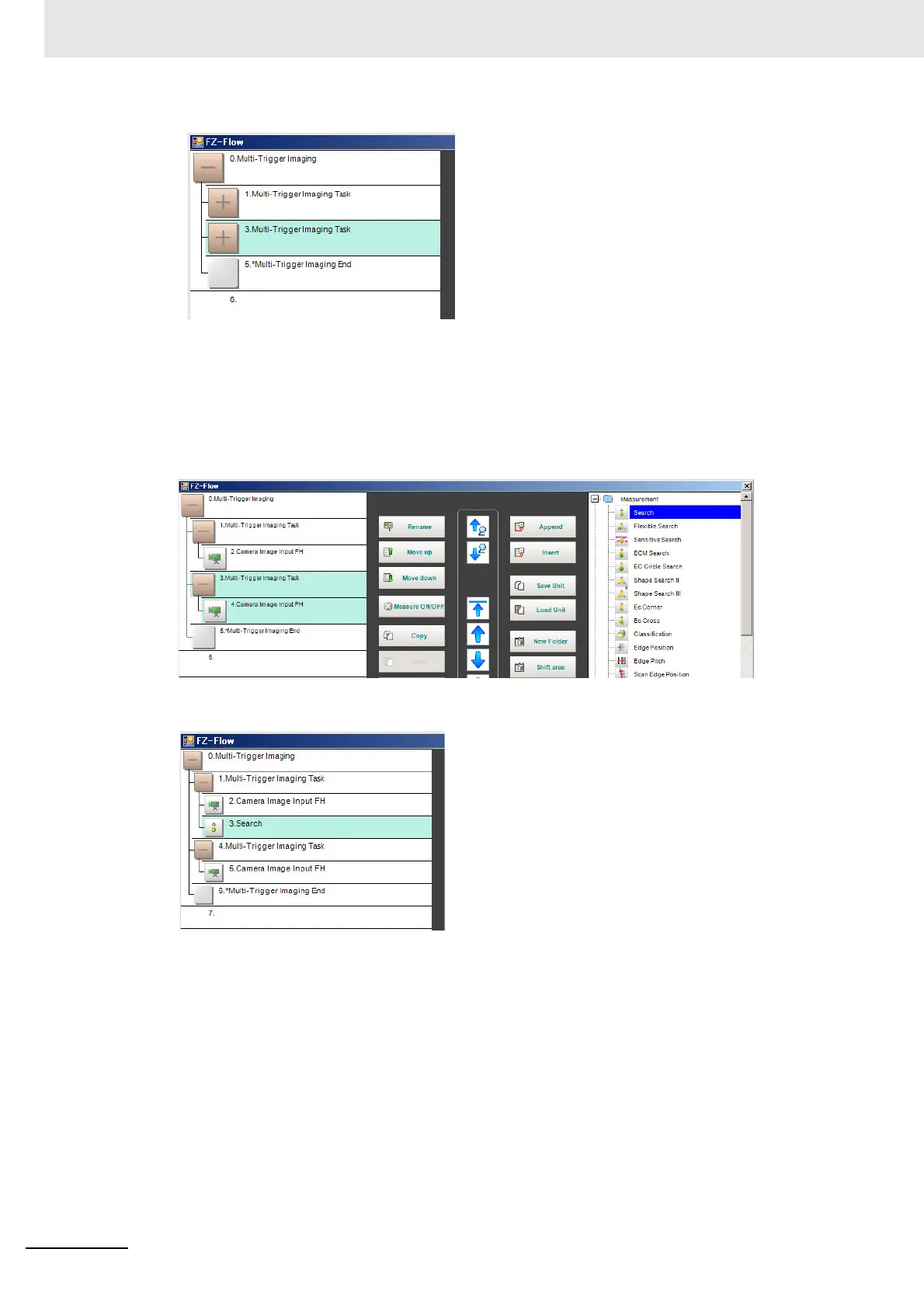10 Advanced Usage
10 - 20
Vision System FH/FHV/FZ5 Series User’s Manual (Z365)
5 Insert a processing item between two Multi-trigger Imaging Tasks.
Select a Multi-trigger Imaging Task that is placed just under the Multi-trigger Imaging Task to
which a processing item is added. Click a processing item to add, and then click the [Insert] but-
ton.
Example: Inserting Search processing item
• Before clicking the [Insert] button
• After clicking the [Insert] button
The Multi-trigger Imaging processing item is the parent, and everything up to the Multi-trigger
Imaging End processing item is a child.
Additionally, the Multi-trigger Imaging Task processing item is the parent, and everything up to
the step just before the next
Multi-trigger Imaging Task processing item or the Multi-trigger Imaging End processing item is a
child.
The Multi-trigger Imaging End processing item is not displayed in the list of items. (It is regis-
tered as a set with the Multi-trigger Imaging processing item).
Precautions on Flow Editing
• Editing operations on Multi-trigger Imaging blocks and task blocks, such as register, move, delete,
copy, and paste, and unit save and load operations, are performed on the Multi-trigger Imaging
block as a group.
