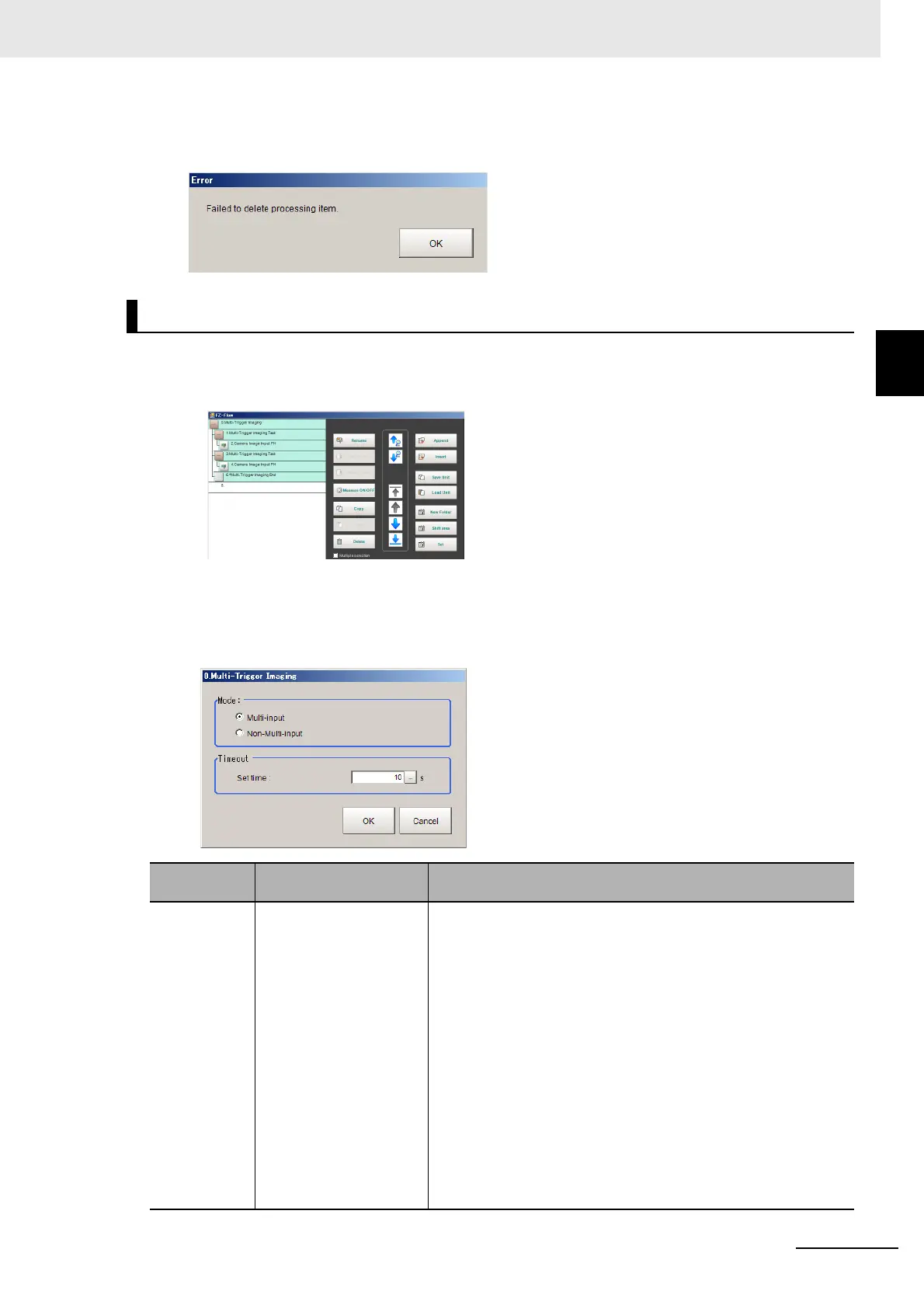10 - 21
10 Advanced Usage
Vision System FH/FHV/FZ5 Series User’s Manual (Z365)
10-2 Multi-trigger Imaging Processing with
Any Timing [Multi-trigger Imaging]
10
10-2-3 Setting Methods
You cannot delete a Multi-trigger Imaging End processing item by itself. If it is deleted, an error
dialog will be displayed.
Follow the steps below to configure the parameters of Multi-trigger Imaging Processing Items.
1 In the Main Window (layout 0), select [Function] - [Edit Flow].
2 Select the [Multi-trigger Imaging] to configure.
3 Click the [Settings].
4 Select the mode and set the time for timeout.
Setting parameters of Multi-trigger Imaging Processing Items
Setting item
Set value
[Factory default]
Description
Mode • [Multi-input]
• Non-Multi-input
Set the processing mode of Multi-trigger Imaging Task
• Multi-input:
Select this if Multi-input mode is used in the Multi-trigger Imaging
Tas k.
The Camera setting for the Input image processing item of the
first Multi-trigger Imaging Task is applied to that for other Input
image processing items that are executed in Multi-trigger Imag-
ing Tasks.
• Non-Multi-input:
Cameras operate according to their own settings.
The Camera setting for the Input image processing item of the
Multi-trigger Imaging Task is applied to each execution of Input
image processing items. Because Camera setting is executed at
each execution of Input image preprocessing item, the time that
READY signal stays OFF becomes longer by several ms to sev-
eral tens of ms compared with that in Multi-input mode.
