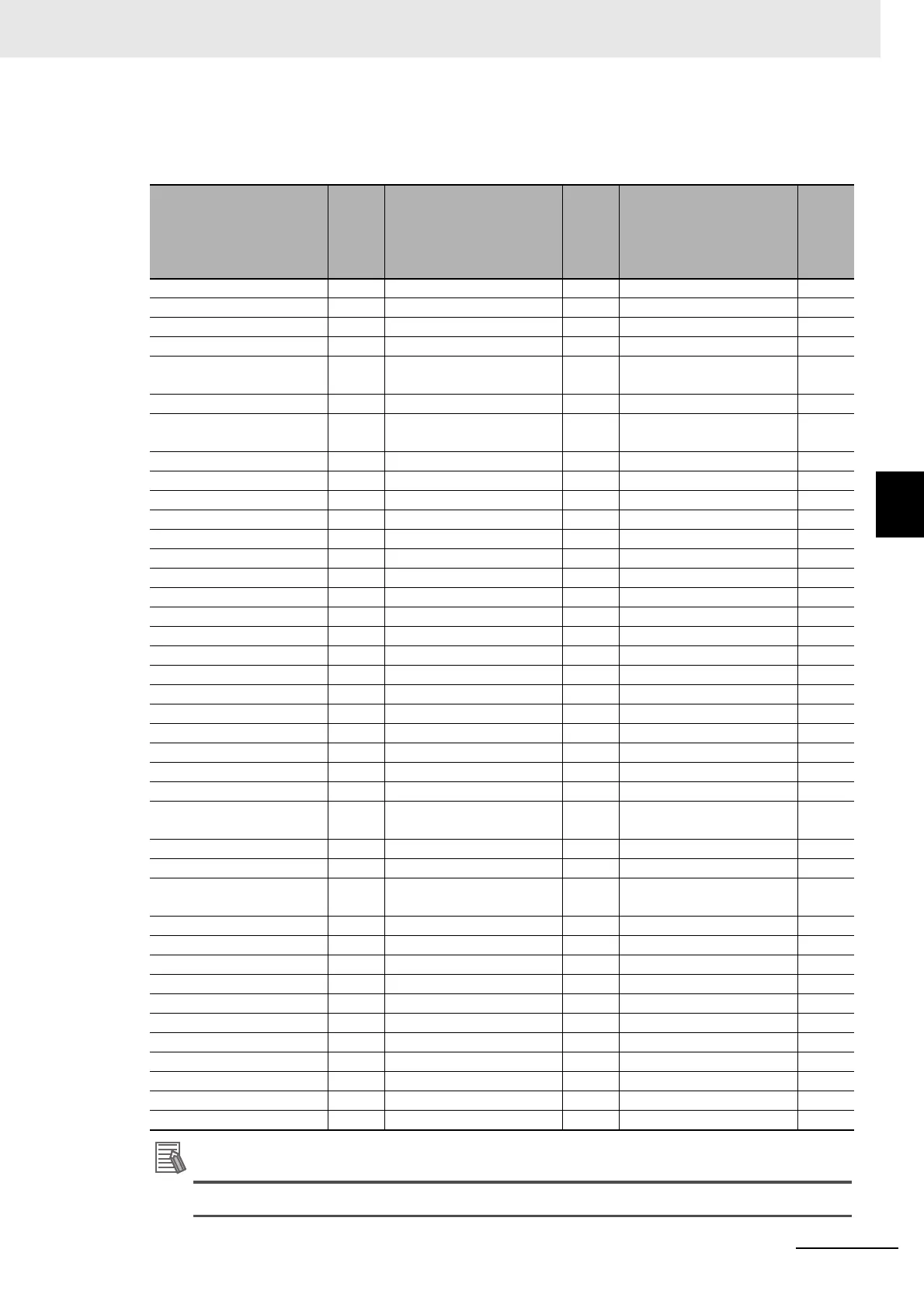4 - 37
4 Setting the Controller
Vision System FH/FHV/FZ5 Series User’s Manual (Z365)
4-4 Setting Operation Mode [Startup Settings]
4
4-4-2 Parallel Processing
Processing Items That Supports Automatic Parallelization
The following table lists the processing items that support the automatic parallelization.
Some processing items are processed in parallel as individual units.
Processing item
Paral-
lelize
pro-
cess-
ing
Processing item
Paral-
lelize
pro-
cess-
ing
Processing item
Paral-
lelize
pro-
cess-
ing
Camera Image Input --- Back Ground Suppression --- Transfer Position Data ---
Camera Image Input FH --- Brightness Correct Filter --- Calc Axis Move ---
Camera Image Input FHV --- Color Gray Filter ---
Calc Axis Move by Multipoint
---
Camera Image Input HDR --- Extract Color Filter --- Detection Point ---
Camera Image Input HDR
Lite
---
Anti-Color Shading
---
Camera Calibration
---
Camera Switching --- Stripes Removal Filter II --- Data Save ---
Measurement Image
Switching
---
Polar Transformation
---
Conditional Branch
---
Search OK Trapezoidal Correction --- End ---
Flexible Search OK Machine Simulator --- DI Branch ---
Sensitive Search OK Image Subtraction --- Control Flow Normal ---
ECM Search OK Advanced Filter --- Control Flow PLC Link ---
EC Circle Search OK Panorama --- Control Flow Parallel ---
Ec Corner OK Calculation --- Control Flow Fieldbus ---
Ec Cross OK Line Regression --- Selective Branch ---
Shape Search II OK Circle Regression --- Data Output ---
Classification OK Precise Calibration --- Parallel Data Output ---
Edge Position OK User Data --- Parallel Judgement Output ---
Edge Pitch OK Set Unit Data --- Fieldbus Data Output ---
Scan Edge Position OK Get Unit Data --- Result Display ---
Scan Edge Width OK Set Unit Figure --- Display Image File ---
Circular Scan Edge Position
OK Get Unit Figure --- Display Last NG Image ---
Circular Scan Edge Width OK Trend Monitor --- OCR OK
Color Data OK Image Logging --- OCR User Dictionary ---
Gravity and Area OK
Image Conversion Logging
--- Conveyor Calibration ---
Labeling OK Data Logging ---
Conveyor Panorama Display
---
Label Data
---
Elapsed Time
---
Photometric Stereo Image
Input
---
Defect OK Wait --- Display image hold ---
Precise Defect OK Focus OK Conditional execution (If) ---
Fine Matching
OK
Iris
OK
Conditional execution
(Else)
---
Character Inspection OK Unit Macro --- loop ---
Date Verification --- Unit Calculation Macro --- Loop suspension ---
Model Dictionary --- Parallelize --- scene ---
2D Codes --- Parallelize Task --- Select execution (Select) ---
Circle Angle OK Statistics --- Select execution (Case) ---
Shape Search III ---
Calibration Data Reference
--- System information ---
Intersection OK Position Data Calculation --- Manual Position Setting ---
Barcode OK Stage Data --- 2DCode II ---
Glue Bead Inspection OK Robot Data --- Result output (I / O) ---
Position Compensation --- Vision Master Calibration --- Result output (Message) ---
Filtering --- PLC Master Calibration ---
