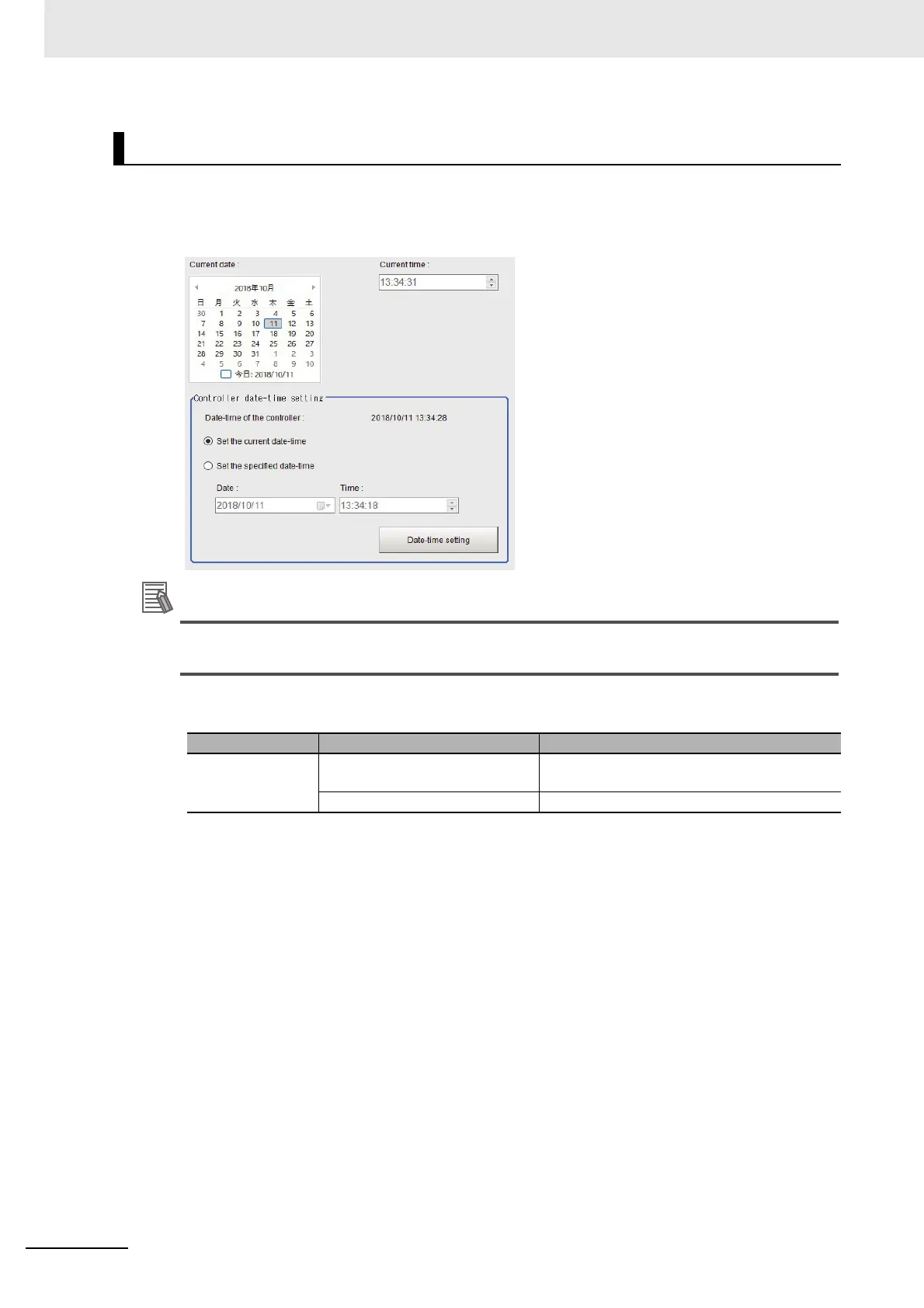4 Setting the Controller
4 - 48
Vision System FH/FHV/FZ5 Series User’s Manual (Z365)
1 In the Main window of the Remote operation tool, click [System settings] - [Other] - [Datetime
setting] from [Tool] menu.
The setting screen on the Sensor Controller is displayed on the remote operation PC.
For the "Controller Date/Time", the date and time of the Sensor Controller is displayed at the
time of opening the screen.
2 Set the current date and time.
3 Click [Date/Time setting].
The date and time are set to the Sensor Controller.
Setting Date/Time with Remote Operation Tool
Set item Set value [Factory default] Description
Controller Date/
Time
Set the current date and time. Select to set the date and time of the PC run-
ning the remote operation tool.
Set a specified date and time. Select to set the specified date and time.