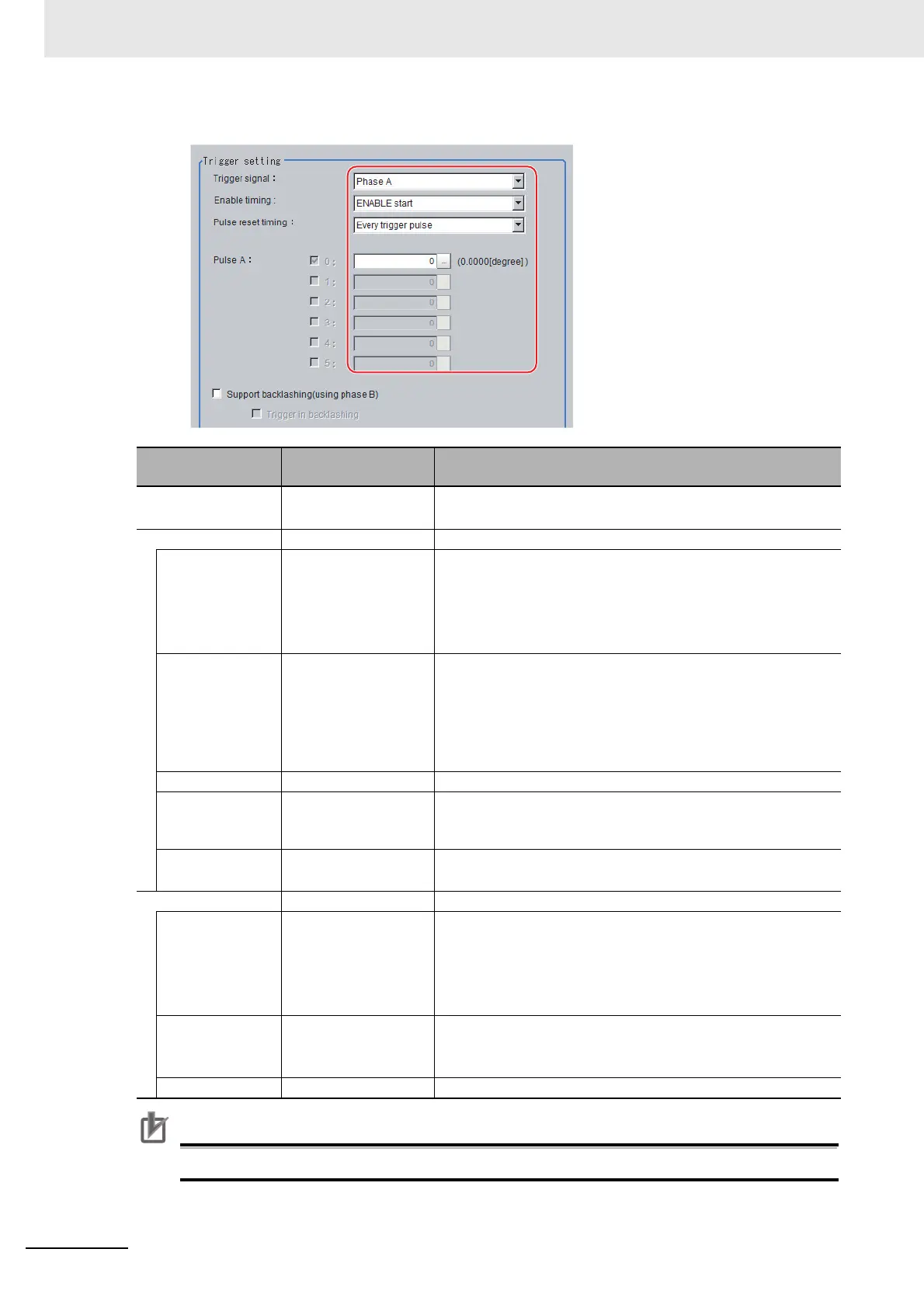4 Setting the Controller
4 - 52
Vision System FH/FHV/FZ5 Series User’s Manual (Z365)
3 Set the advanced settings for the trigger as necessary.
The encoder trigger setting is disabled for the FZ5-L series.
Parameter
Set value
[Factory default]
Description
Trigger signal [Phase A]
Phase Z
Set the phase to use as the trigger signal.
Phase A
Enable timing • [ENABLE start]
• STEP start
Set the timing for starting the pulse count.
ENABLE start: Counts the pulses input during the measurement
trigger receipt period.
STEP start: The pulses are not counted even during the mea-
surement trigger receipt period until the STEP signal is input.
Pulse reset timing • [Every trigger pulse]
• Every rotation
(Pulse Z)
• Every STEP
Set the timing for resetting. When [ENABLE start] is specified for
[Enable timing], you can select [Every trigger pulse] or [Every
rotation (Pulse Z)]. When [STEP start] is specified for [Enable
timing], you can select [Every trigger pulse] or [Every STEP].
When [Every rotation] is set, multiple pulses can be set for
phase A.
Phase A trigger [0] to 65535 Set how many pulses it takes to produce a trigger.
Support backlash-
ing (using phase
B)
• Checked
• [Unchecked]
Set whether the rotation direction is detected.
Trigger in back-
lashing
• Checked
• [Unchecked]
Set to produce a trigger during reverse rotation.
Phase Z
Enable timing • [ENABLE start]
• STEP start
Set the timing for starting the pulse count.
ENABLE start: Counts the pulses input during the measurement
trigger receipt period.
STEP start: The pulses are not counted even during the mea-
surement trigger receipt period until the STEP signal is input.
Pulse reset timing • [Every trigger pulse] Set the timing for resetting the pulse count of phase Z.
Every trigger pulse: Reset the pulse count of phase Z each time
the Sensor Controller outputs a trigger.
Phase Z trigger [1] to 1023 Set how many pulses it takes to produce a trigger.