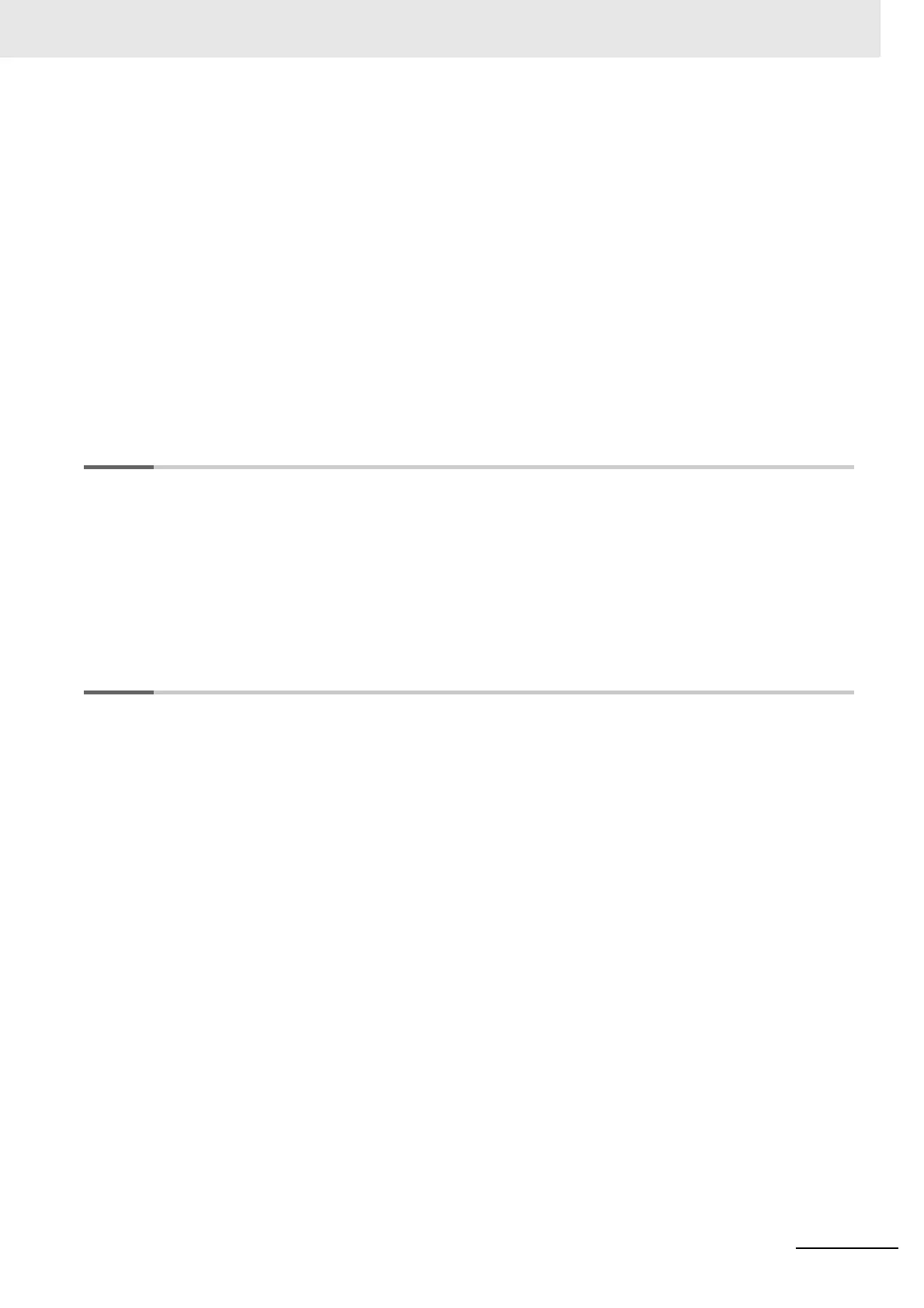19
CONTENTS
Vision System FH/FHV/FZ5 Series User’s Manual (Z365)
10-5 Setting the Keyboard Layout for the Controller [Keyboard Layout Selection Tool] ... 10-44
10-6 Switching User Accounts ................................................................................................. 10-45
10-6-1 Logging in ............................................................................................................................... 10-45
10-6-2 Logging out............................................................................................................................. 10-46
10-7 Customizing Communication Commands [Communication Command Macro] ......... 10-47
10-8 Extending the Functions in a Measurement Flow or Scene
[Scene Control Macro Tool] .............................................................................................. 10-48
10-9 Positioning workpieces for stage and robot applications
[Alignment Function] ........................................................................................................ 10-49
10-9-1 Overview................................................................................................................................. 10-49
10-9-2 Execution of Calibration.......................................................................................................... 10-52
10-9-3 Troubleshooting ...................................................................................................................... 10-59
10-9-4 Alignment................................................................................................................................ 10-60
10-9-5 Alignment Processing Items ................................................................................................... 10-67
Section 11 What to Do!
11-1 Error Messages and Troubleshooting ............................................................................... 11-2
11-2 FAQ ....................................................................................................................................... 11-9
11-2-1 During Start-up...........................................................................................................................11-9
11-2-2 During Operation .....................................................................................................................11-10
11-2-3 For Measurement ....................................................................................................................11-11
11-2-4 About Parallel Interface ...........................................................................................................11-12
11-2-5 Serial Interface (RS-232C/422 Connection) ............................................................................11-13
11-2-6 Camera with Lighting Controller ..............................................................................................11-14
Appendices
A-1 Menu List................................................................................................................................A-2
A-2 External Tool List...................................................................................................................A-5
A-3 FHV series Processing items ...............................................................................................A-6
A-4 FHV series tools ....................................................................................................................A-9
A-5 Measurement Mechanism...................................................................................................A-10
A-5-1 Color Processing Mechanism...................................................................................................A-10
A-5-2 Search Processing Mechanism ................................................................................................A-11
A-5-3 Edge Detection Measurement .................................................................................................. A-14
A-5-4 Defect Detection Measurement ................................................................................................ A-18
A-5-5 Handling Coordinates .............................................................................................................. A-19
A-6 Image file ..............................................................................................................................A-20
A-7 About Number of Logging Images.....................................................................................A-23
A-8 About Max. Number of Loading Images during Multi-input ............................................A-27
A-9 About Memories Usable with FH series/FZ5 series .........................................................A-29
A-10 Memory Usage Guidance For Processing Items ..............................................................A-30
A-11 Memory Display Image on PLC I/O ....................................................................................A-35
A-12 Sharing Data Within the Controller [User Data Tool]........................................................A-37
A-12-1 Setting Procedure for User Data............................................................................................... A-37
A-13 About Limits on the Number of Image Input Processing Items Used ............................A-39
A-14 Operation log input information list ..................................................................................A-40
A-15 Character Code Table..........................................................................................................A-53
A-16 List for Processing Item Identifier .....................................................................................A-54