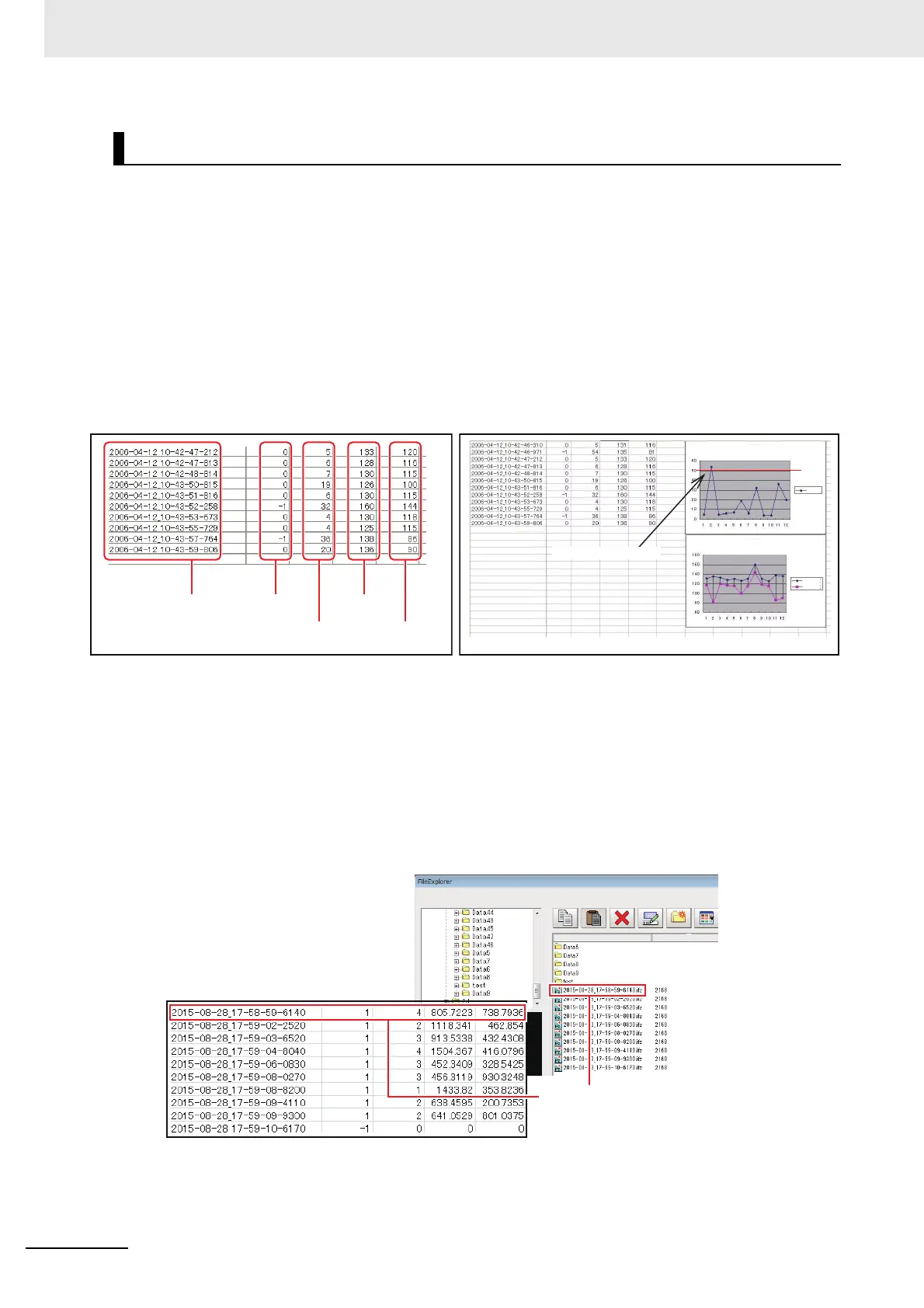6 Performing Measurement and Adjustment
6 - 22
Vision System FH/FHV/FZ5 Series User’s Manual (Z365)
Acquired data is referred to and processed, and settings are analyzed.
Checking Logged Data with a Computer
This section uses the example of saving logging data in USB memory.
1 Copy the logged data in the external storage to the computer.
2 Open the copied data in the folder using an application associated with the extension (.csv).
This procedure describes an example for data displayed in spreadsheet program.
3 Process and analyze the data with a spreadsheet program.
For example, the optimum threshold value can be calculated.
Comparing Logged Data and Logged Images
Compare image and measurement data to confirm correctness and to make analyzing trends for when
NG occurs easier.
The measurement data and image data stored with the logging functions are associated through mea-
surement IDs based on the measurement date and time. One image data file contains the Camera
image data of all the connected units.
In this way, measurement data can be made to always correspond with image data.
Verify data with the measurement ID.
Analyzing Logged Data
Measurement ID
Result of
Expression 0
Result of
Expression 2
Result of
Expression 1
Result of
Expression 3
Threshold values can be determined.
Logging data
Logging image folder
Images are correlated
with measured data via
measurement ID.