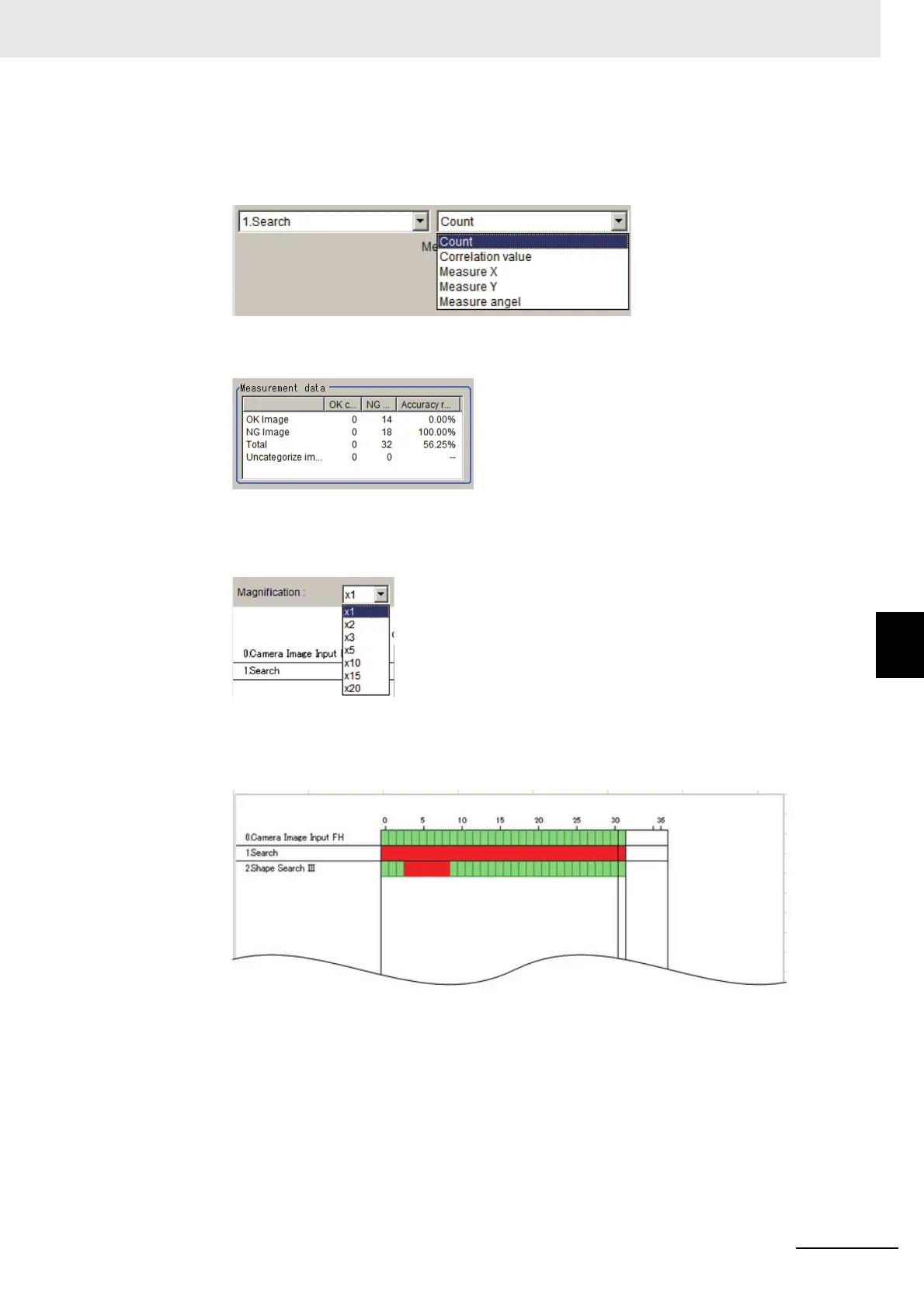6 - 31
6 Performing Measurement and Adjustment
Vision System FH/FHV/FZ5 Series User’s Manual (Z365)
6-5 Analyzing Inspection and Measurement Results [NG Analyzer]
6
6-5-1 Layout of NG Analyzer Window
(3) Display item selection
Selects items to display in the results display area.
You can switch between details that can be selected using the result display tab setting.
(4) Re-measurement results statistics
Displays the batch re-measurement results (statistics).
(5) Display ratio
Specifies the display ratio for the results display area.
Magnification: 1 to 20
(6) Results display area
Switches to the display set in the result display tab.
You can also switch display details by clicking any portion within the area.
