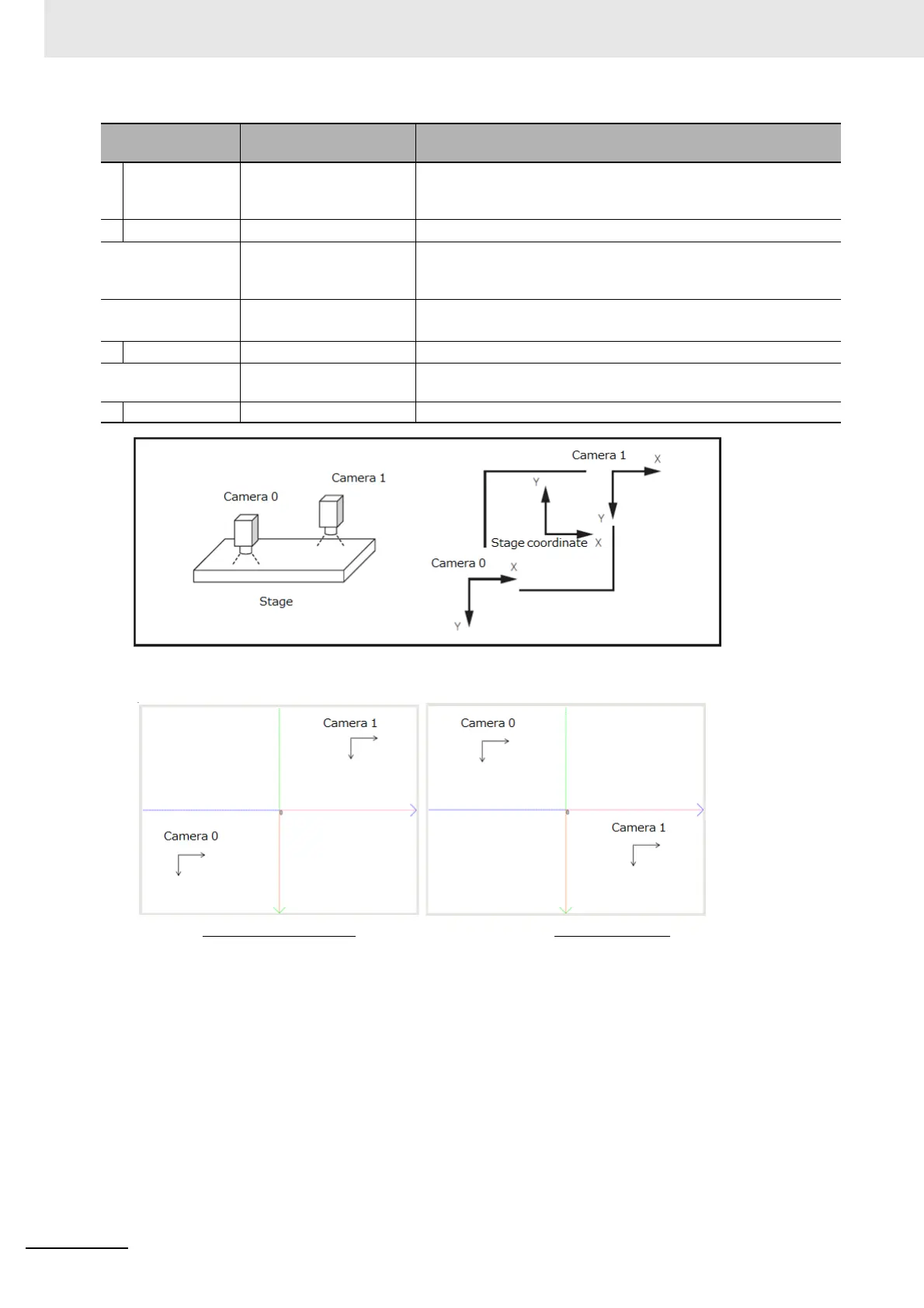6 Performing Measurement and Adjustment
6 - 48
Vision System FH/FHV/FZ5 Series User’s Manual (Z365)
If cameras are arranged above, the position of the camera 0/1 are displayed on the area as similar as
the actual camera position. If not, then re-calibrate it.
Calibration succeeded
Calibration failed
Data No. 0 to the number of data
that the selected unit is
held.
Sets a calibration data number to display.
Calibration data Displays calibration data for graphical display target.
Graphic display
area
Graphically displays a camera coordinate system and a real coordi-
nate system. When the Point is effective, the real coordinate X/Y is
updated when clicking the area.
Point • [Unchecked]
•Checked
Displays the real coordinate data by pointing a point on the area.
When the Point is checked, the point coordinate setting is effective.
Calib. X/Y-axis -99999.9999~99999.9999 Sets X/Y coordinates for the cursor to be displayed on the area.
Data Interval 0 to 7 Sets two data numbers to calculate the origin interval distance
between the data.
Origin interval [0.000000] Displays the calculated distance above.
Setting item
Setting value
[Factory default]
Description