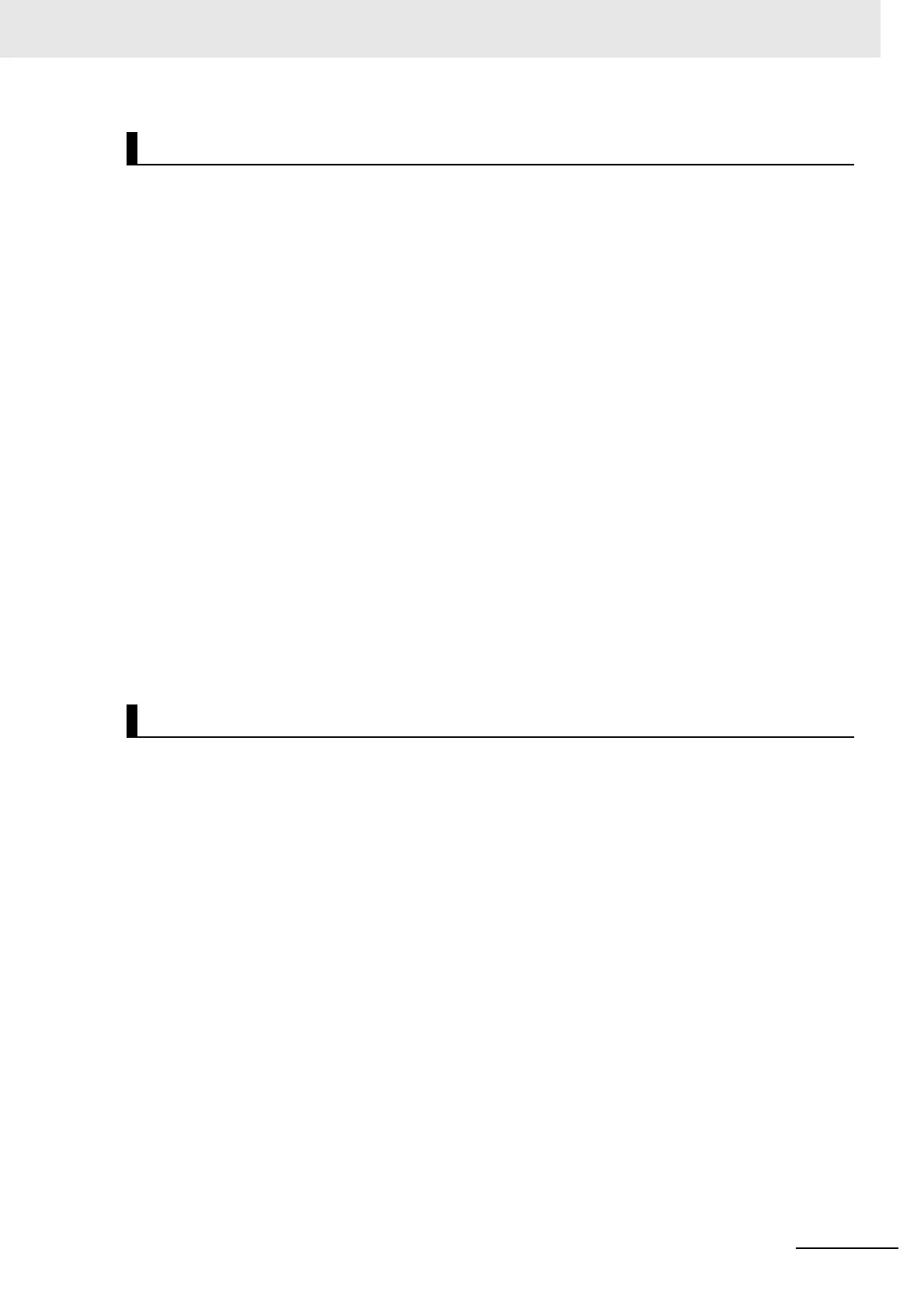29
Precautions for Safe Use
Vision System FH/FHV/FZ5 Series User’s Manual (Z365)
• When doing the following, be sure to turn OFF the power of the smart camera main unit or connected
peripheral devices. Not doing so leads to a product failure.
• Cable connection and wiring
• Connector mounting/removal
• Lighting module mounting/removal
• Lens module mounting/removal
• Tighten the mounting screws securely using the defined torque and order described in the Setup
Manual.
• Mount the lens module in the correct direction. Mounting it in the wrong direction may cause malfunc-
tion of the device or injury.
• After removing the cable, be sure to put the connector cap. If the connector cap is not put, the prod-
uct may malfunction or be broken due to entering of foreign materials.
• For the component with a lock mechanism, be sure to confirm that it is locked before using the prod-
uct.
• Do not apply torsional stress to the cable. Doing so may cause cable breakage.
• Secure the minimum bending radius of the cable. If it cannot be secured, the cable may be broken.
• Assemble as avoiding the water-proof packings and harnesses from being caught by the case, etc.
• Do not use any damaged water-proof packings and light shielding sheet or assemble the product with
foreign materials attached to or caught in.
• Mount the lens module and lighting model in the correct direction. Mounting them in the wrong direc-
tion may cause broken or malfunction of the device, or injury.
• Do not touch the lens or image sensor with bare hands. Doing so may lead to malfunctioning or breakage.
Assemble the lens and image sensor with a correct combination. if not, malfunction may result.
• Use only the camera and cables designed specifically for the product. Use of other products may
result in malfunction or damage of the product.
• Always turn OFF the power of the Sensor Controller and peripheral devices before connecting or dis-
connecting a camera or cable. Connecting the cable with power supplied may result in damage of the
camera or peripheral devices.
• For the cable that is flexed repeatedly, use the robotic cable type (Bend resistant camera cable) to
prevent damages.
• Do not apply torsion stress to the cable. It may damage the cable.
• Secure the minimum bending radius of the cable. Otherwise the cable may be damaged.
• Do not attempt to dismantle, repair, or modify the product.
• Should you notice any abnormalities, immediately stop use, turn OFF the power supply, and contact
your OMRON representative.
• While the power is ON or immediately after the power is turned OFF, the Sensor Controller and cam-
era case are still hot. Do not touch the case.
• When disposing of the product, treat it as an industrial waste.
• Do not drop the product nor apply excessive vibration or shock to the product. Doing so may cause
malfunction or burning.
• This product is heavy. Be careful not to drop it while handling.
• A lithium battery is incorporated, so a severe injury may rarely occur due to ignition or explosion.
• Be sure to take fail-safe measures externally when controlling stages and robots by using the measure-
ment results of the Sensor Controller (axis movement output by calibration and alignment measurement).
Mounting (FHV series)
Other (FH/FZ5 series)
