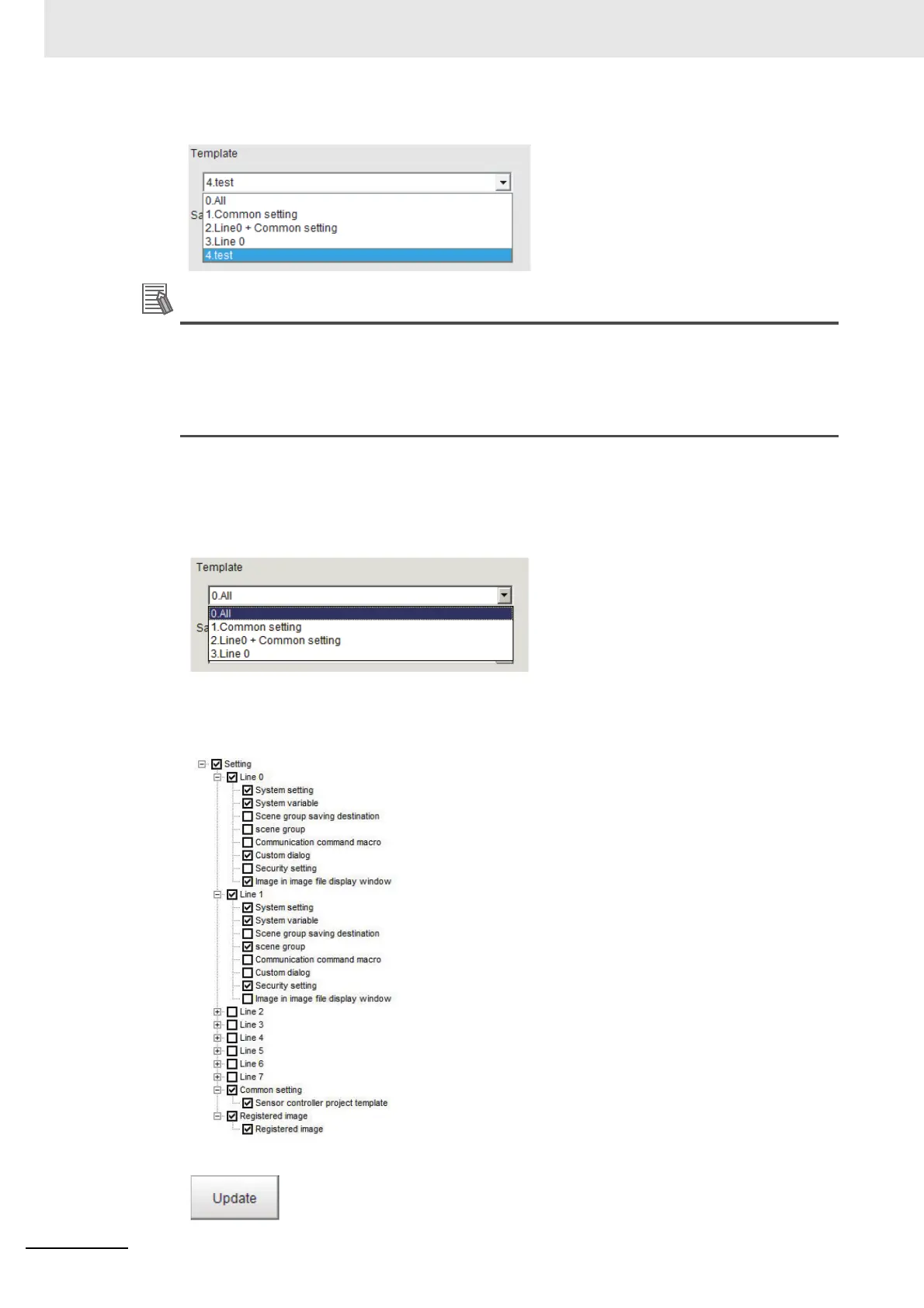9 Saving/Loading Data
9 - 24
Vision System FH/FHV/FZ5 Series User’s Manual (Z365)
6 A new template name will be created.
• A template number being attached to the head of a template is automatically assigned to a
template in ascending order when creating. When a template is deleted, its assigned number
will be re-assigned when creating a new template.
• Although it is possible to register multiple templates with the same name, it is recommended
to use different names to avoid mistake to select.
Updating a template
Describes the steps for creating a new template.
1 Select the template to update.
2 Select the check box of the target data for back up.
Clear the check box for settings you do not want to save.
3 Click [Update] button.
