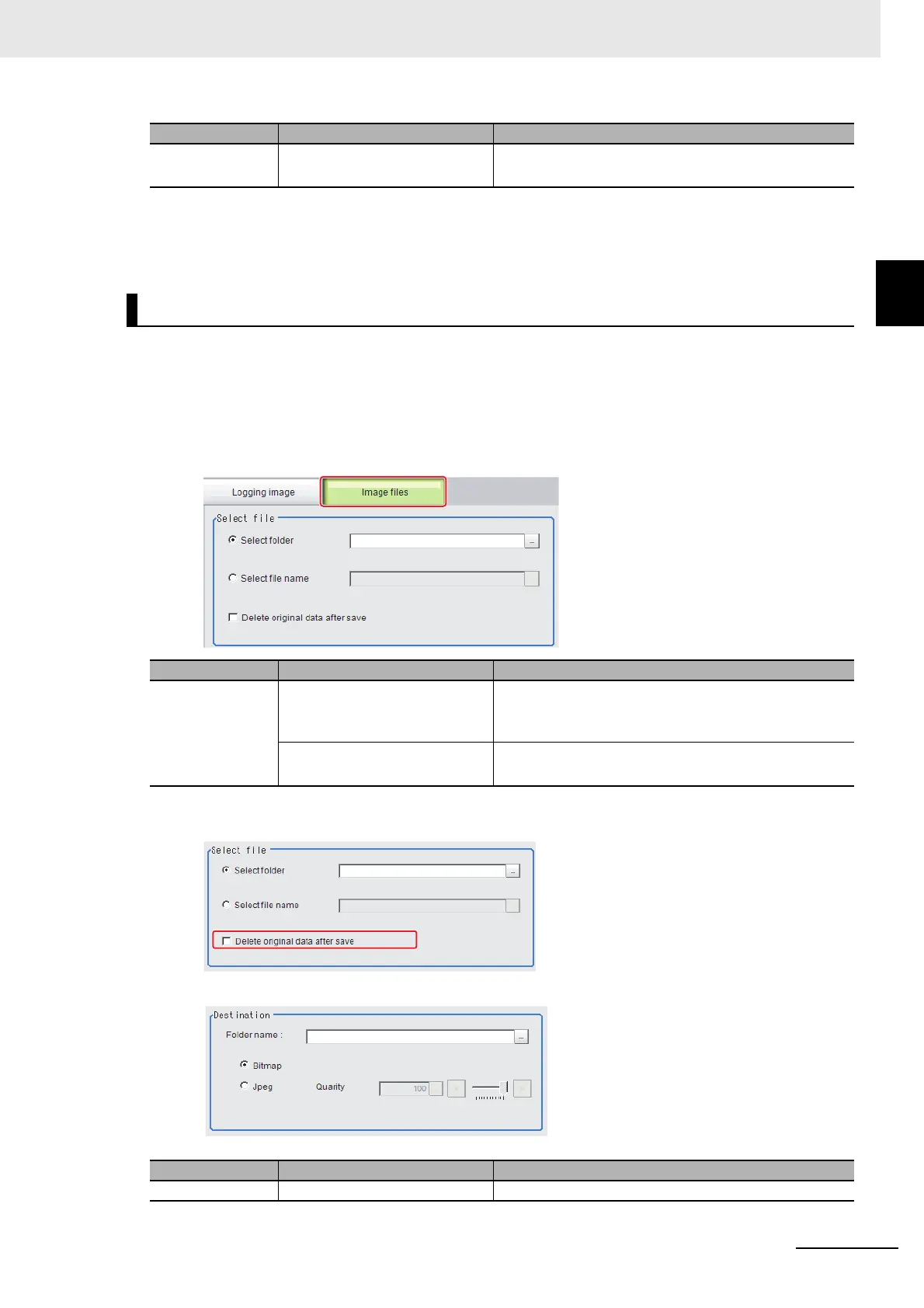9 - 49
9 Saving/Loading Data
Vision System FH/FHV/FZ5 Series User’s Manual (Z365)
9-9 Saving Image Files to a
RAMDisk or an External Storage
9
5 Click [OK].
The image is logged in the selected destination. If a file with the same name already exists in
the destination folder, the newly saved file overwrites the old one.
1 When saving data to external storage, insert an external storage device into the Sensor Control-
ler.
2 In the Main Window, select [Image file save] from the [Tool] menu.
The [Image file save] dialog box is displayed.
3 Click the [Image files] tab to select the image files to save.
4 To delete the source file after saving a copy to external storage, select [Delete original data after
save].
5 Specify the destination folder name and file type.
Quality 0 to 100
[100]
Specify the quality of the Jpeg image to save
Saving Image Files
Setting item Setting value [Factory default] Description
Select file [Select folder] Saves multiple files in a folder.
Click the [...] button and specify the source folder to copy
or move.
Select file name Saves the selected image file
Click the [...] button and specify the file name.
Setting item Setting value [Factory default] Description
Folder name --- Specify the destination folder name.
Setting item Setting value [Factory default] Description
