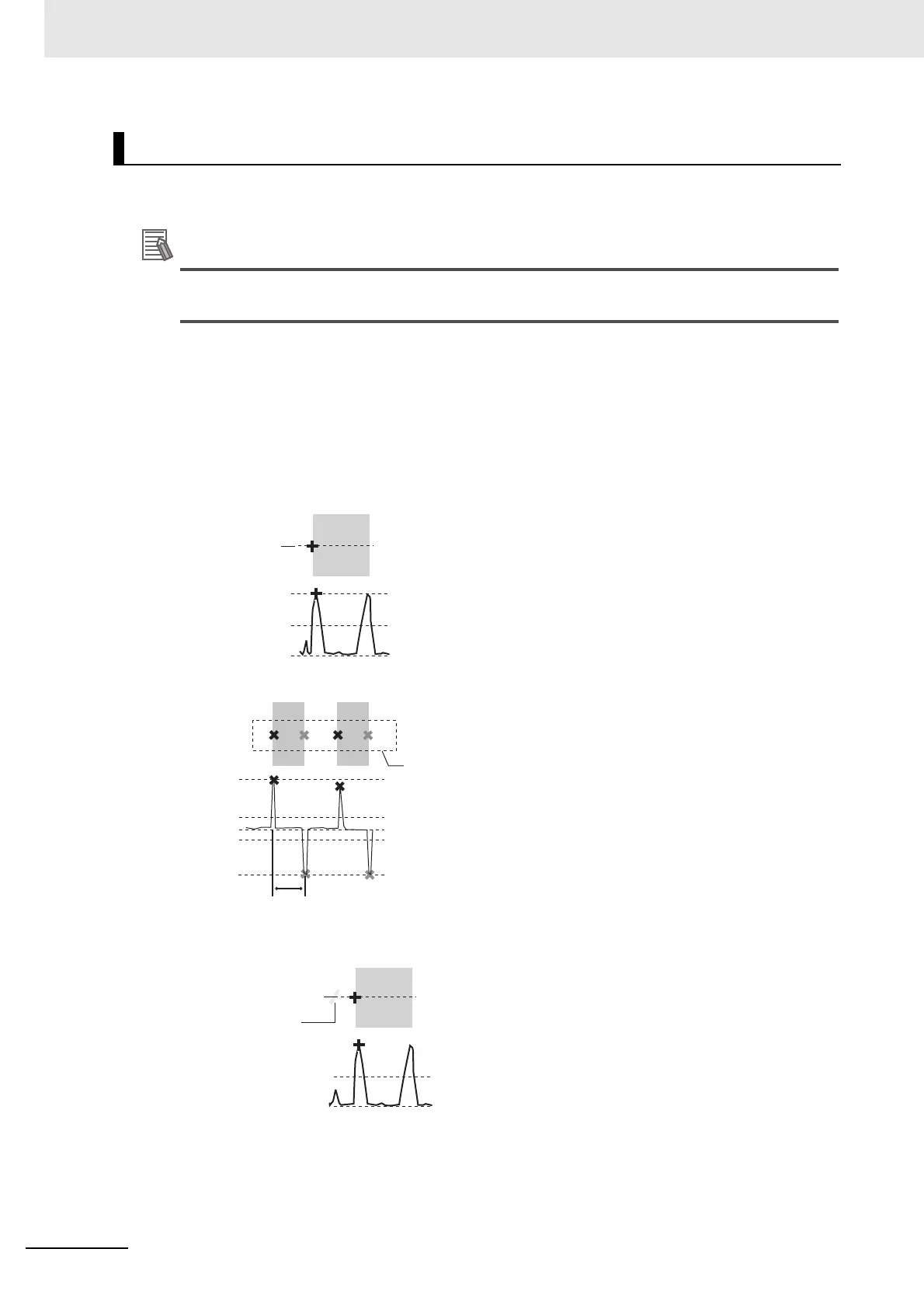Appendices
A - 16
Vision System FH/FHV/FZ5 Series User’s Manual (Z365)
Indicates the edge color change level (degree of color difference). This level is adjusted if edges cannot
be accurately detected.
The value 0 to 100 for the edge level indicates the edge intensity. It is not related to color differ-
ence in the original images.
• For case of measurement using relative position (%) with regards to width of color difference
The edges are detected in the following manner.
1 Calculate the overall distribution of color difference in the measurement region.
2 Min. color difference value: 0%; Max. color difference value: 100%
3 Locations in which there is an edge level color difference are detected as edges.
• Edge Position
• Edge Pitch
• When performing measurement using color difference value
Edge level is set using color difference absolute value.
Edge Level
Measurement
region
100%
50%
0%
Max. color difference
Edge level
Min. color difference
Measurement area
Edge level
Edge level
100%
20%
100%
20%
0%
1
Example)
Measurement region
Edge level (absolute value)
Noise
50
0