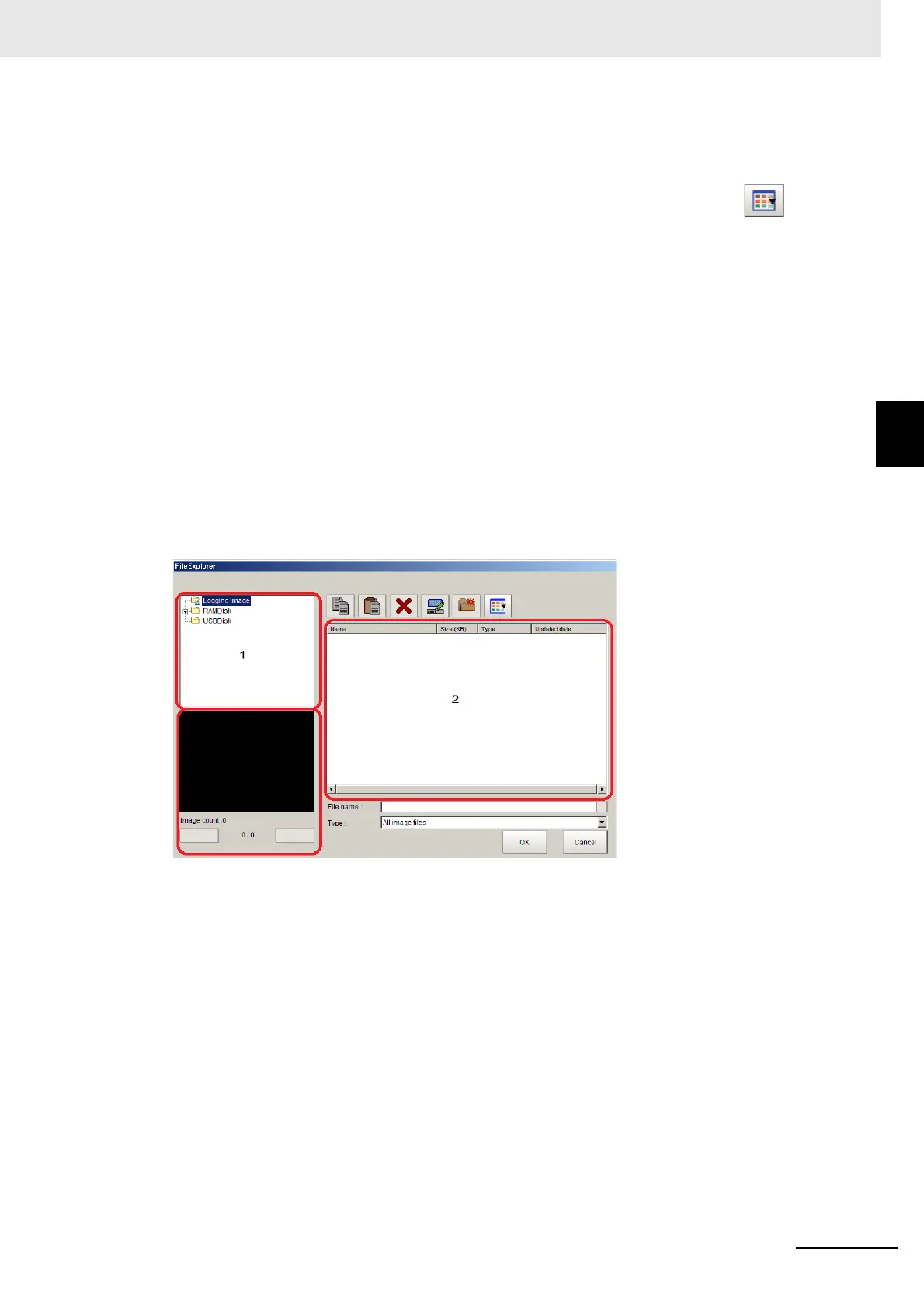3 - 11
3 Basic Operations
Vision System FH/FHV/FZ5 Series User’s Manual (Z365)
3-2 Basic Knowledge about Operations
3
3-2-3 Selecting Files and Folders
(d) List View Area
A list of files and folders contained in the folder selected from the folder view area is displayed.
In addition, when an extension name is selected from "Kind", only the files with the selected exten-
sion name are displayed. The content displayed is switched if [List display toggle] ( ) is
clicked.
(e) File Name View Area
• File name
Names of files selected in the List View area are displayed.
•Kind
Specifies the types of the file displayed ("Scene data", "System data", etc.) in the List View area.
Note that selection method of BMP(BFZ) file/JPG(JFZ) file type differs.
(Refer to 6-3-1 Logging Measurement Values and Measurement Images [Data Logging/Image Log-
ging] on page 6-8,
Refer to A-6 Image file on page A-20.)
BMP(BFZ) file selection in FileExplorer
BMP(BFZ) file type is a file type included in image file types. Therefore, note that when selecting
BMP(BFZ) file type in FileExplorer, the displayed contents may differ.
When you select BMP(BFZ) file type on the 1 area.
(1) Selecting BFZ file type in FIleExplore, it is processed as a folder. BFZ file type cannot be
selected as a measurement object.
(2) If multiple images are saved to selected BFZ file, saved image will display on file select window.
