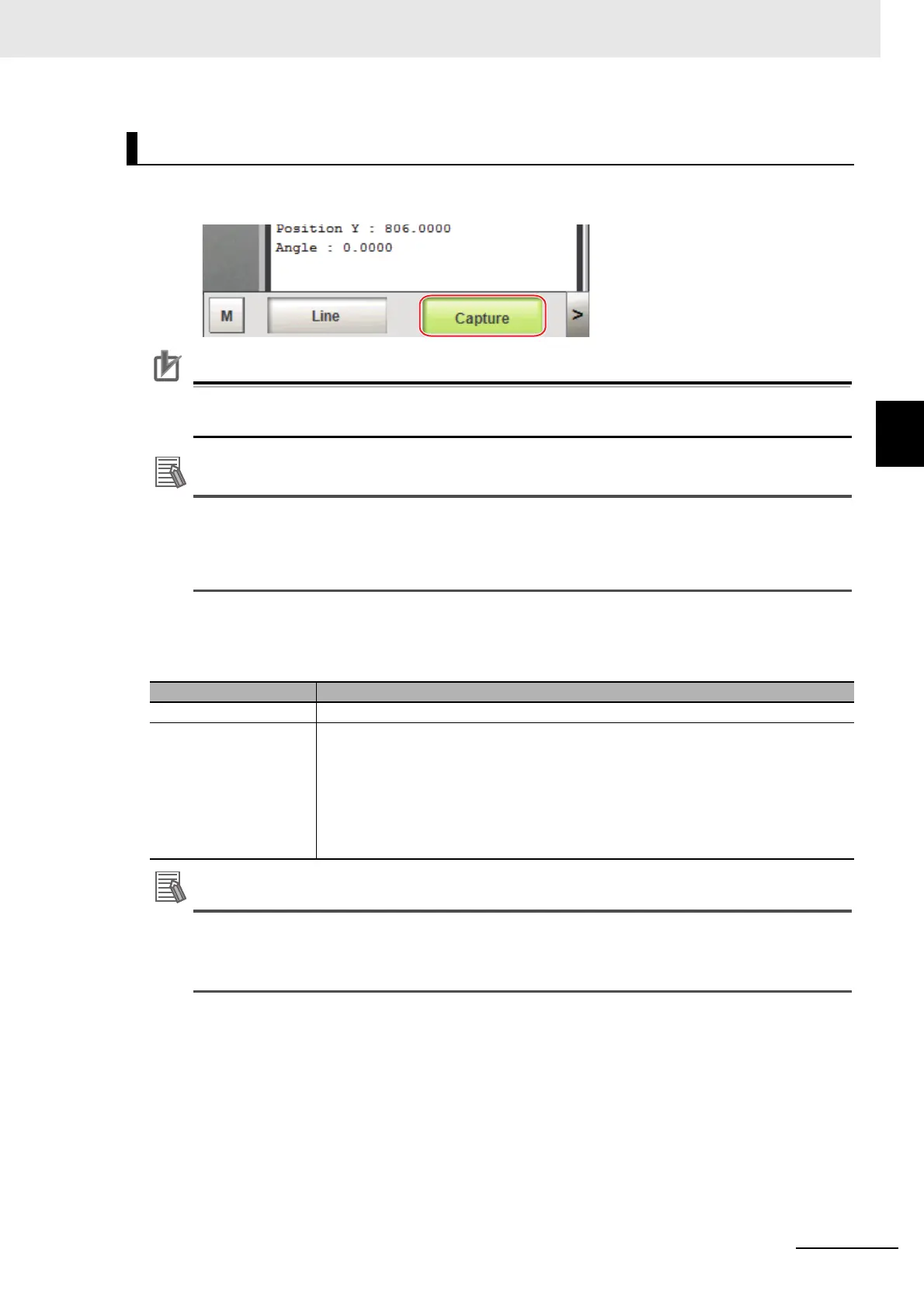3 - 33
3 Basic Operations
Vision System FH/FHV/FZ5 Series User’s Manual (Z365)
3-5 Capturing Screen Images
3
1 Click the [Capture] button that is displayed on the Measurement Manager Bar that is located in
the bottom right corner.
The capture takes a few seconds and measurement cannot be performed during that time
period.
• An alternative operation is to select [Screen capture] from the [Function] menu.
• When you use the [Capture] button that is located in the bottom right corner to capture the
screen image in Multi-line Random-trigger Mode, the image is always saved to the destina-
tion that is set for line 0.
Captured Image Files
This section explains the format and file names for captured images.
The following cannot be captured.
• The dialog box to select a file or a folder
• Confirmation message when LCD is turned OFF
Saving Captured Images
Item Description
File format The file format is BMP.
File name The file name is the date and time at which the capture was performed.
YYYY-MM-DD_HH-MM-SS-MS.BMP
Year (4 digits) -Month- Date_ Hour- Minute- Second- Millisecond
Example:
The file name for a capture date and time of 3/10/2007, 11:25:30.500:
2007-03-10_11-25-30-500.BMP