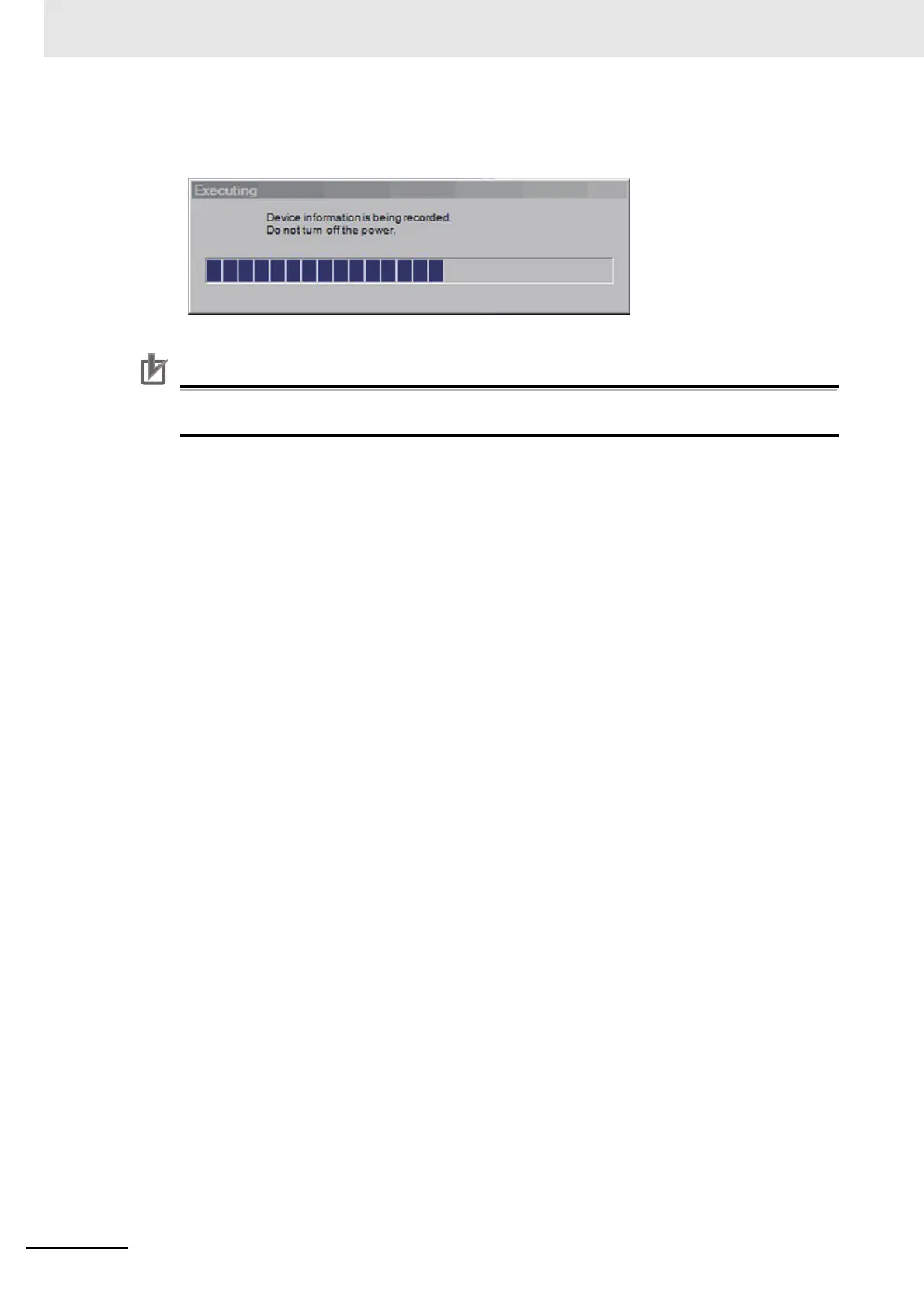3 Basic Operations
3 - 36
Vision System FH/FHV/FZ5 Series User’s Manual (Z365)
3 Click [OK].
The following “Executing” dialog box is displayed to indicate the processing progress.
4 When the processing is completed, the dialog box is automatically closed.
• Do not reboot or turn off the Sensor Controller while the “Executing” dialog box is displayed.
The data and the external device may corrupt.
