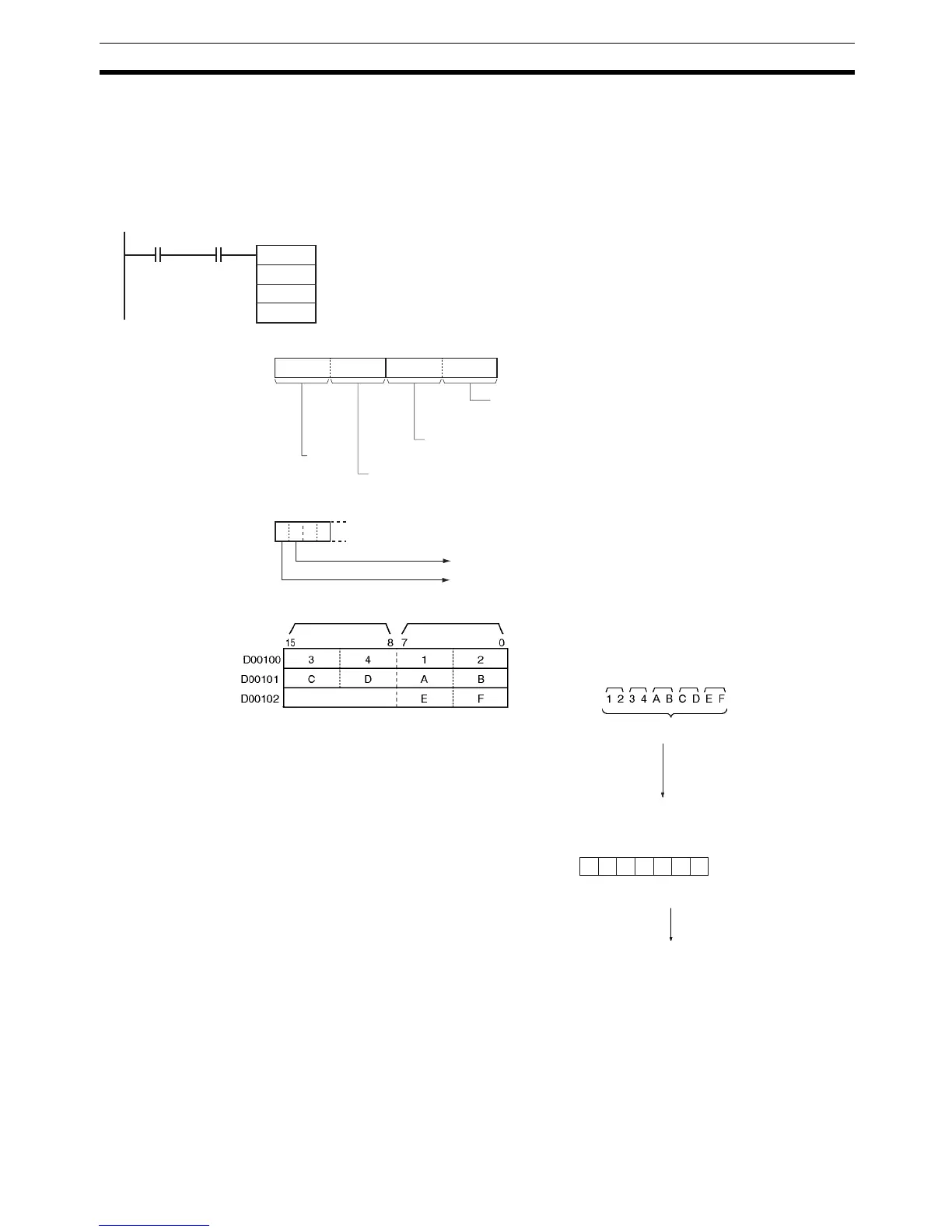989
Serial Communications Instructions Section 3-24
Examples
■ Example 1: Sending Data
When CIO 000001 and the RS-232C port’s Send Ready Flag (A39205) are
ON in the following example, the RS signal is set according to the status of
D00300 bit 15 and the ER signal is set according to the status of D00300 bit
14.
■ Example 2: Performing Signal Control
When CIO 000001 and the RS-232C port’s Send Ready Flag (A39205) are
ON in the following example, the RS signal is set according to the status of
D00300 bit 15 and the ER signal is set according to the status of D00300 bit
14.
S:
ST 12 34 AB CD EF ED
0
30C: D00400
8
12
34
15
07
11
Byte order
0: Most significant byte to least significant byte
RS and ER signal control
3: RS and ER signal control
Always 0
Serial port specifier
0: CPU Unit's RS-232C port
00
S: D00300 1 0 00
15 14 13 12
ER signal set to 0
RS signal set to 1
TXD
D00300
D00400
&0
000001
S
C
N
A39205
RS-232C port's
Send Ready Flag
Sent
ST: Start code (e.g., 02 hex)
ED: End code (e.g., 03 hex)
Start and end codes added according to set-
ting in PC Setup (this example assumes that
both a start and end code have been set).
5 bytes
Sent in speci-
fied order.
Most signifi-
cant bytes
Least signif-
icant bytes