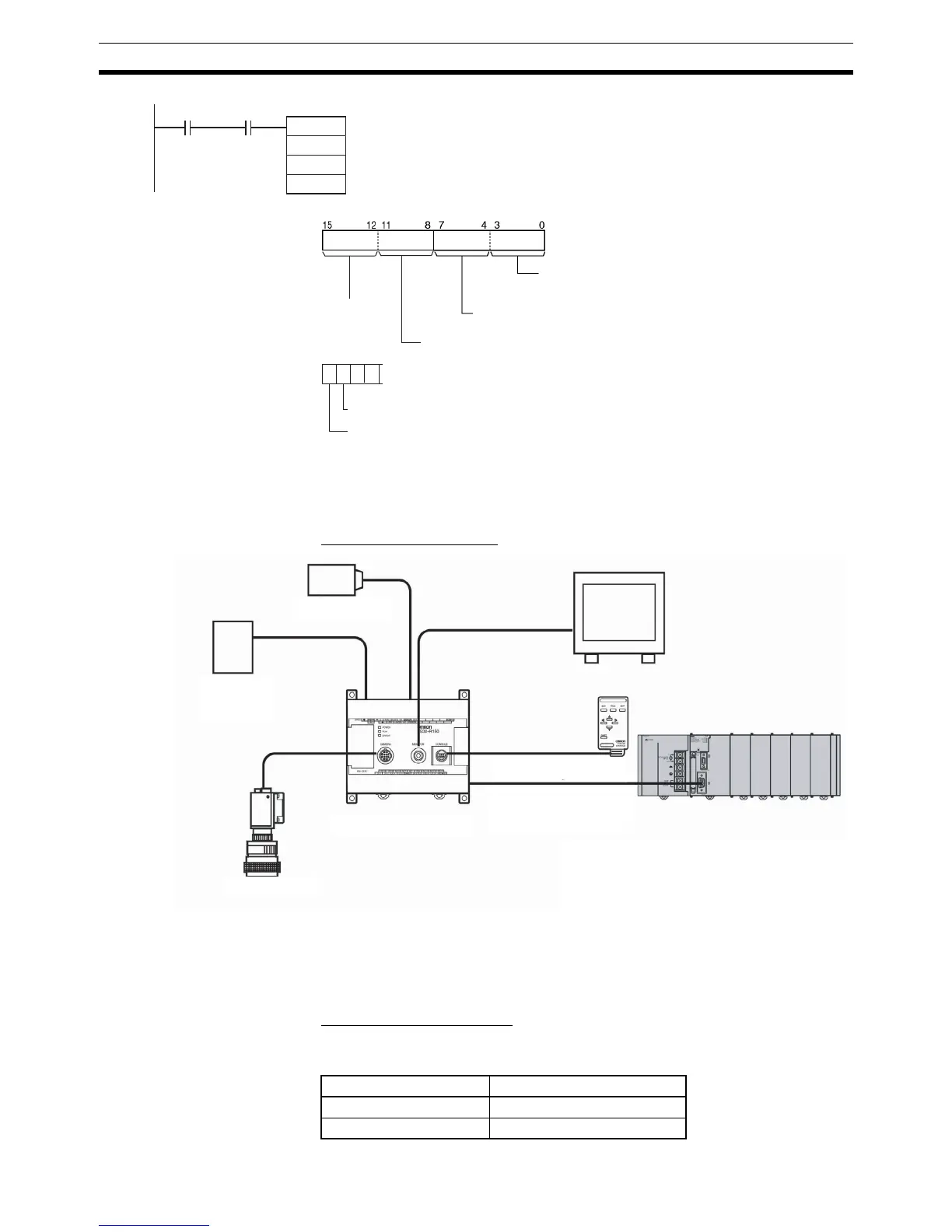990
Serial Communications Instructions Section 3-24
■ Example 3: Sending Data to a Code Reader
This example shows how to send data to the V530-R150V3 2D Code Reader
as an example of communicating with an external device.
Hardware Configuration
In this example, the external device is connected to the RS-232C port built
into the CPU Unit.
First, set the reading conditions for the Code Reader.
Communications Settings
The communications settings of the Code Reader as given in the following
table. These are the default settings.
C: D00400
S: D00300
3
0
1 0 0 0
15 14 13 12
00
RS and ER signal control
3: RS and ER signal control.
ER signal set to 0
RS signal set to 1
TXD
D00300
D00400
&0
S
C
N
000001 A39205
RS-232C port's
Send Ready Flag
Byte order
0: Most significant byte to least significant byte
Always 0
Serial port specifier
0: CPU Unit's RS-232C port
Monitor
F150-M05L
Console
F150-KP
Console Cable
Programmable Controller
SYSMAC
CJ1G-CPU@@H
CJ1H-CPU@@H
CJ1M-CPU@@
XW2Z-200T (2 m)
XW2Z-500T (5 m)
V530-R150V3
Camera
F150-SLC20
RS-232C Cable
Power Supply
(24 VDC)
Sync Sensor
Item Setting
Communications mode No-protocol
Baud rate 38,400 bps