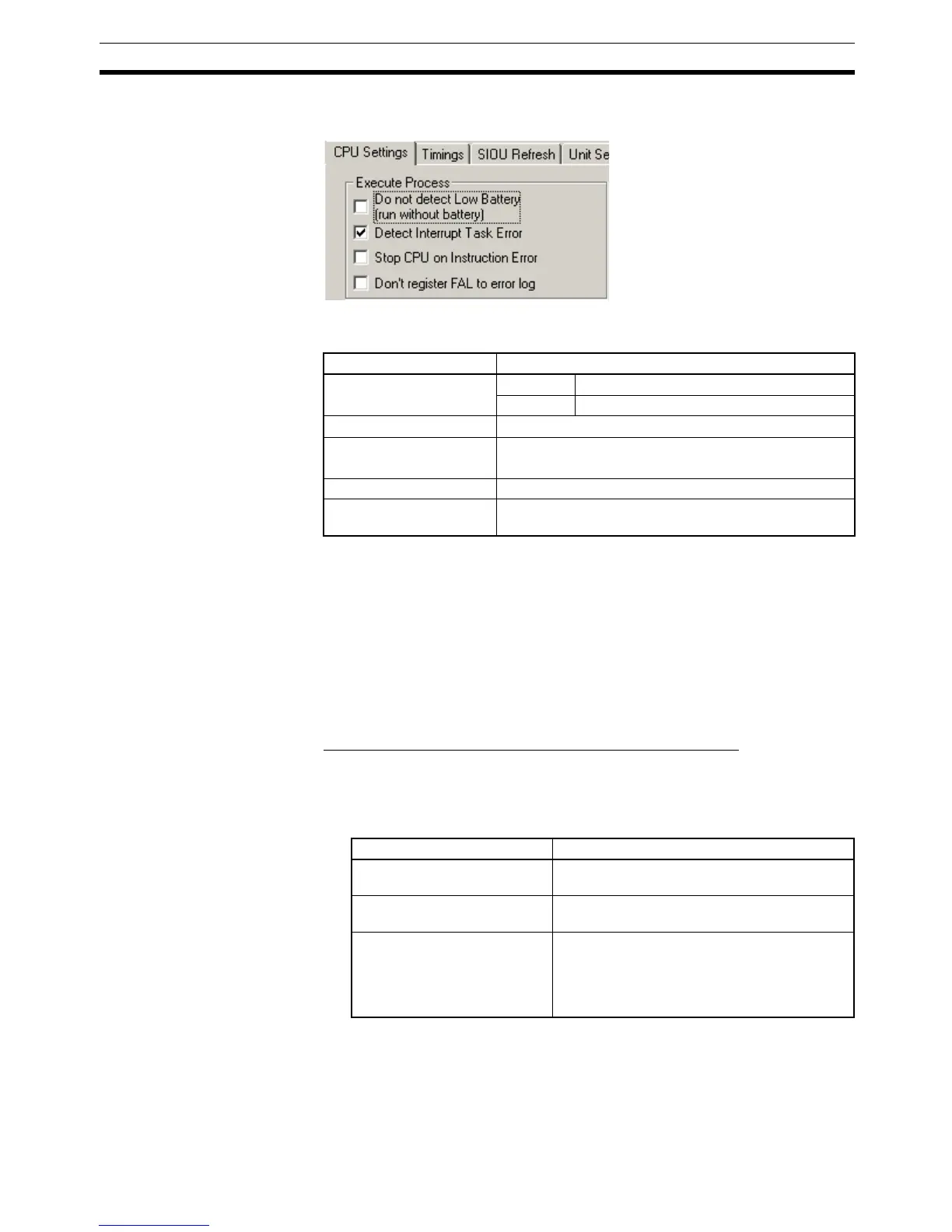1145
Failure Diagnosis Instructions Section 3-30
The following screen capture shows the PLC Setup setting from the CX-Pro-
grammer.
The following table shows the PLC Setup setting from the Programming Con-
sole.
Even if PLC Setup word 129 bit 15 is set to 1 (Do not record FAL Errors in
Error Log.), the following errors will be recorded:
• Fatal errors generated by FALS(007)
• Non-fatal errors from the system
• Fatal errors from the system
• Non-fatal errors from the system generated intentionally with FAL(006) or
FPD(269)
• Fatal errors from the system generated intentionally with FALS(007)
Clearing Non-fatal Errors without a Programming Device
1. Clearing User-defined Non-fatal Errors
When FAL(006) is executed with N set to 0, non-fatal errors can be cleared.
The value of S will determine the processing, as shown in the following ta-
ble.
2. Clearing Non-fatal System Errors (CS1-H, CJ1-H, CJ1M, and CS1D CPU
Units Only)
There are two ways to clear non-fatal system errors generated with
FAL(006).
• Turn the PLC OFF and then ON again.
Item Setting
Programming Console
setting address
Word 129
Bit 15
Name FAL Error Log Registration
Settings 0: Record FAL Errors in Error Log.
1: Do not record FAL Errors in Error Log.
Default setting 0: Record FAL Errors in Error Log.
Times that PLC Setup set-
ting is read
Every cycle (when an FAL Error occurs)
S Process
&1 to &511 (0001 to 01FF hex) The FAL error of the specified number will be
cleared.
FFFF hex All non-fatal errors (including system errors) will
be cleared.
0200 to FFFE hex or word
specification
The most serious non-fatal error (even if it is a
non-fatal system error) that has occurred.
When more than one FAL error has occurred,
the FAL error with the smallest FAL number will
be cleared.