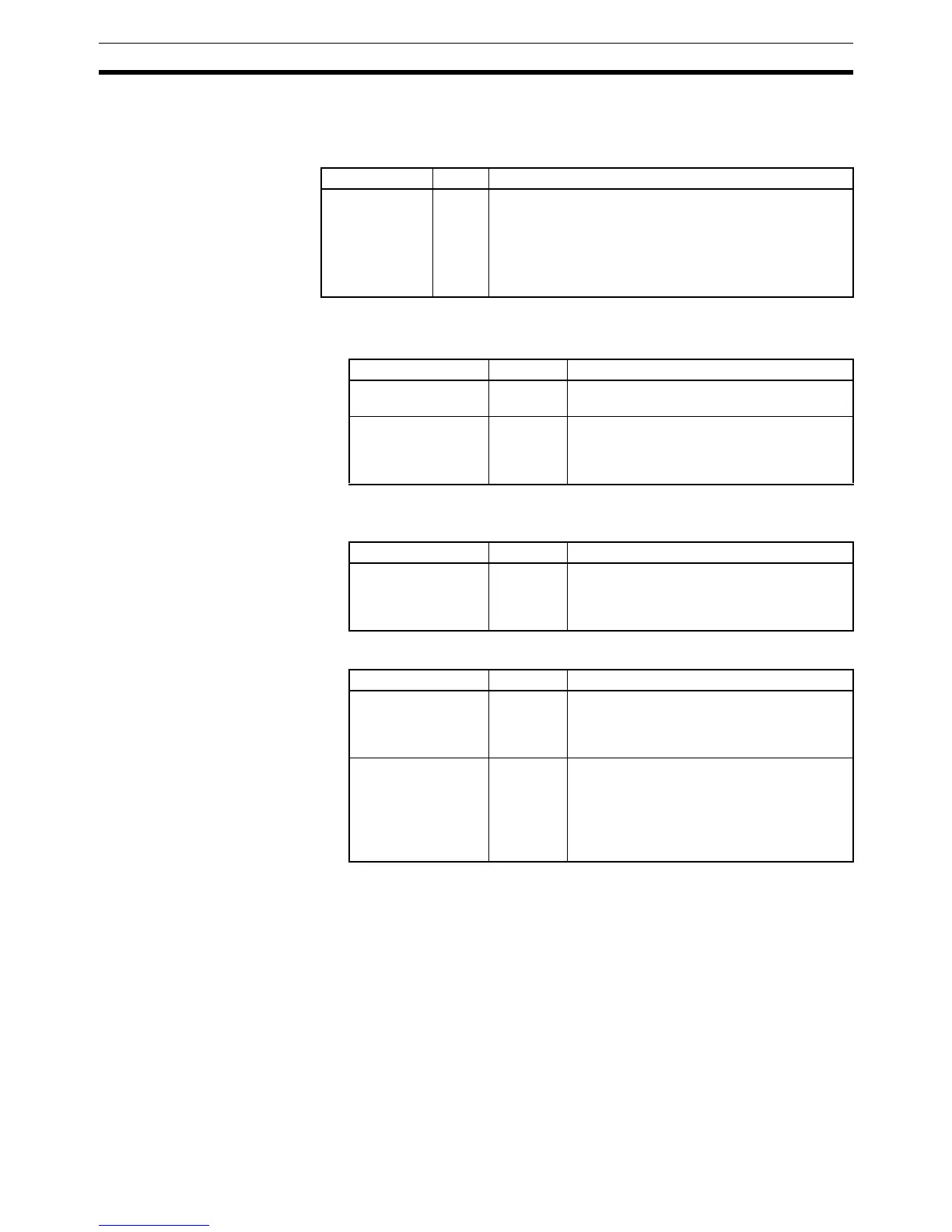1146
Failure Diagnosis Instructions Section 3-30
• When keeping the PLC ON, the system error must be cleared as if the
specified error had actually occurred.
Flags
The following tables show relevant words and flags in the Auxiliary Area.
• Auxiliary Area Words/Flags for User-defined Errors Only
• Auxiliary Area Words/Flags for System Errors Only (CS1-H, CJ1-H,
CJ1M, and CS1D CPU Units Only)
• Auxiliary Area Words/Flags for both User-defined and System Errors
Precautions N must between 0000 and 01FF. An error will occur and the Error Flag will be
turned ON if N is outside of the specified range.
Examples Generating a Non-fatal Error
When CIO 000000 is ON in the following example, FAL(006) will generate a
non-fatal error with FAL number 31 and execute the following processes.
1,2,3... 1. The FAL Error Flag (A40215) will be turned ON.
2. The corresponding Executed FAL Number Flag (A36114) will be turned
ON.
3. The corresponding error code (411F) will be written to A400.
Note If two or more errors occur at the same time, the error code of the
most serious error (with the highest error code) will be stored in
A400.
Name Label Operation
Error Flag ER ON if N is not within the specified range of 0 to 511 deci-
mal.
ON if a non-fatal system error is being generated (CS1-H/
CJ1-H/CJ1M/CS1D Only), but the specified error code or
error details code is incorrect.
OFF in all other cases.
Name Address Operation
FAL Error Flag A40215 ON when an error is generated with
FAL(006).
Executed FAL Num-
ber Flags
A36001 to
A39115
When an error is generated with FAL(006),
the corresponding flag will be turned ON.
Flags A36001 to A39115 correspond to FAL
numbers 0001 to 01FF.
Name Address Operation
System-generated
FAL/FALS number
A529 A dummy FAL/FALS number is used when a
system error is generated with FAL(006). Set
the same dummy FAL/FALS number in this
word (0001 to 01FF hex, 1 to 511 decimal).
Name Address Operation
Error Log Area A100 to
A199
The Error Log Area contains the error codes
and time/date of occurrence for the most
recent 20 errors, including errors generated
by FAL(006).
Error code A400 When an error occurs its error code is stored
in A400. The error codes for FAL numbers
0001 to 01FF are 4101 to 42FF, respectively.
If two or more errors occur simultaneously,
the error code of the most serious error will
be stored in A400.