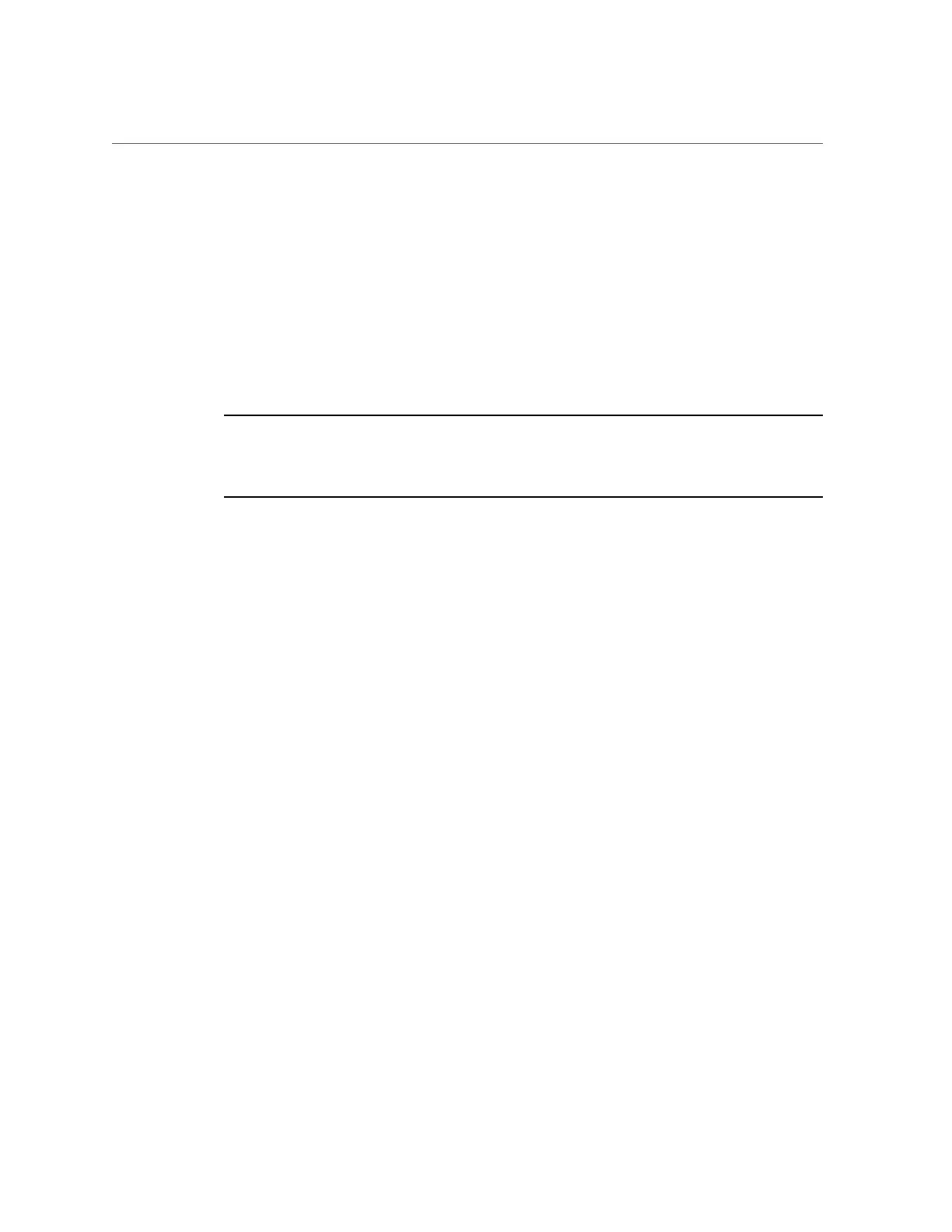Remove the Storage Drive Backplane
d.
Open the server fan assembly door, and remove the fan modules from the
server.
See “Remove a Fan Module” on page 67.
e.
Remove the fan assembly door from the server.
See “Remove the Fan Assembly Door From the Server” on page 59.
2.
Pull each storage drive out far enough to disengage if from the disk backplane.
See “Remove a Storage Drive” on page 62.
Note - It is not necessary to completely remove the storage drives from the server; simply pull
them out far enough to disengage them from the disk backplane. If you do remove the storage
drives from the server, make a note of their locations so that you can reinstall them in the same
locations.
3.
Disconnect the cables from the storage drive backplane.
a.
Disconnect the SAS cable from the storage drive backplane to the rear-
mounted storage drives, and the two SAS cables from the storage drive
backplane to the Sun Storage 12 Gb SAS PCIe RAID HBA [1].
Note the cable connections in order to ease proper reconnection of the cables.
Servicing Components That Require Server Power-Off 113