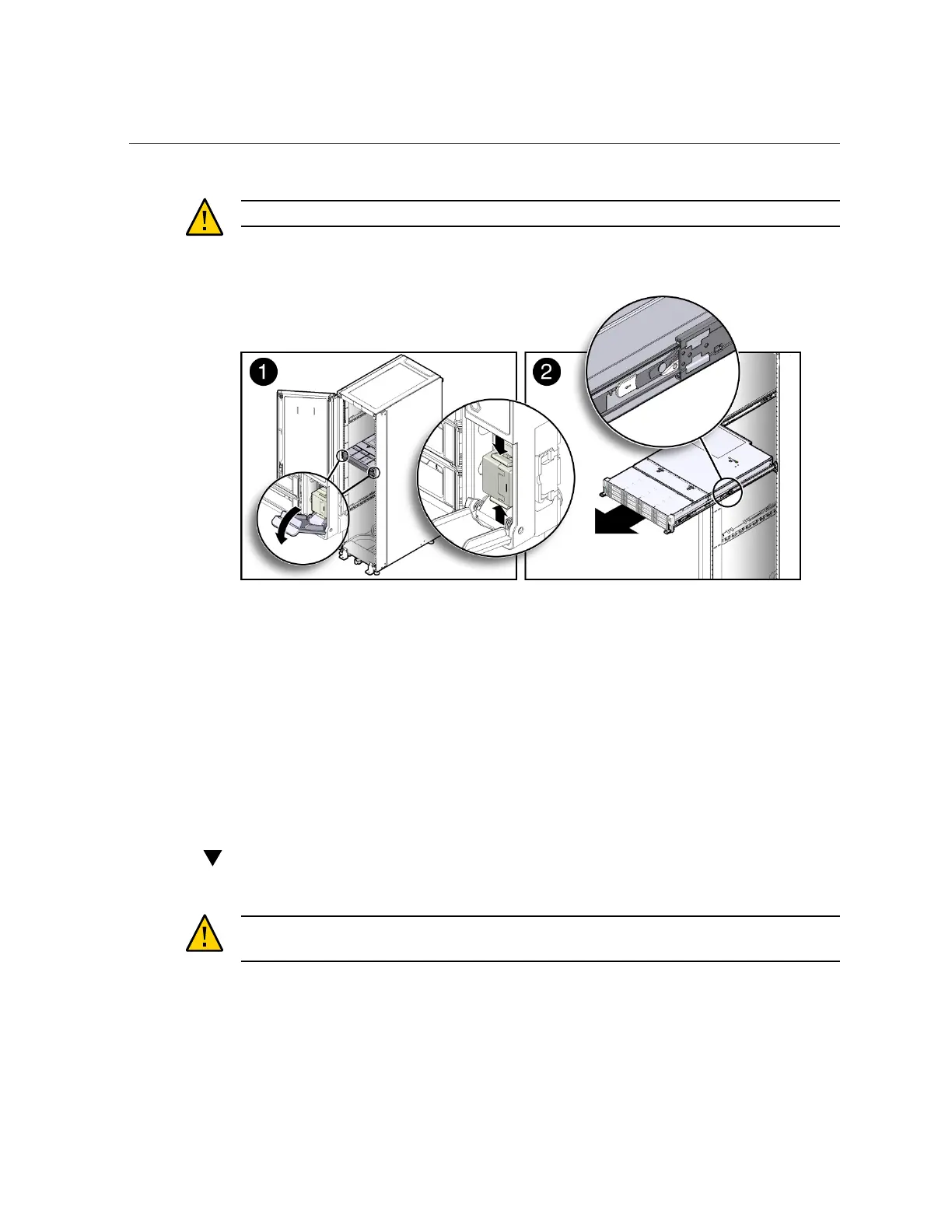Remove the Server From the Rack
Caution - Deploy any rack anti-tilt mechanism before releasing the slide-rail release latches.
4.
While the release latch covers are in the open position, slowly pull the server
forward until the slide-rails latch into a locked position [2].
The server is now in the extended maintenance position.
Related Information
■
“Disconnect Cables From the Server” on page 54
■
“Remove the Server From the Rack” on page 56
■
“Reinstall the Server in the Rack” on page 164
Remove the Server From the Rack
Caution - The server weighs approximately 63 pounds (28.5 kg). Two people are required to
unmount and carry the chassis.
1.
Disconnect all the cables and power cords from the server.
56 Oracle Exadata Storage Server X5-2 High Capacity Service Manual • January 2018